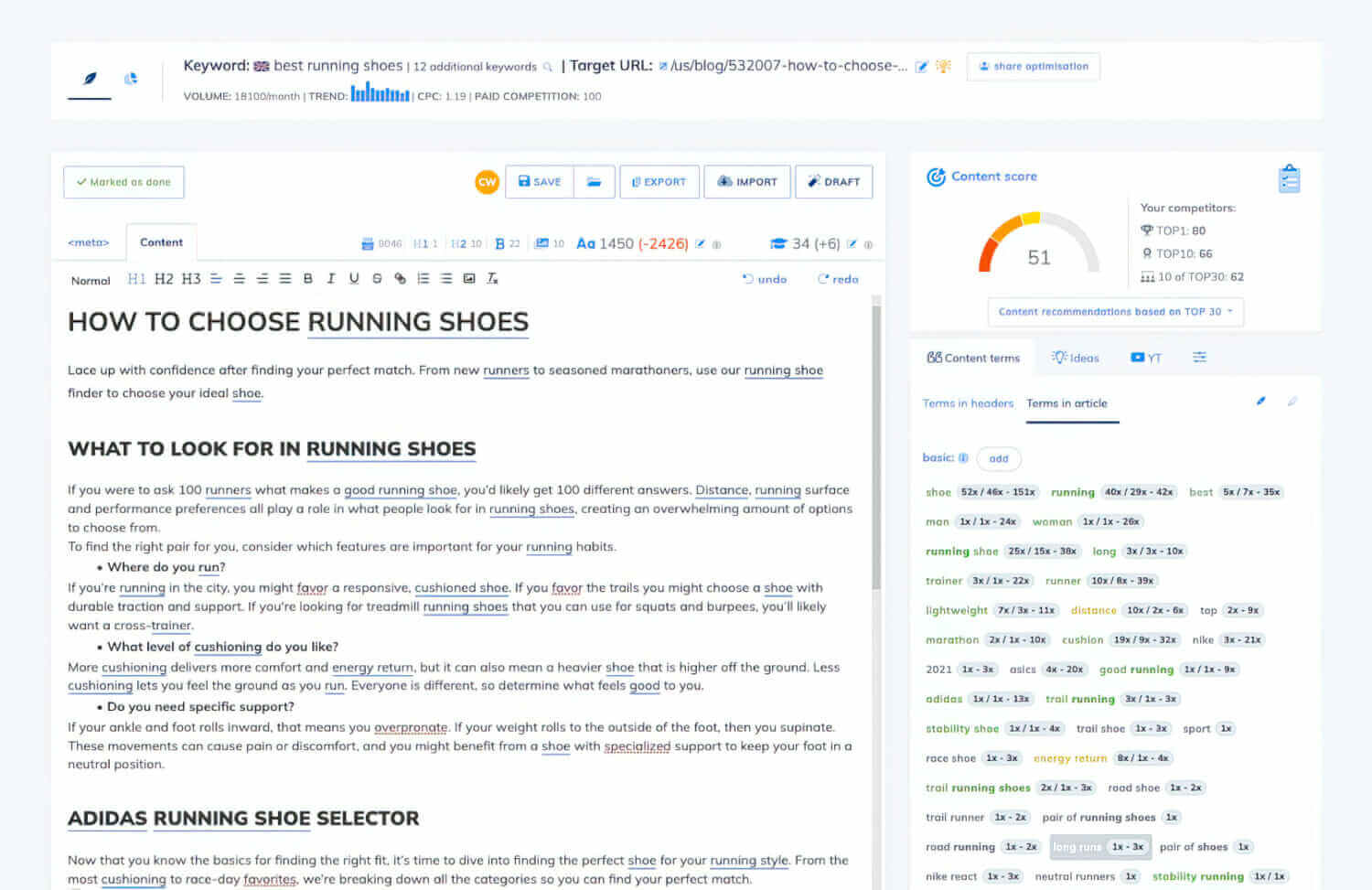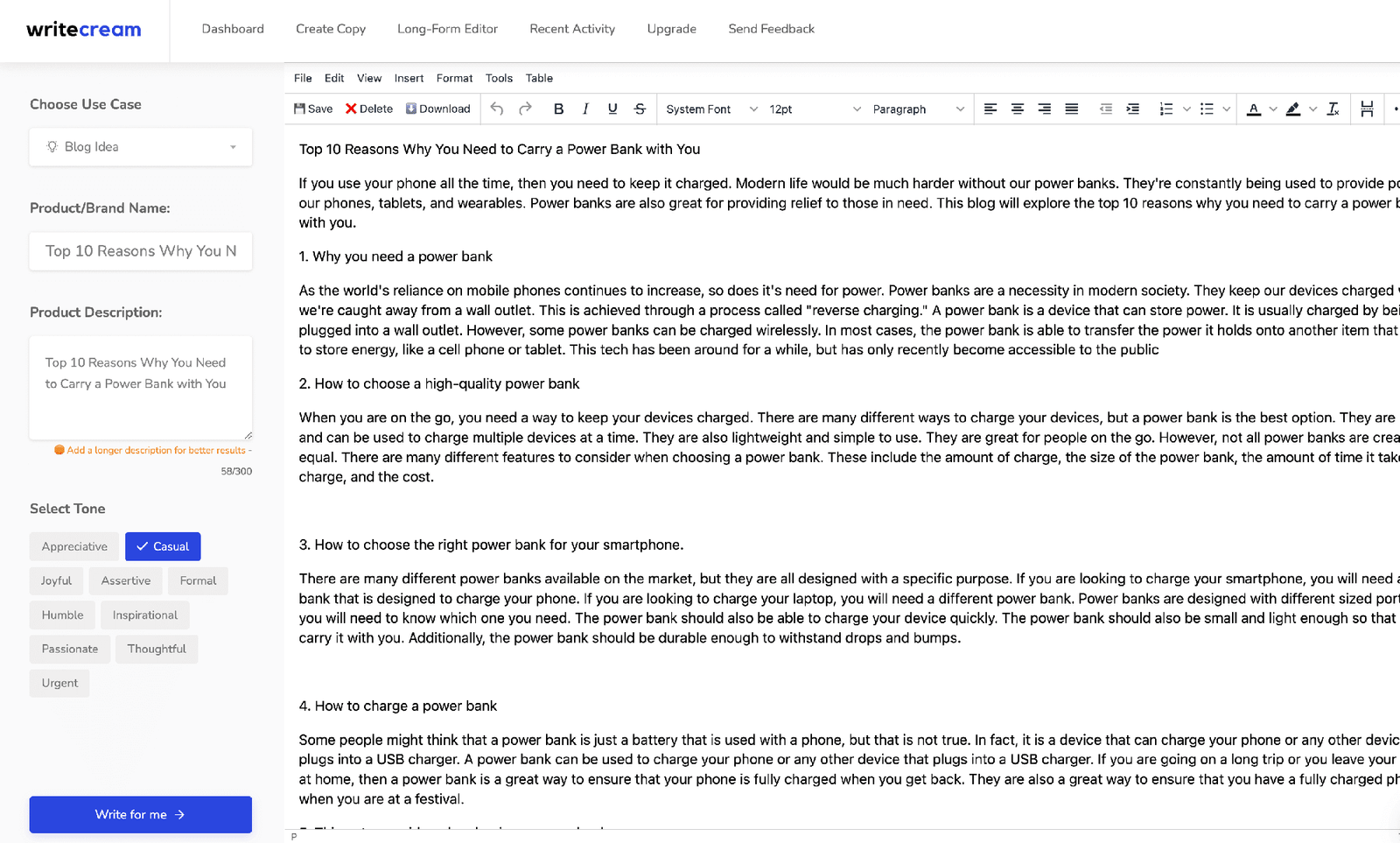WP Compress Review
Features
Pricing
Easy to Use
Are you tired of waiting for your website to load? Do you struggle to manage and compress your site’s images while keeping performance intact? Enter WP Compress, the plugin that could change everything. Used by bloggers, major corporations, and everything in between, WP Compress is a powerful tool that optimizes images in real-time, resulting in faster page load times and an overall better user experience. With a range of features and pricing plans, WP Compress is making waves in the WordPress community. Keep reading for our review of this game-changing plugin.

Luke Simpson
My Experience Using WP Compress
WP Compress: A Game-Changing Optimization Tool for Your Website
As a seasoned web developer and marketer, I’ve had my fair share of experiences with various optimization tools. But I must say, Wp Compress has truly impressed me with its outstanding performance and the level of optimization it brings to websites.
When it comes to achieving the highest level of optimization, Google and GTmetrix tests have always been the gold standard. However, if you’re looking to take your website’s performance to new heights, Wp Compress is undoubtedly the right choice.
One of the standout features of Wp Compress is its ability to quickly and effortlessly enhance the optimization of images on your website. Gone are the days when you had to worry about oversized images slowing down your site’s loading speed. With Wp Compress, you can reduce image sizes without compromising visual quality or performance.
But what truly sets Wp Compress apart from other similar tools is its personalized recommendations for future improvements. This invaluable feature ensures that each image on your website loads swiftly while maintaining exceptional visual quality.
Having personally used Wp Compress for several projects, I can confidently say that it lives up to its promises. The convenience and ease with which this tool optimizes images have saved me countless hours of manual work. Not only does it improve efficiency, but it also significantly enhances the overall user experience for visitors.
Comparing Wp Compress with other optimization tools in the market, I found that it outperforms them in terms of speed, effectiveness, and user-friendliness. Its intuitive interface makes it accessible even for those who are not tech-savvy.
Considering all these factors, I wholeheartedly recommend investing in Wp Compress if you’re serious about taking your website’s optimization to another level. It’s a powerful tool that delivers exceptional results without any compromise.
Don’t hesitate any longer – give your website the boost it deserves with Wp Compress. Trust me, you won’t be disappointed.
Pros
- Effective optimization: Users appreciate that Wp Compress effectively reduces the size of images and improves loading times without compromising visual quality. This can greatly benefit marketing agencies and website owners who want to optimize their sites for better performance.
- Personalized recommendations: The tool provides personalized recommendations for future improvements, helping users ensure that each image loads quickly and maintains high visual quality. This feature is valuable for marketing agencies looking to continuously enhance their website optimization strategies.
- User-friendly interface: Many users find Wp Compress easy to use, making it accessible even for those without extensive technical knowledge. This can be advantageous for marketing agencies with varying levels of expertise in website optimization.
Cons
- Price considerations: Some users mention that the pricing of Wp Compress may be a bit high compared to similar tools available in the market. However, this could vary depending on the budget and perceived value of optimization for each potential buyer.
- Compatibility limitations: A few users highlight that Wp Compress may not be fully compatible with all WordPress themes or plugins. This could potentially limit its usability for certain websites, especially if they heavily rely on specific themes or plugins.
- Limited features for non-image optimization: While Wp Compress excels in image optimization, some users express a desire for additional features to optimize other aspects of their websites, such as CSS or JavaScript files. However, it’s important to note that this tool primarily focuses on image compression.
Key Features: WP Compress
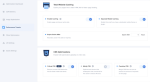
On-the-fly image optimization
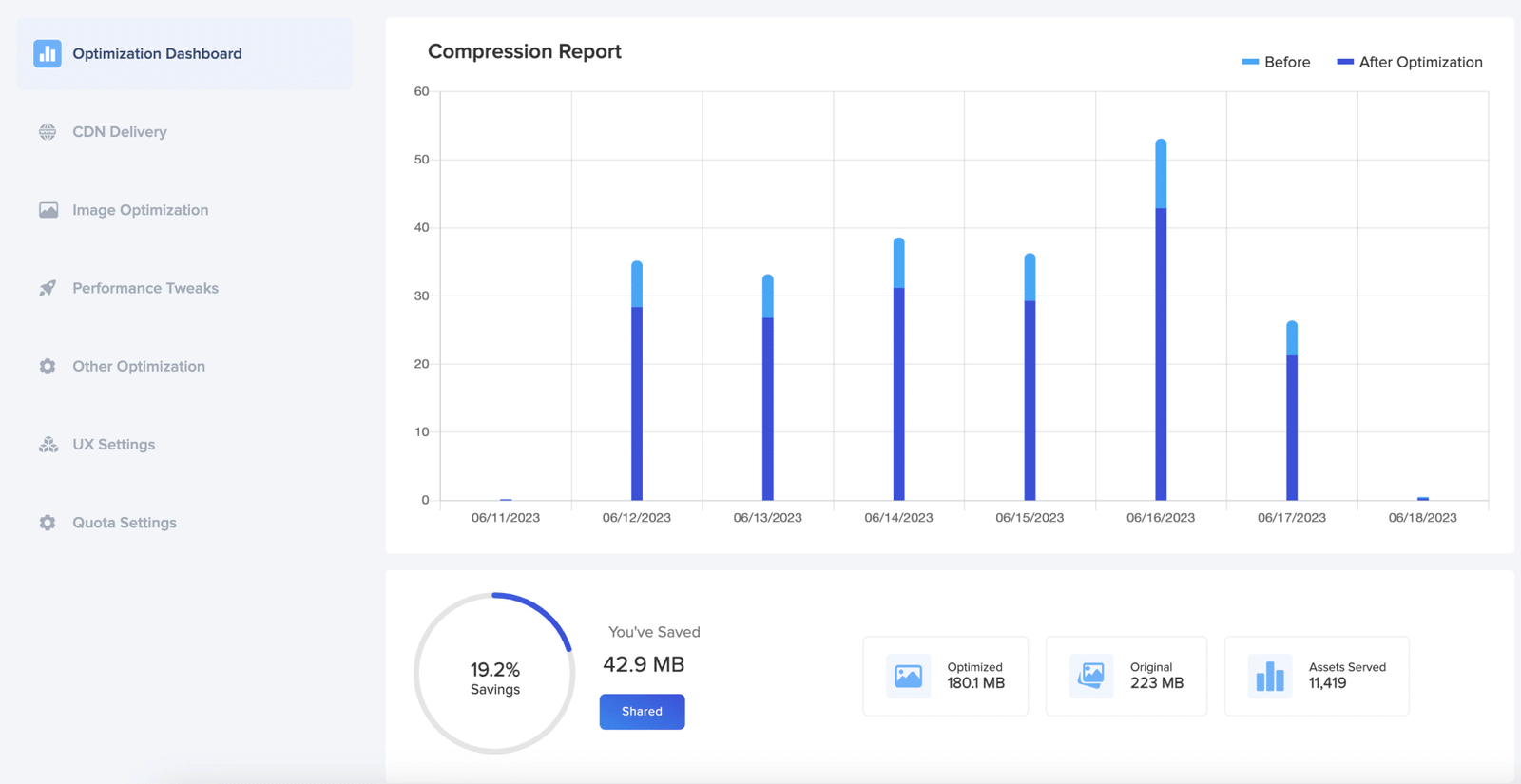 On-the-fly image optimization is a revolutionary feature that sets WP Compress apart from other WordPress image compression plugins. This feature allows you to optimize images as you upload them, ensuring that your website always uses the smallest possible image file size without sacrificing quality. This is important because larger image files can slow down your website, increasing load times and negatively impacting user experience. With WP Compress, on-the-fly image optimization takes only a few seconds and is completely automated, so you don’t have to worry about tinkering with settings or manually optimizing each image. Plus, if you need to optimize a large number of images at once, WP Compress offers bulk optimization features that let you compress and resize all your images with ease. Overall, on-the-fly image optimization makes WP Compress an excellent choice for anyone who wants to speed up their WordPress website and improve user experience.
On-the-fly image optimization is a revolutionary feature that sets WP Compress apart from other WordPress image compression plugins. This feature allows you to optimize images as you upload them, ensuring that your website always uses the smallest possible image file size without sacrificing quality. This is important because larger image files can slow down your website, increasing load times and negatively impacting user experience. With WP Compress, on-the-fly image optimization takes only a few seconds and is completely automated, so you don’t have to worry about tinkering with settings or manually optimizing each image. Plus, if you need to optimize a large number of images at once, WP Compress offers bulk optimization features that let you compress and resize all your images with ease. Overall, on-the-fly image optimization makes WP Compress an excellent choice for anyone who wants to speed up their WordPress website and improve user experience.
EXIF data retention
If you’re a photographer or enthusiast that wants to keep some information about your photos, then WP Compress has got you covered. The plugin provides the option to retain EXIF data, which is the metadata stored inside images that records information such as camera model, aperture, and other technical details. By retaining this data, you will know where and when the photo was taken, as well as some other useful information. However, it is essential to note that preserving EXIF data will increase the file size. So, if you’re optimizing images to improve page load times, it’s best to consider whether retaining EXIF data is necessary for your website. Nonetheless, it’s a useful feature that many photographers will appreciate, and WP Compress makes it easy to retain this data while still compressing your images.
Adaptive image scaling
Adaptive image scaling is one of the powerful features that WP Compress offers to its users. With this feature, the plugin automatically scales images based on the visitor’s device screen size. This ensures that visitors view optimized images that suit their device’s screen, which in turn offers a better user experience and faster page load times. With adaptive image scaling, you do not have to worry about manually resizing images or struggling with images that appear too small or too big on different devices. This feature is particularly useful for website owners who have a large number of images to manage and who want to improve their website speed and performance. Overall, adaptive image scaling is a must-have feature for anyone who wants to optimize their images and improve their website’s user experience.
WebP image support
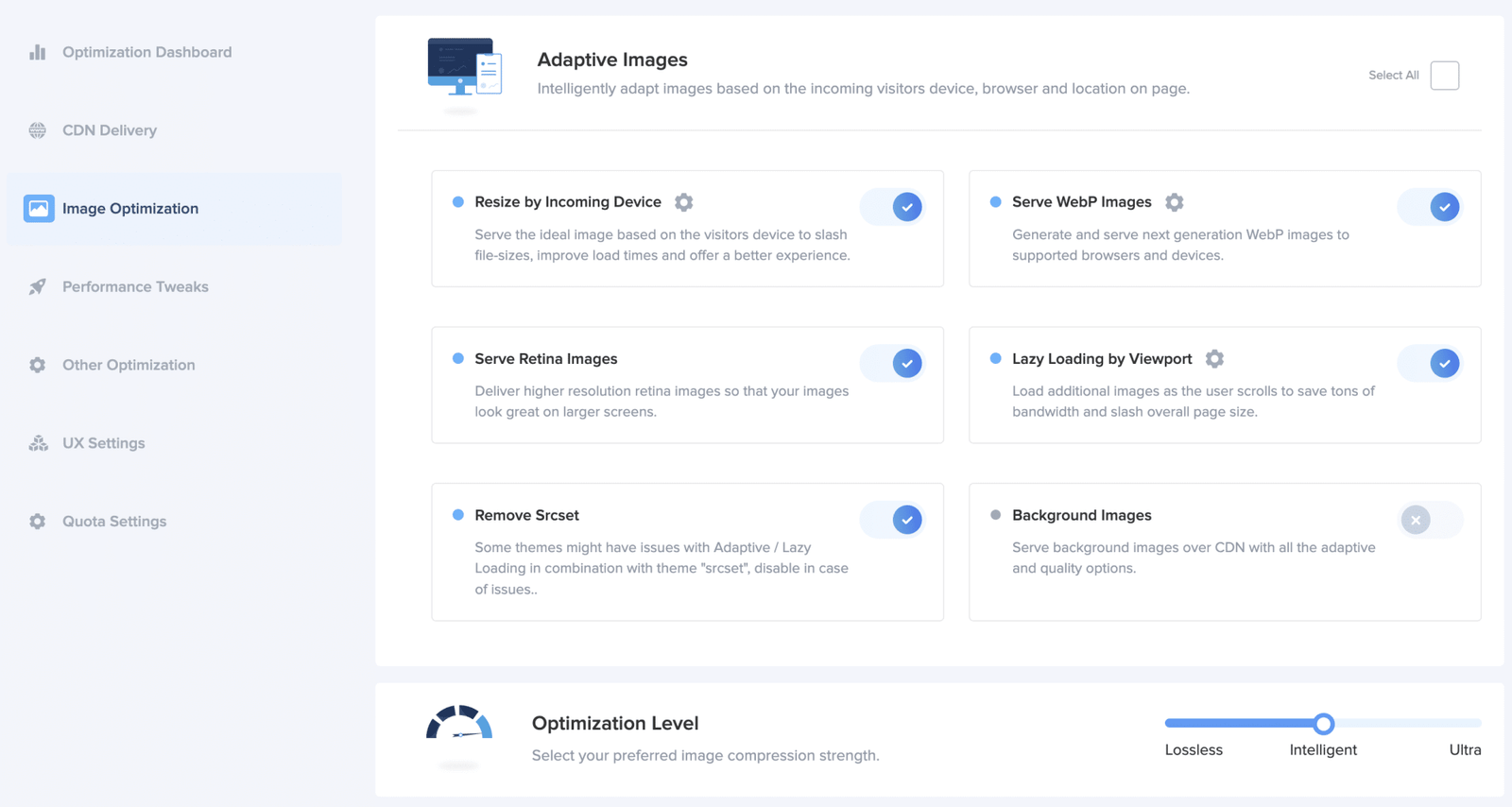
One of the standout features of WP Compress is its support for WebP images. This new image format, developed by Google, offers significant file size reductions without compromising on image quality. WP Compress automatically converts uploaded images to WebP format and serves them to supported browsers. This means that visitors with modern browsers will experience faster load times and improved user experience, resulting in lower bounce rates and higher engagement. Over 99% of browsers support WebP images, making it a highly accessible format. By supporting this format, WP Compress is ahead of the curve when it comes to image optimization and is well positioned to help its users maximize website performance.
CDN integration
One of the best things about WP Compress is its integration with CDN or content delivery network. This feature offers a great advantage for a website as it helps improve website speed by delivering static files such as images from servers that are close to its visitors. The static files are cached and stored in CDN servers spread globally, which means that your website can achieve faster load times even for visitors that are from the other side of the world. Furthermore, WP Compress also offers lazy loading and SSL support features that add to your website’s optimization. If you want a custom CDN domain for your website images, WP Compress allows you to use that too. Overall, integrating CDN with WP Compress is an excellent way to improve website performance and enhance the user experience.
Lazy loading and SSL support
One of the standout features of WP Compress is its lazy loading capability, which helps to speed up your website even more by only loading images when they are needed. This feature is particularly useful for visitors who may be browsing your site on mobile devices with slower connection speeds. Additionally, WP Compress offers SSL support, ensuring that your website is serving secured assets to your visitors. This is an important factor in today’s internet landscape, where website security is becoming increasingly important to users. WP Compress makes it easy for you to implement SSL on your site without having to go through the hassle of purchasing and installing SSL certificates manually. With both lazy loading and SSL support, WP Compress provides an all-in-one solution for optimizing your website’s images and ensuring that it is both fast and secure.
Optimization of CSS and JS files
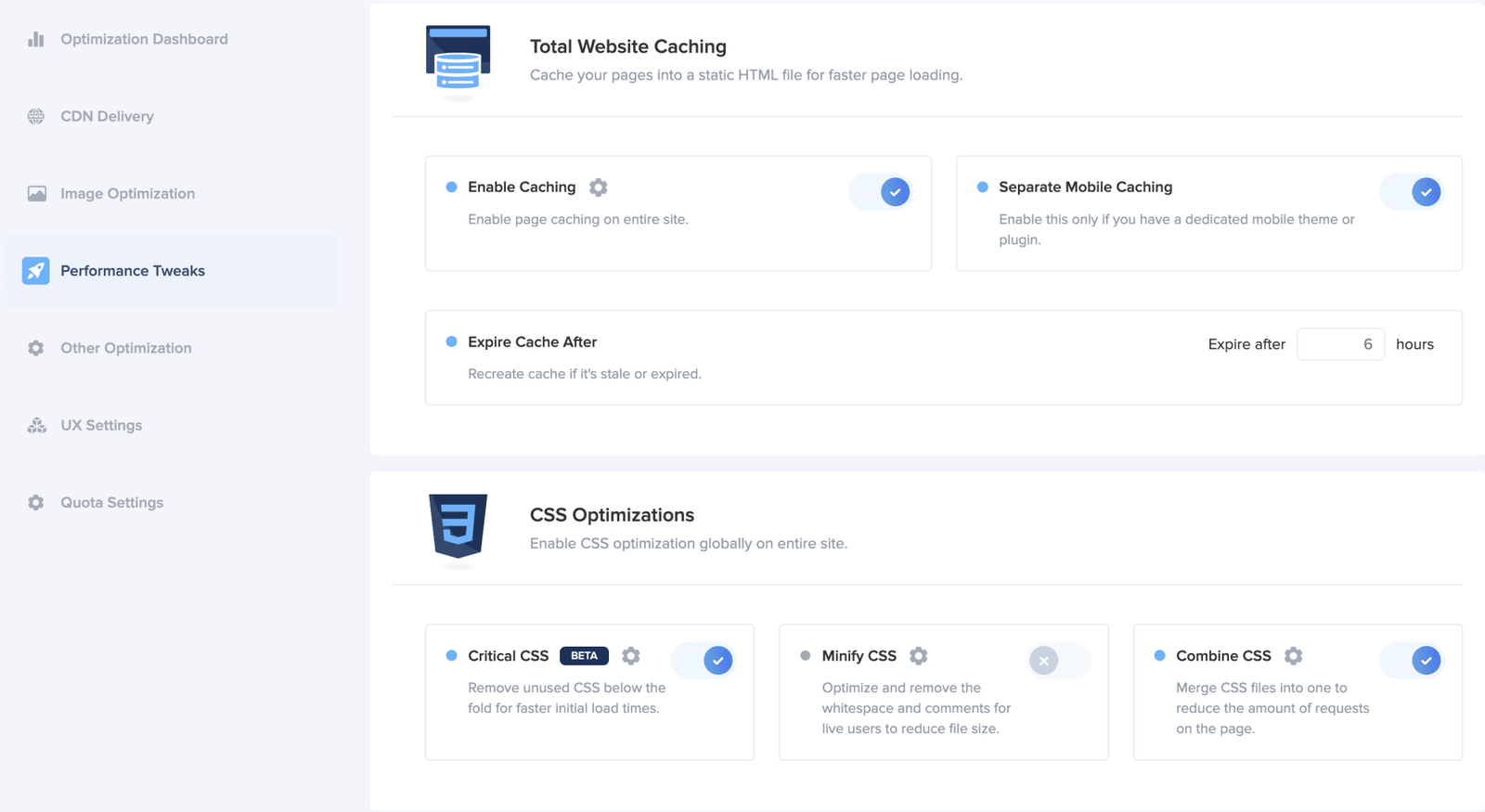
Optimizing your website is crucial in today’s digital era. Among the key components that require optimization are CSS and JS files. These files can increase page size, thus affecting page load times. Optimizing these files can significantly boost your website’s performance and make for a better user experience. The good news is that there are a variety of ways to optimize CSS and JS files in WordPress. Minifying these files by removing white spaces, comments, and unnecessary characters is a common optimization method. Several plugins like WP Compress, Fast Velocity Minify and Autoptimize can easily help you optimize your website’s CSS and JS files. Optimizing these files may seem like a small step, but it can go a long way in enhancing your website’s load time, search engine rankings, and overall performance.
Benefits Of Using: WP Compress
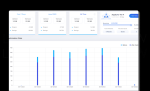
Using WP Compress can provide numerous benefits for website owners who want to improve their site performance. One of the biggest advantages is the reduction of image sizes, which significantly improves page load times. This is vital, especially since images make up a large percentage of web content. By compressing images on the fly, WP Compress makes it easier and quicker to optimize your media library, and its cloud-based service ensures that your website’s server resources won’t be affected. WP Compress also has a range of optimization levels to choose from, including smart compression presets that help maintain image quality while reducing file sizes, and you can opt to keep your image’s EXIF data if you wish. With its user-friendly interface, WP Compress is suitable for beginners and experts alike and makes image optimization a breeze.
How WP Compress Works?

WP Compress works by utilizing cloud-based technology to compress images on the fly, reducing their file size and improving a website’s page load times. This plugin eliminates the need for users to compress images manually through Linux tools or on their server, making it accessible to typical WordPress users who may not have unlimited CPU resources. With WP Compress, users can resize images while compressing them for even greater reductions and choose from different compression levels ranging from lossless to ultra.
The plugin also includes automated background compressions and unlimited backups to the cloud, giving users peace of mind in case they ever need to undo an image.
Additionally, WP Compress offers adaptive image scaling, WebP image support, CDN integration, lazy loading, SSL support, and optimization of CSS and JS files, making it a comprehensive image optimization option for any website owner.
Different optimization levels available
WP Compress offers three different levels of optimization for users to choose from, depending on their specific needs. The first level is “lossless,” which keeps the image almost pixel-perfect compared to the original image.
WP Compress Pricing
WP Compress offers different pricing options to cater to the varying needs of website owners. They have three subscription plans – Personal, Professional, and Agency Pro. The Personal plan is ideal for blogs and personal websites with up to 1,000 images per month. The Professional plan is suitable for businesses or larger websites with up to 5,000 images per month. The Agency Pro plan is perfect for developers, agencies, and e-commerce websites that handle a significant number of images every month. This plan includes features like white-labeled reporting and flexible API. Additionally, WP Compress offers a lifetime deal that allows website owners to pay a one-time low price for unlimited image compressions. The pricing plans are affordable and flexible, making WP Compress accessible to all types of website owners. Overall, WP Compress provides a range of pricing options that suit the needs of different website owners with varying requirements and budgets.
WP Compress Lifetime Deal
It is generally recommended to consider getting at least a Tier 2 plan. Tier 2 plans often offer a higher level of coverage and benefits compared to lower tiers, providing more comprehensive support in case of unexpected events or medical needs
Are you tired of dealing with slow website load times and high bounce rates? Look no further than WP Compress. With its lifetime deal available for just $49, WP Compress offers a comprehensive image optimization solution for WordPress that boosts website performance and SEO rankings while increasing conversions. With different optimization levels available and features like on-the-fly image optimization, EXIF data retention, adaptive image scaling, WebP image support, CDN integration, lazy loading and SSL support, and optimization of CSS and JS files, WP Compress brings creative freedom to your website without worrying about load times. Plus, with different pricing options available and the ability to generate custom branded reports for clients, WP Compress offers a hands-free solution to website optimization. Don’t let slow load times hurt your website’s performance- invest in WP Compress today.
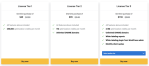
Is WP Compress Worth it?
So, the big question is, is WP Compress worth it? In short, the answer is yes. WP Compress provides easy image optimization that is accessible to all website owners, regardless of their technical expertise. The plugin offers a great balance of features, including on-the-fly image optimization, a variety of compression levels, EXIF data retention, WebP image support, adaptive image scaling, and much more. The pricing options are also very reasonable, with a lifetime deal available for those who want to commit long-term to the service. With excellent coding and memory consumption, WP Compress is a solid choice for those who want to reduce their image sizes, speed up their website, and stay ahead of the Google algorithm. So, if you’re looking for an image optimization service that is easy to use, effective, and affordable, WP Compress is definitely worth considering.
Alternatives To NitroPack
If you’re looking for an alternative to WP Compress, you might want to check out NitroPack. Like WP Compress, NitroPack offers on-the-fly image optimization, adaptive image scaling, and CDN integration. However, NitroPack also comes with complete image optimization stack that includes lossy and lossless image compression, preemptive and adaptive image sizing, WebP conversion, and advanced lazy loading. Additionally, NitroPack offers some features that are not available with WP Compress, such as global CDN support, the ability to use the tool with other CMS platforms like Magento and OpenCart via connector plugins. While NitroPack overall has higher pricing plans than WP Compress, the tool is definitely worth considering for users with resource-intensive page builders and bloated themes. If you want a free option, WP-Optimize is a solid choice, while FlyingPress and Steelheads are also complementary WP Compress alternatives to investigate.
5 Best Ai Writer Alternatives For 2025
Looking for an AI writer that can help you create high-quality content that ranks in SERP?