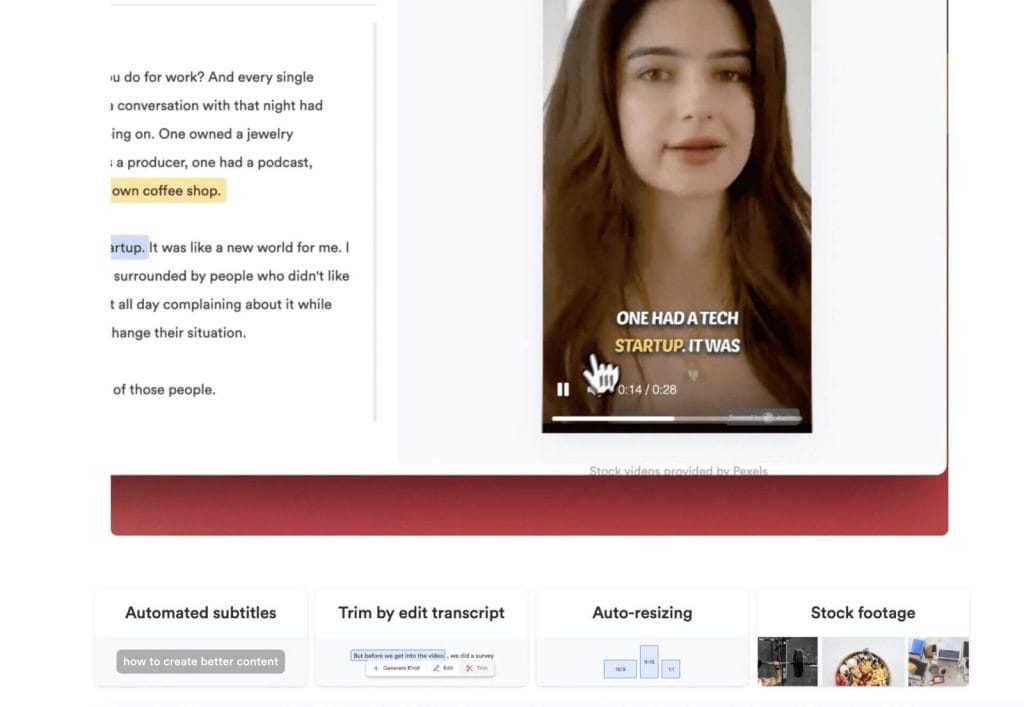Are you looking for a way to take your photos to the next level? Are you interested in discovering the latest AI technology that can help create amazing images?
If so, then this blog post is for you! I recently had the chance to try out Airbrush, an AI image generator that promises realistic results with minimal effort.
Read on to find out what my experience was like and if it’s worth giving a try.
My Experience with the Airbrush AI Image Generator
I found the Airbrush AI Image Generator to be a very user-friendly and efficient tool. The software is relatively cheap, and it provides quality images with a decent level of customization options.
I was able to explore the different effects and filters, and I was able to get creative with the results I obtained.
I also appreciated the fact that I didn’t need any prior experience with photo editing applications since the interface was intuitive and easy to understand.
However, without a proper query or prompt, even the best AI model will not be precise. With a bit of patience and practice, you can achieve really good results, but you can also have a lot of fun just playing around with the program.
All in all, I would recommend Airbrush AI Image Generator to anyone looking for a reliable and affordable tool to create stunning visuals.

HelloScribeAirbrush AI Image Generator
Features of the Airbrush Image Generator
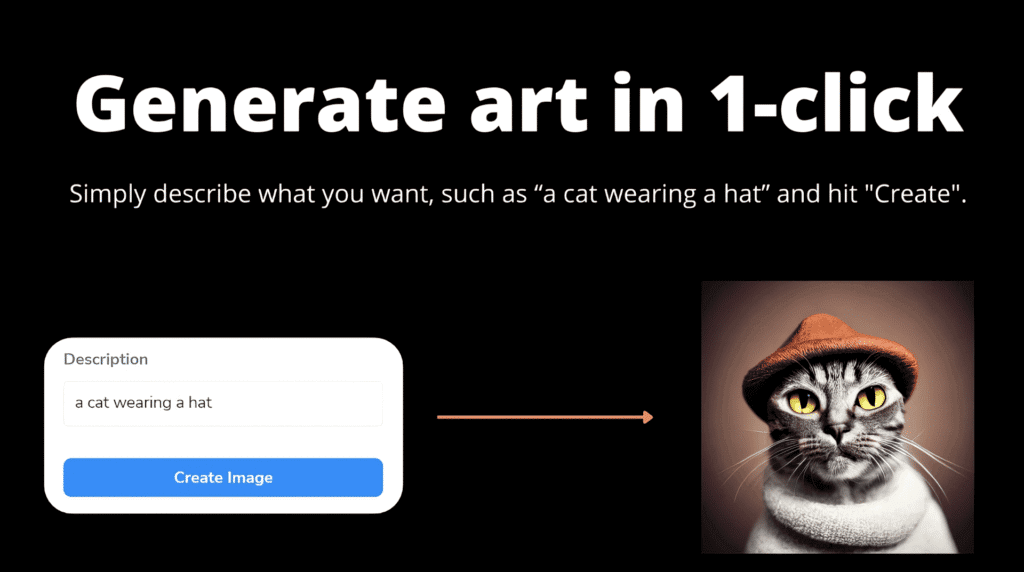
The Airbrush Image Generator is a powerful AI-based image generation tool that can help creators to make professional-looking images quickly and easily. It uses advanced machine learning algorithms to generate realistic images based on the user’s input.
The user can give a description of the desired image, and the tool will generate an image with desired characteristics. The user can also upload their own photos to customize the generated images.
Additionally, Airbrush provides a variety of creative tools and filters that allow the user to adjust color, contrast, and brightness of the generated image. Airbrush also offers a library of stock images from which users can select and customize an image for their project.
Finally, Airbrush offers an online marketplace where users can purchase and sell images created with the tool. With Airbrush, users can create high-quality images in a fraction of the time it would take them to do so manually.
Pros of Using the Airbrush Image Generator
Pros of Using the Airbrush Image Generator:
1. Easy to use: The Airbrush image generator is very user-friendly and easy to use. Its intuitive interface makes it simple to find the right tools and customize your images quickly and easily.
2. Powerful tools: The Airbrush image generator comes with powerful tools for creating stunning images. It includes a range of features such as real-time previews, layers, masks, filters, and brushes that make it easy to create beautiful visuals.
3. Fast processing: Airbrush image generator is fast and efficient, allowing you to quickly create images without having to wait around for resources to be allocated.
4. Automated features: Airbrush image generator uses AI technology to automate certain tasks such as photo retouching and color correction. This can help save time and effort when editing images.
5. Affordable: Airbrush is available at an affordable price. With the AppSumo deal, you can get an annual subscription for an even lower price.
Cons of Using the Airbrush Image Generator
The cons of using the Airbrush Image Generator with Airbrush Review include:
1. Limited customization options: The Airbrush Image Generator does not offer a wide range of features for creating unique images. The options are limited to basic editing tools such as brightness, contrast, saturation, and sharpening.
2. High cost: The cost of using the Airbrush Image Generator can be quite high when compared to other image editing programs.
3. Limited compatibility: The Airbrush Image Generator is not compatible with all image formats and may not work with some types of images.
4. Errors in processing: There have been reports of errors in processing images when using the Airbrush Image Generator.
5. Lack of customer support: Customer service and technical support is limited with the Airbrush Image Generator, making it difficult to get help when needed.
What is an AI Image Generator?
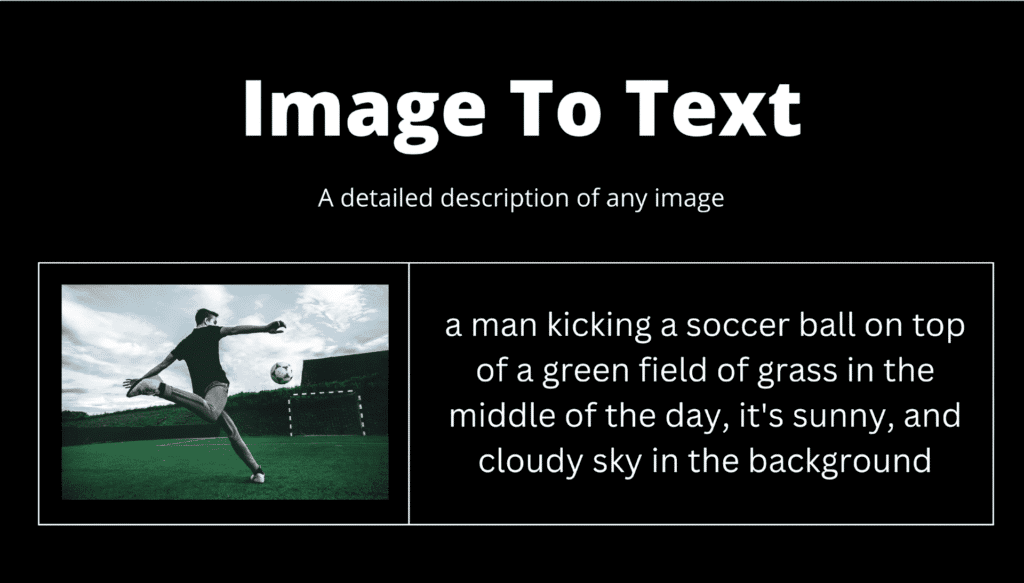
An AI Image Generator is a computer program or application that uses artificial intelligence (AI) to generate images from a series of input data.
AI Image Generators are typically used for a variety of tasks, such as creating unique artwork, creating backgrounds for video games, or generating realistic images for computer vision applications. Airbrush is an AI Image Generator that enables users to generate high-quality images and artwork in seconds with a built-in editor and AI technology.
With Airbrush, users can quickly generate original stock photos, images, and artwork from text prompts. The AI technology behind Airbrush can also be used to create ultra-realistic images such as deepfakes, as well as animated GIFs and videos. Airbrush also offers a range of features, including a Camo Online Pattern Generator and a Flag Pennant clipart library.
How to Use the Airbrush Image Generator
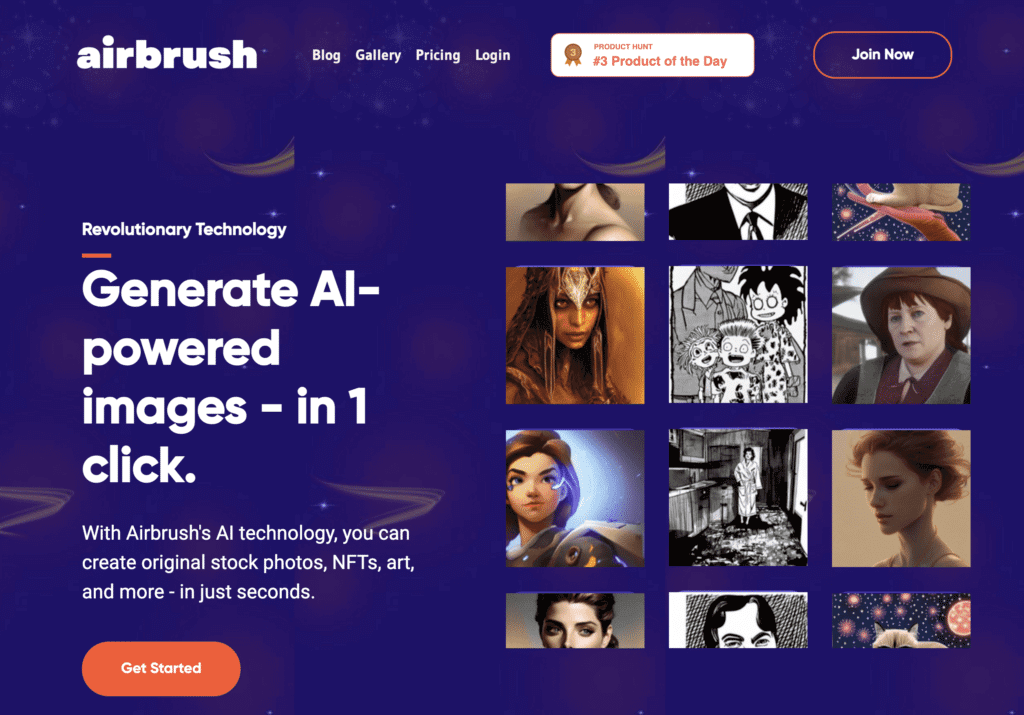
Using the Airbrush Image Generator is a straightforward process. To begin, you will need to prepare a reference image. This can be any image that you have taken or found online. Once you have your reference image, you will need to enter some descriptive words into the text box.
These words will help the AI to generate an image that matches your description. After entering your words, hit the “Generate” button and watch as Airbrush creates an image for you instantly! You can also adjust settings such as color, contrast, brightness, and more to customize the final output.
Once you have generated your image, you can download it or share it with your friends and family. Airbrush also allows you to export the images to other popular editing software such as Photoshop and GIMP, allowing you to further refine your work before sharing it with the world. You can also save the images to your computer or use them as background images on your desktop.
Airbrush also has a large library of pre-made images and templates that you can use if you don’t want to create your own. You can browse through the library and select the image that best matches your needs. The AI Image Generator is easy to use and produces results quickly, so you don’t have to wait for hours for the results. With this tool, you can create amazing images in no time at all!
Results from my Experiments with Generated Images
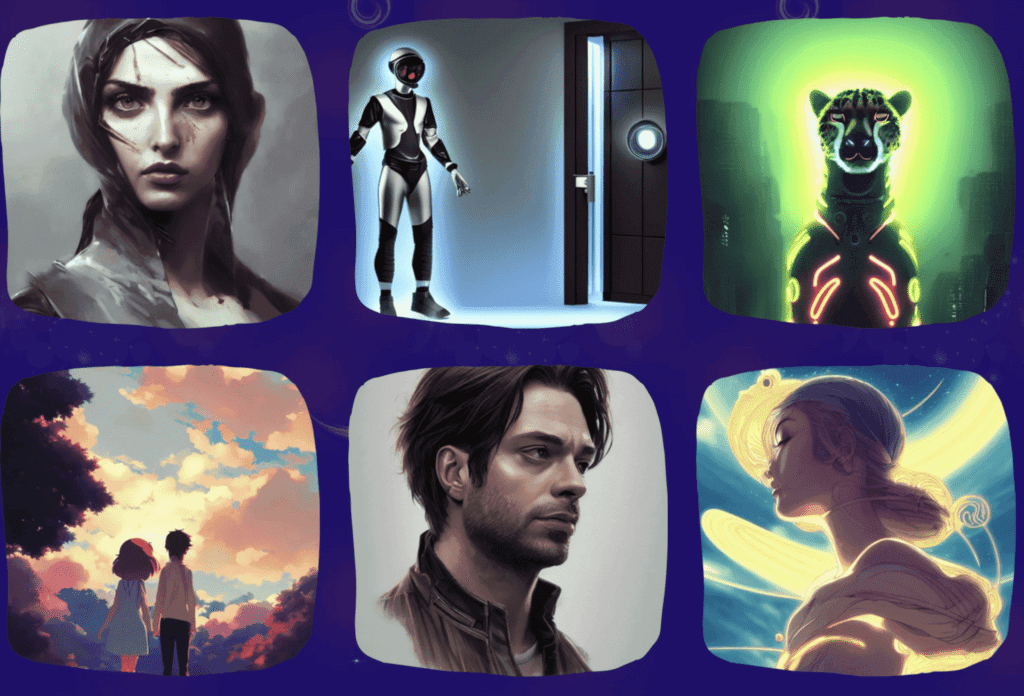
My experience of using the AI image generator with airbrush review was extremely positive. The results from my experiments with generated images were quite remarkable.
I was able to produce a wide range of high-quality images in a short amount of time. These images were realistic, vivid, and aesthetically pleasing. I had the option of customizing the images by adjusting parameters such as color, size, and style.
The AI image generator also provided me with helpful feedback regarding my images. Airbrush review gave me suggestions on how to improve my images, such as adjusting the contrast or brightness levels.
Furthermore, I was able to compare my images to a library of professionally produced images and see exactly how my image was compared.
Overall, I found the experience of using the AI image generator with airbrush review to be very beneficial. The results from my experiments with generated images were impressive and I was able to quickly create high-quality images.
The feedback from the airbrush review allowed me to refine my images and make them even better. I would highly recommend this tool to anyone looking to generate professional-looking images in a short amount of time.
Comparison between Generated and Manual Images
The comparison between generated and manually created images with Airbrush AI Image Generator is quite impressive. The quality of the generated images is much better than manually created images, as Airbrush AI Image Generator uses advanced algorithms to generate images with realistic details and textures.
With Airbrush, you can get high-resolution images with realistic color and depth-of-field that don’t require complex editing techniques. Furthermore, the AI Image Generator is extremely user-friendly and doesn’t require any prior knowledge of image editing.
Additionally, it is very affordable compared to manually created images. The time saved in creating images manually is also a major plus for using Airbrush AI Image Generator.
In conclusion, Airbrush AI Image Generator is an excellent tool for creating high-quality images with realistic details in a fraction of the time and cost of manually creating them.
Common Mistakes to Avoid when Generating Images
One common mistake to avoid when generating images with Airbrush is to not adjust the settings for each image. Airbrush allows you to customize the settings for each image, such as the intensity of the color, the brightness and contrast, and even the size of the image.
If you don’t adjust these settings, you may end up with images that are too light or too dark, or that are the wrong size. Another mistake to avoid is overusing the AI filters. These can be helpful for enhancing your images, but they can also be overused and make your images look unnatural.
Finally, it is important to remember that Airbrush is an AI-based tool, so it isn’t perfect and won’t always produce the exact results that you want. It is important to be patient and experiment with different settings until you create a picture that you are happy with.
Advanced Tips for Generating Better Quality Images
1. Select the Image Quality Settings: Airbrush AI Image Generator lets you adjust the quality of the images that you generate. You can set the resolution, aspect ratio, and quality of the images. By selecting higher-quality settings, you can generate higher-quality images.
2. Use the Right Color Palette: The right color palette can make a huge difference in the quality of your images. Airbrush AI Image Generator offers several color palettes that you can choose from. Experiment with different combinations until you find one that works best for your project.
3. Utilize the Generate Multiple Images Feature: The Generate Multiple Images feature allows you to generate multiple versions of an image with different parameters. This is especially useful when creating images for different resolutions or sizes.
4. Play With Different Filters: Airbrush AI Image Generator comes with several filters that you can use to adjust the look and feel of your image. Depending on your project, some filters may work better than others. Experiment with different options to see which ones work best for you.
5. Take Advantage of the AI-Assisted Editing Tools: Airbrush AI Image Generator also has several AI-assisted editing tools that can help you tweak your images and make them look even more realistic. Try playing around with different settings to see what kind of effects you can achieve.
How to Get Started with Generating Your Own Images
Getting started with generating your own images using Airbrush’s AI technology is easy. First, you’ll need to create an account. Once you’ve signed up, you can upload a picture or create a new one using the AI tools.
You’ll be able to choose from a variety of themes and categories, and customize your image with filters, effects, and other options. Once you’ve created an image, you can save it to your account or share it with others. You can also generate NFTs and art with Airbrush.
To do this, you’ll need to select the “Create NFT” option from the main menu.
You’ll be able to customize the look of your NFT by selecting from a variety of templates and images. Once you’ve created your NFT, you can publish it or sell it in the marketplace.
With Airbrush’s AI technology, you can create original stock photos, NFTs, art, and more – in just seconds. So get started today and unlock the potential of AI-generated images!
Airbrush Lifetime Deal
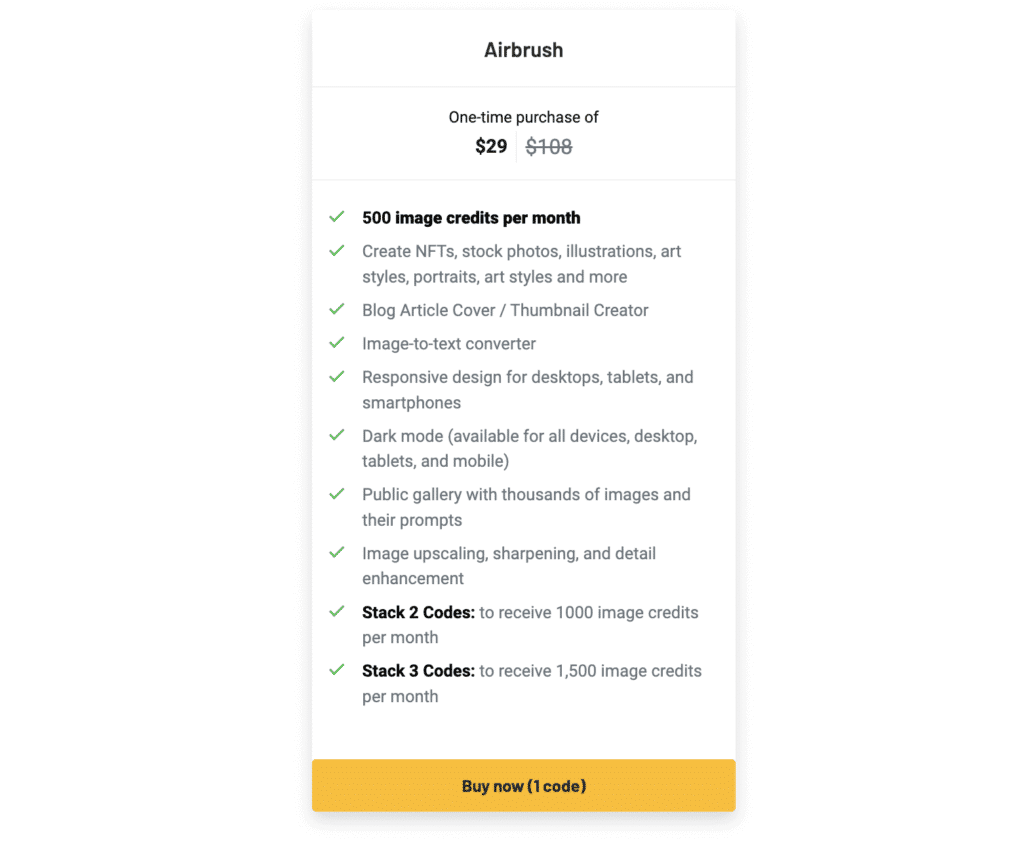
Get 500 image credits per month to use for creating NFTs, stock photos, illustrations, portraits, and more – all for just $29!
Conclusion
Airbrush is an excellent AI image generator that provides great value for its price. It is easy to use, offers a variety of features, and helps users to correct mistakes.
My friend’s surprise set of 100 AI-generated Lensa portraits was astounding, and Airbrush’s Meme Generator and Animated GIF Maker provided amazing results.
Overall, Airbrush is a great tool for anyone looking to generate high quality images quickly and easily.