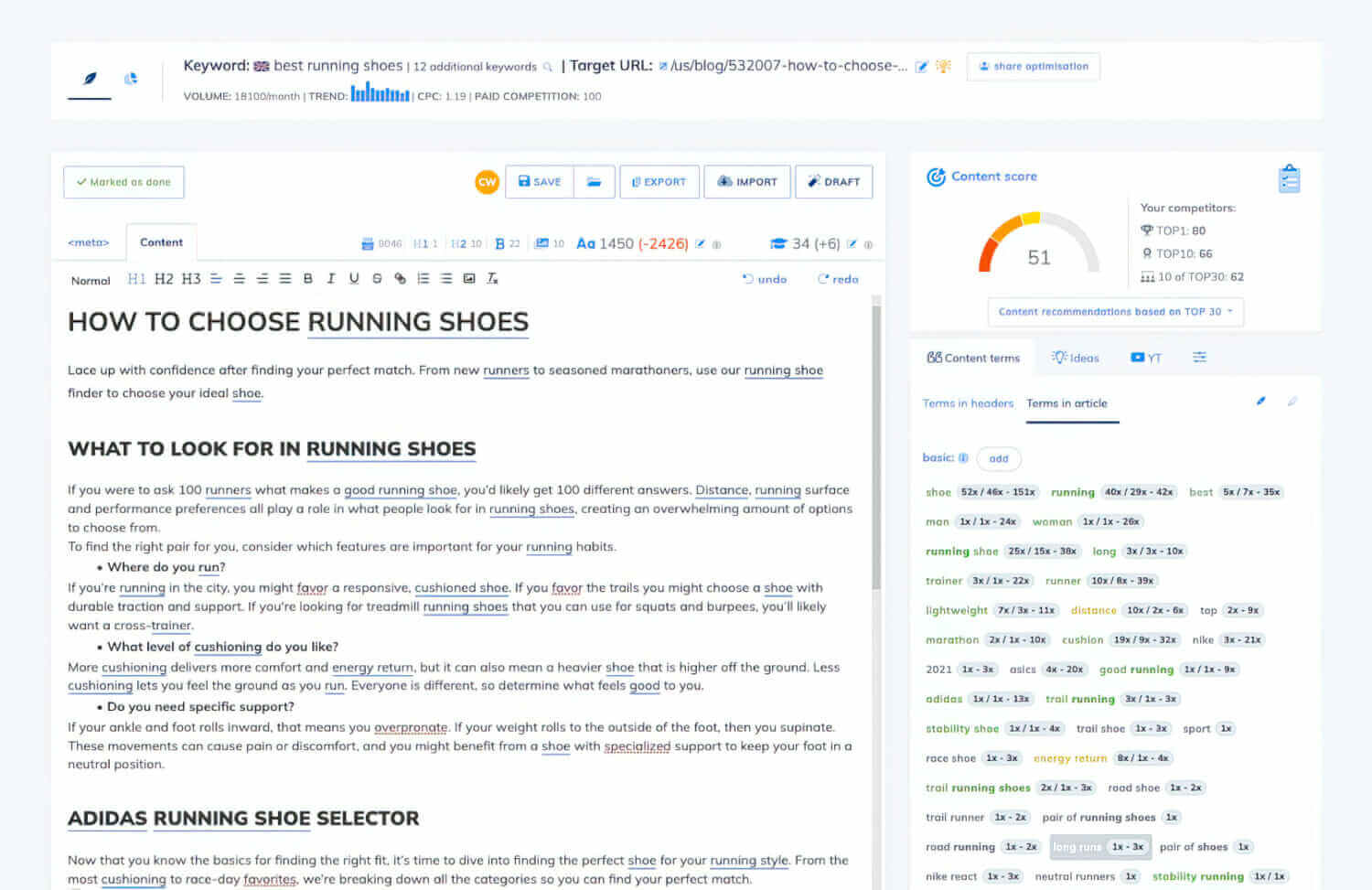The experience was smooth and intuitive, with a user-friendly interface that made it easy to navigate through the various features and options. The author was impressed by the extensive library of over 7,000 professional templates that are available for use, as well as the ability to create and publish animated ads on any ad network. Despite the platform's overall effectiveness, the author did encounter some minor limitations and drawbacks such as the limited customization options for certain templates. Overall, the author's experience of using BannerBoo was positive and they would recommend it to businesses or individuals looking to create high-quality animated advertisements for their marketing campaigns.
-
Design Features
-
Easy To Use
-
Price
BannerBoo Review
Features
Pricing
Easy to Use
Are you looking for a user-friendly and effective tool to create captivating animated ads for your marketing campaigns? Look no further than BannerBoo. This innovative platform allows you to easily design visually stunning ads that effectively engage your audience. In this review, we’ll take a closer look at what sets BannerBoo apart and how it can elevate your marketing efforts to the next level. So, keep reading to learn how to make your campaigns stand out with BannerBoo.

Luke Simpson
My Experience Using BannerBoo
BannerBoo is an exciting product with massive potential! I recently purchased this alongside Viewst, as both tools have unique features that complement each other perfectly.
While BannerBoo is fantastic, I did encounter a few minor limitations. For instance, when creating a button, there’s no way to add text as part of the button itself. Instead, you have to create a separate text object and drag it over the button. It’s a bit of a strange limitation, but I spoke with their support team, who assured me they’re working hard to improve the button feature, so text will become a property of the button.
But the real star of the show is BannerBoo’s magic animation feature! This cool feature automatically adds animation to a static banner, which could save you loads of time. However, it currently uses the same animation effect for all objects, so it does require some improvement. I’m hoping they’ll add more interesting animation combinations, like making the call-to-action button pulsate automatically and using different effects for different objects.
While the automatic resizing feature could use some work, BannerBoo still has plenty to offer. I attempted to convert a 336 X 280 banner to 468 X 60, and unfortunately, the result was not ideal. Most of the objects were off the canvas, and I couldn’t even figure out how to drag them onto the canvas since off-canvas objects aren’t accessible. Viewst did a much better job with this conversion.
I’m eagerly awaiting the addition of A/B testing, which Viewst is currently working on, and I hope BannerBoo will follow suit soon. Despite these minor limitations, BannerBoo is still an excellent tool. It’s already good enough for an agency to create banners for clients. Overall, I would definitely recommend it! Plus, I’m sure BannerBoo will continue to make many improvements in the future.
Pros
One of the biggest advantages of using BannerBoo is its advanced HTML5 animated ads and banners for online ad campaigns. This feature allows you to create eye-catching and interactive banners that can capture the attention of your target audience. Even if you have no coding skills, you can easily design animated ads using the online HTML5 Banner Maker, which is fast, free, and accessible. Another great thing about BannerBoo is its wide selection of professional animated templates, which can save you time and effort in creating ads. Overall, BannerBoo is a great tool for quickly creating ads and making your brand stand out in the digital space.
Cons
While BannerBoo offers a user-friendly platform for creating animated ads, there are some drawbacks to using the software. One major issue is that sometimes the html 5 needs to be changed, which can make it difficult for those without coding skills. Additionally, while the tool includes 7,000 professional animated templates, some users may find limited customization options. However, for those who need to create banner ads quickly and easily, BannerBoo is still a valuable option. It’s important to weigh the pros and cons and consider alternative options before making a final decision.
Key Features: BannerBoo

BannerBoo is a user-friendly platform that allows businesses to create and publish animated ads on any ad network. Its key feature is its vast library of 7,000 professional animated templates that can be easily customized to fit any marketing campaign’s needs. This feature makes the process of creating engaging and effective ads quicker and more cost-effective. With BannerBoo, users have access to customizable graphics, text, video, and audio editing tools to ensure their campaigns stand out from the competition. Additionally, BannerBoo offers real-time analytics, allowing businesses to track the success of their campaigns and make data-driven decisions. Overall, BannerBoo is the perfect tool for businesses that want to create beautiful and effective ads without spending a lot of time or money.
Create and publish animated ads on any ad network
BannerBoo’s feature to create and publish animated ads on any ad network is a game-changer for any marketer. This tool allows users to create engaging and visually appealing ads without any coding knowledge. The software provides access to over 7,000 professional templates, making it easier for users to create their ads faster. The best part is that the ads can be published on any ad network or social media platform you want. This feature ensures that your ads reach the right audience at the right time, resulting in more conversions. Plus, the platform is incredibly easy to use, which means that anyone can create an ad in no time. Overall, BannerBoo’s ability to create and publish animated ads on any ad network is a must-have for any social media marketer.
7,000 professional animated templates
Another remarkable feature that sets BannerBoo apart from other ad creation tools is its access to more than 7,000 professional animated templates. These templates come in various sizes and are suitable for different advertising purposes, be it for marketing campaigns or social media. With BannerBoo, you can easily create stunning animated ads in no time, even if you have no design experience. This feature saves you time and effort searching for inspiration and design ideas for your advertisements. You can simply choose from the available templates and customize it to fit your brand’s identity. Besides, the templates are of high-quality, ensuring that your animated ads look top-notch and attention-grabbing. Whether you’re promoting a product or service or increasing brand awareness, BannerBoo’s template collection has got you covered.
Benefits Of Using: BannerBoo

Using BannerBoo to create animated ads for your marketing campaigns comes with several benefits. First and foremost, it saves time and effort as you can create professional looking display ads without any coding skills. With BannerBoo, you have access to over 7,000 pre-designed templates, giving you a wide range of options to choose from. Additionally, BannerBoo allows you to create and publish animated ads on any ad network, including social media platforms and advertising apps. This flexibility gives you the freedom to target your audience across multiple channels. Overall, BannerBoo is a simple and cost-effective way to manage and publish your advertising campaigns, making it a valuable tool for businesses of all sizes looking to expand their reach online.
How BannerBoo Works?

To use BannerBoo, simply access the user-friendly software and start creating animated ads for your marketing campaigns. Begin by selecting one of the 7,000 professional templates to customize or create your own from scratch. The ad builder allows you to resize your ads across multiple sizes, edit in bulk, animate, and download. Collaborate with team members and take advantage of the easy-to-use commenting feature for enhanced efficiency. After your ads are complete, simply publish them on any ad network. With BannerBoo, you can easily create, manage, and publish animated ads for social media and ad platforms without the need for coding skills. Additionally, BannerBoo offers lifetime deals for added affordability.
BannerBoo Pricing
When it comes to pricing, BannerBoo offers different plans to fit every user’s needs. They offer a free plan with limited features, a premium plan for $19 per month, or an annual subscription for $156, and a PRO plan for $49 per month or an annual subscription for $399. The premium plan includes access to 7,000 professional animated templates, the ability to create and publish animated ads on any ad network, and unlimited projects. The PRO plan, on the other hand, lets users collaborate with team members, create custom templates, and get priority support. While some may argue that the pricing of BannerBoo is higher than other tools, it’s important to note that the value offered by BannerBoo’s features and performance outweighs the cost. Overall, BannerBoo provides a range of pricing options, and each plan is designed to meet specific user requirements, allowing them to create animated ads for marketing campaigns efficiently and effectively.
BannerBoo Lifetime Deals
One of the best things about BannerBoo is their lifetime deals. For the price of $49, you can have access to their software and all of their features with a discount of 92% from the original price of $599.00 to $2432.00. This is a great opportunity for businesses on a budget to create high-quality animated ads without breaking the bank. With the lifetime deal, you can create and publish an unlimited amount of ads on any ad network, making it an excellent investment for your advertising needs. Plus, with access to over 7,000 professional animated templates, you can save time and effort in creating your ads. Overall, the BannerBoo lifetime deal is a great value for businesses looking to enhance their marketing campaigns.
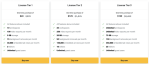
Is BannerBoo Worth it?
After looking at the key features and benefits of BannerBoo, one might wonder if it’s worth investing in such a tool. The answer is subjective, as it depends on the individual’s specific needs and budget. If one frequently creates animated ads for marketing campaigns and social media, and lacks coding skills, then BannerBoo might be a valuable asset. With 7,000 professional templates to choose from, creating and publishing animated ads on any ad network seems relatively seamless with BannerBoo. However, if one is on a tight budget or only requires static ads, then the cost of BannerBoo’s services may not be worth it. Ultimately, it’s up to the user to weigh the pros and cons and decide if BannerBoo is a worthwhile investment for their advertising needs.
Alternatives To Bannerflow
If you are looking for alternatives to Bannerflow, there are several options to choose from, including BannerBoo. However, other alternatives to consider include Abyssale and Canva. Abyssale is an ad builder with a sleek and responsive interface, making it a great option for design and marketing teams. Canva is another popular tool that offers a wide range of design features, including banner templates, animations, and stock photos. Ultimately, the best option will depend on your specific needs and budget. Regardless of which tool you choose, the ability to create impressive display ads for your marketing campaigns without any coding is a game-changer. With BannerBoo or any of these alternatives, you can easily and quickly create compelling animated ads that will capture the attention of your target audience.
5 Best Ai Writer Alternatives For 2025
Looking for an AI writer that can help you create high-quality content that ranks in SERP?