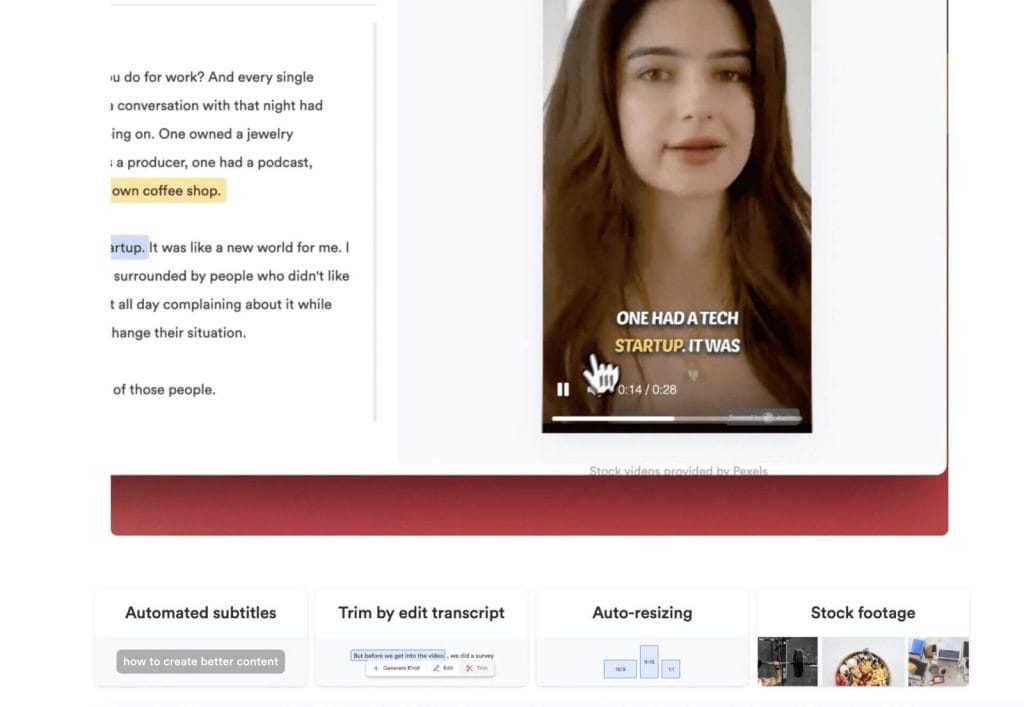This tool seems like it could be great for cutting long videos into shorter segments. I currently use Piktostory to cut long-form videos down to short-form, but it's a bit clunky if I want several short videos from one long video. Additionally, I didn't see an option to resize and export the video to Instagram or TikTok/YouTube short dimensions. Overall, this is a good product with a lot of potentials.
-
Video Features
-
Easy To Use
-
Price
Are you looking for a way to quickly and easily chop up long-form videos? Do you want to create clips from your videos to share on social media?
If so, Chopcast is the perfect tool for you. In this blog post, I’ll be sharing my experience with Chopcast and how it can help you cut down long-form videos into clips.
My experience with Chopcast
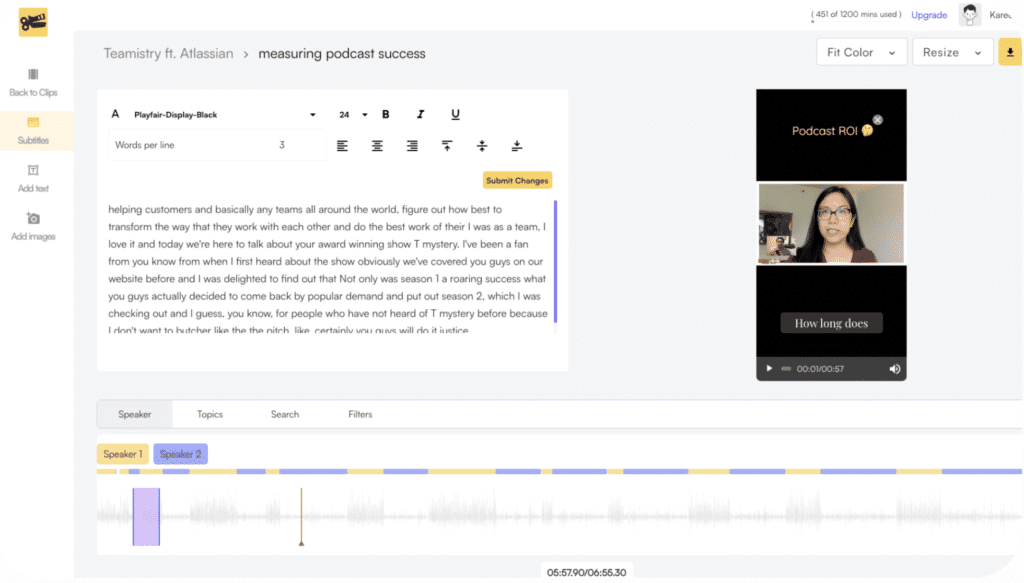
I recently started using Chopcast to cut long-form videos into clips and I’m really happy with the results. The entire process was very easy and straightforward. I simply clicked ‘+ NEW PROJECT’, gave my video or audio track a name, and then began editing the clips.
It only took me a few minutes to get everything set up and I was able to start creating clips immediately. The software is intuitive and easy to use, making it a great option for any type of user.
The interface is clean and the tools are easy to navigate. I appreciated the variety of functions offered, such as trimming, cropping, adding text, and more. I also liked that I could invite others to edit clips together, making collaboration a breeze. Additionally, I was able to share my clips on various social media platforms, which made it easy to promote my content.
Overall, my experience with Chopcast was great. The software is intuitive and easy to use, making it ideal for any type of user. The features and benefits offered are impressive and the customer support is responsive and knowledgeable.
I’m very pleased with the results and would highly recommend this tool to anyone looking to quickly create clips from long-form videos.

Chopcast
Pros and Cons of Using Chopcast
Chopcast is a great tool to use if you’re looking to cut down on long-form videos into clips. It’s an easy-to-use tool that can help you quickly and easily trim, edit and share your video clips with others. Here are some of the pros and cons of using Chopcast:
The Pros:
• Easy to use interface – Chopcast has a simple and intuitive interface that makes it easy for anyone to get started with the tool. The functions are well-labeled and easy to understand.
• Fast trimming and editing – Chopcast offers a fast and efficient way to trim and edit your videos. You can quickly make changes to your clips without having to spend too much time doing so.
• Variety of features – Chopcast offers a wide range of features such as clip sharing, collaboration options, social media integration, video quality outputs, and more.
The Cons:
• Limited video formats – Chopcast only supports certain video formats, which may limit your ability to use the tool.
• No audio editing – Chopcast does not offer any audio editing capabilities, so you will need to use another tool if you want to add audio to your videos.
• No desktop application – The tool is only available as a web-based application, so you won’t be able to access it on your desktop.
What Is Chopcast?
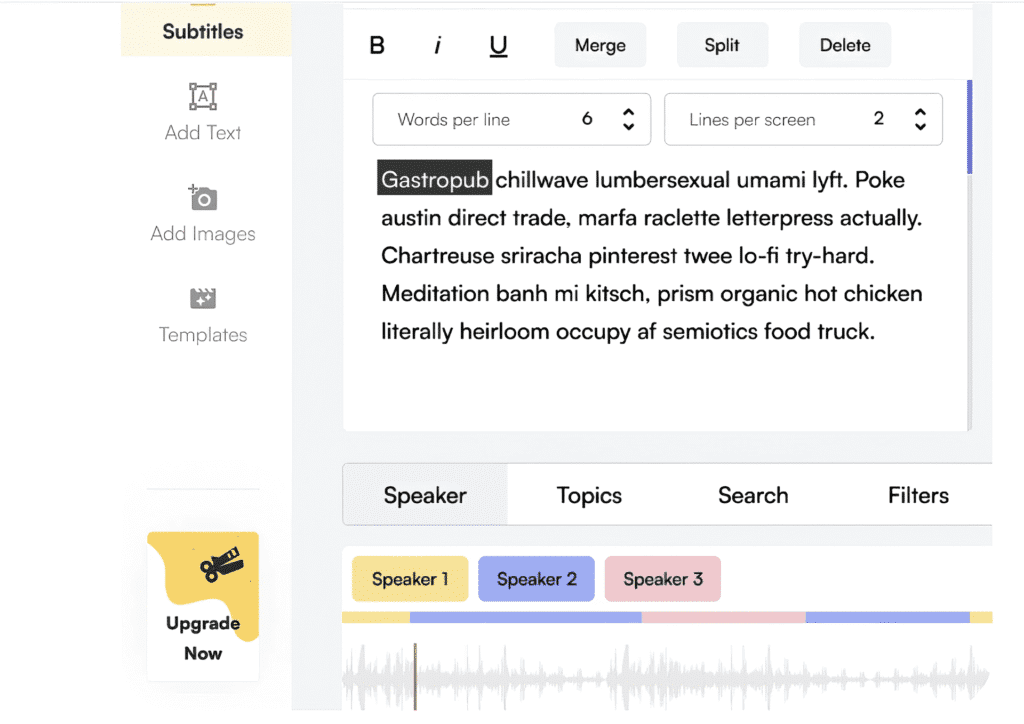
Chopcast is a content repurposing platform that helps you automatically turn long-form videos into shorter clips to promote across social media channels.
With Chopcast, you can search for videos by topic and instantly cut long-form videos into clips to promote your content.
You can also add captions, titles, and other features to customize the clips. This makes it easier to keep your audience engaged across any social platform.
How Does It Work?
Chopcast is a cloud-based video editing tool that allows users to easily cut long-form videos into clips. The tool features a drag-and-drop interface, allowing users to quickly and easily select the parts of the video they want to cut.
They can then trim, split, and duplicate the clips to create a new edited version of the video. The tool also allows users to add music, sound effects, and other audio elements to their clips.
Once they are satisfied with the edited version of their video, they can save it and share it on various social media platforms.
Features and Benefits of Chopcast
Chopcast is a content repurposing platform that allows users to quickly and easily cut long-form videos into short clips. The platform allows users to search videos by topic and cut them into clips based on speakers, topics, and keywords.
With Chopcast, users can highlight important moments in a video and create shorter versions to be shared on social media. This helps to increase engagement with audiences across all platforms. The platform also offers a wide range of features and benefits that make it an ideal choice for content creation.
Ease of Use: Navigating the Interface and Tools
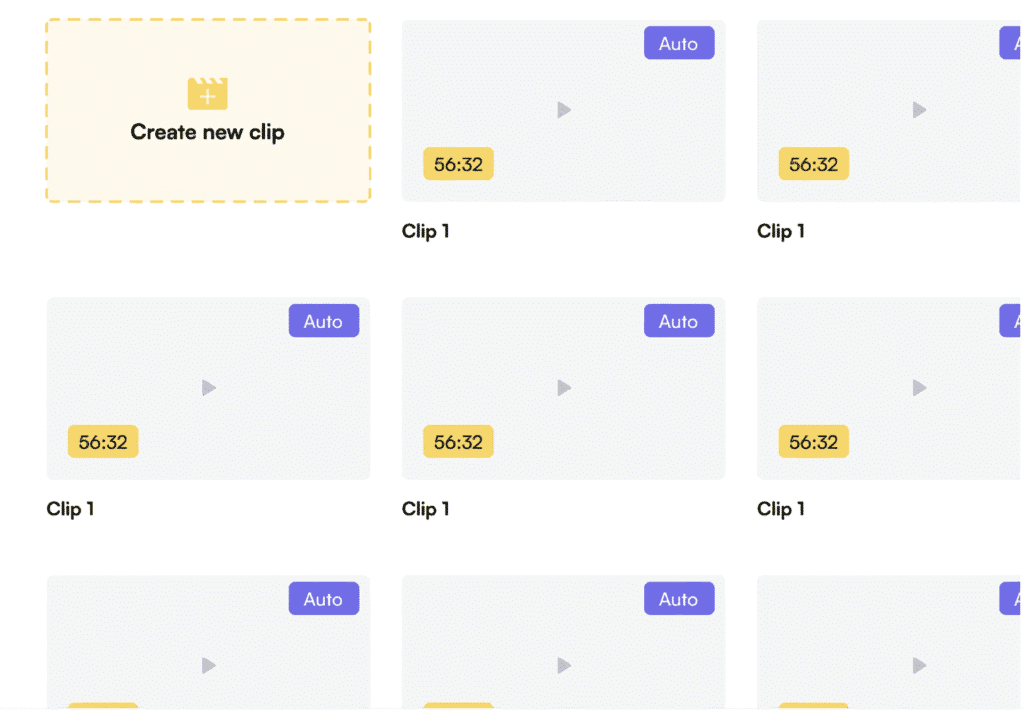
Chopcast is designed to be intuitive and easy to use. The interface is intuitive and simple to navigate, making it easy to find the tools you need to edit your videos. The editing tools are also straightforward and user-friendly, allowing you to quickly and easily cut and trim your videos into the clips you need.
The tool also offers a variety of features that can be used to enhance your clips, such as adding captions, background music, and transitions.
Additionally, the tool includes helpful tutorials that walk you through the different steps of editing your videos. Overall, it is easy to use Chopcast to cut long-form videos into clips that are easy to share on social media.
Video Quality: Outputs Created by the Tool
When it comes to creating clips from long-form videos, the quality of the output is an important factor to consider. With Chopcast, users are guaranteed high-quality results. The tool automatically optimizes the clips for maximum quality and resolution, ensuring that users get the best possible results.
Additionally, users can adjust the resolution and bitrate of the clips they create by manually adjusting the settings. This ensures that users have full control over the quality of their clips.
Furthermore, Chopcast allows users to export their clips in multiple formats to suit their needs. From MP4 and MOV files to GIFs and WebM, users have plenty of options when it comes to saving and sharing their clips.
Customer Support: Responsive, Knowledgeable Staff
Chopcast provides excellent customer service through its knowledgeable and responsive staff. They are always available to answer questions or provide assistance if you’re having any technical difficulties.
I have had nothing but positive experiences with their customer service team, as they are always prompt in responding and willing to help with any issue that arises.
Additionally, their FAQ page is filled with helpful tutorials and information about how to use the platform.
Editing Functionality: Variety of Functions Offered
Chopcast offers a variety of editing functions to help you turn long-form videos into shorter clips. With features like trimming, splitting, rotating, and more, you can easily customize your clips to your exact specifications.
You can also add text, images, and audio tracks to your clips to make them even more unique and engaging. If you’re looking for a more advanced editing tool, Chopcast also offers an array of filters, effects, and transitions to help you take your clips to the next level.
Whether you’re a beginner or a professional editor, there’s something for everyone in the Chopcast editing suite.
Collaboration Opportunities: Invite Others to Edit Clips Together
Chopcast is an excellent tool for collaborating with others on editing long-form videos into clips. The platform allows you to easily invite others to join the project and edit clips together.
You have the ability to assign tasks and discuss changes with other users in real time. This makes it incredibly easy to work together and get feedback quickly when editing clips. It also allows you to keep track of who is working on what, and when tasks are finished.
This is a great feature for teams that are working together on a project, as it helps keep everyone organized and on the same page. Overall, Chopcast’s collaboration tools make it easy to work together with others on editing long-form videos into clips.
Social Media Integration Options: Sharing Clips on Different Platforms
Chopcast makes it easy to share your clips with the world. The app has built-in integration with popular social media platforms such as YouTube, Twitter, and Facebook, so you can quickly and easily get your clips out to the masses.
Additionally, you can embed your clips on your own website or blog, and you can even generate QR codes for direct sharing. With Chopcast, you’re in control of how and where you share your content.
Tips for Getting Started with Chopcast
Getting started with Chopcast is easy and straightforward. Here are some tips to help you get the most out of the tool:
1. Before you start cutting, figure out what kind of content you want to create and how you want it to look. This will help you plan your video clips and make sure they flow together.
2. Make sure the video format you use is compatible with Chopcast. The tool supports a wide range of video formats, including MP4, MOV, AVI, and WMV.
3. Use the timeline feature to preview your video clips before they’re finished. This will help you make sure everything looks good and that all the clips fit together properly.
4. Use the “scrubbing” feature to quickly scroll through your video and jump to specific points in the timeline. This is a great way to save time when cutting long videos into multiple clips.
5. Take advantage of the “share” feature to quickly post clips to social media platforms like Facebook, Twitter, and Instagram. This is a great way to promote your content and get more eyes on your videos.
6. Finally, don’t forget to keep an eye on the analytics dashboard features of Chopcast. This will help you track how your clips are performing and where you may need to adjust or improve them in future edits.
Pricing and Payment Options
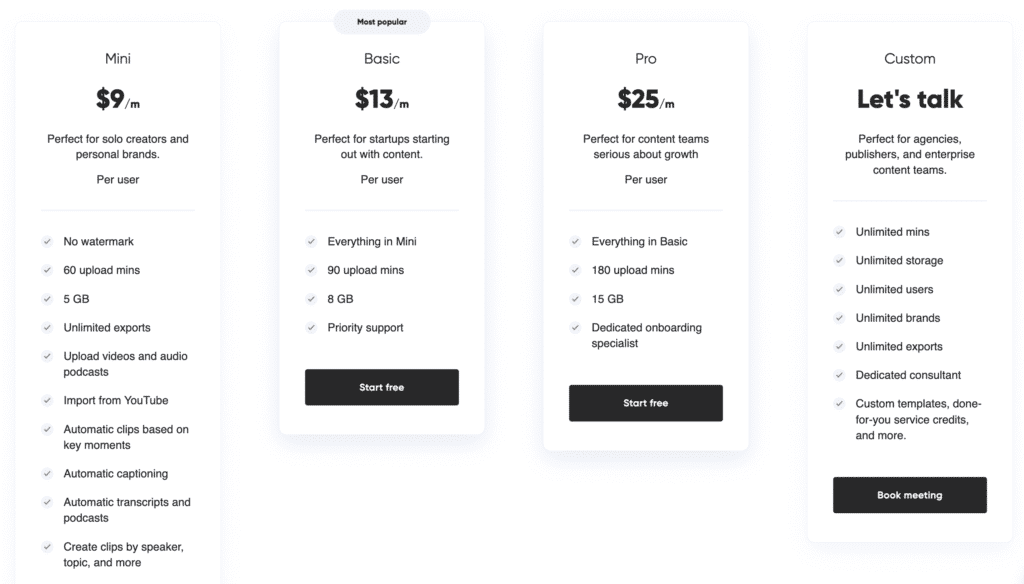
Chopcast offers a variety of pricing plans that are tailored to different types of users. The Basic plan is free and includes access to all standard features, such as trimming and clipping videos, auto-generating subtitles, and the ability to create clips for social media.
The Pro plan is a paid plan that offers additional features, such as advanced editing tools, collaboration opportunities, and the ability to integrate with social media.
The Pro Plus plan is the most comprehensive plan, offering access to all features and tools.
All plans are billed on a monthly or annual basis, and customers can choose from a variety of payment options, including credit card, PayPal, and Apple Pay.
Chopcast Lifetime Deal
Get lifetime access to Chopcast and all future Pro Plan updates for just $69.
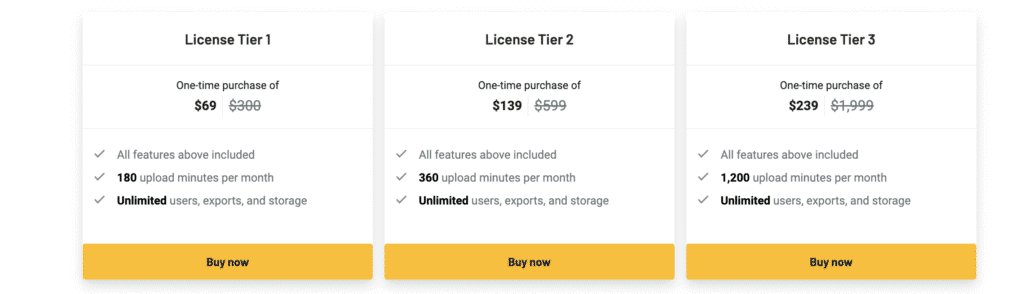
Conclusion
In conclusion, Chopcast offers a great tool for cutting long-form videos into short clips which can easily be shared on social media. The app is easy to use, offers a variety of features, and provides a great user experience.
The video quality is excellent, the customer support staff is knowledgeable, and the editing functionality is varied. Users can also invite others to collaborate on their clips and share them on different social media platforms.
If you’re looking for an easy way to quickly chop your long-form videos and podcasts into tons of social content to keep your audience engaged across any social platform, then Chopcast is the perfect tool for you.