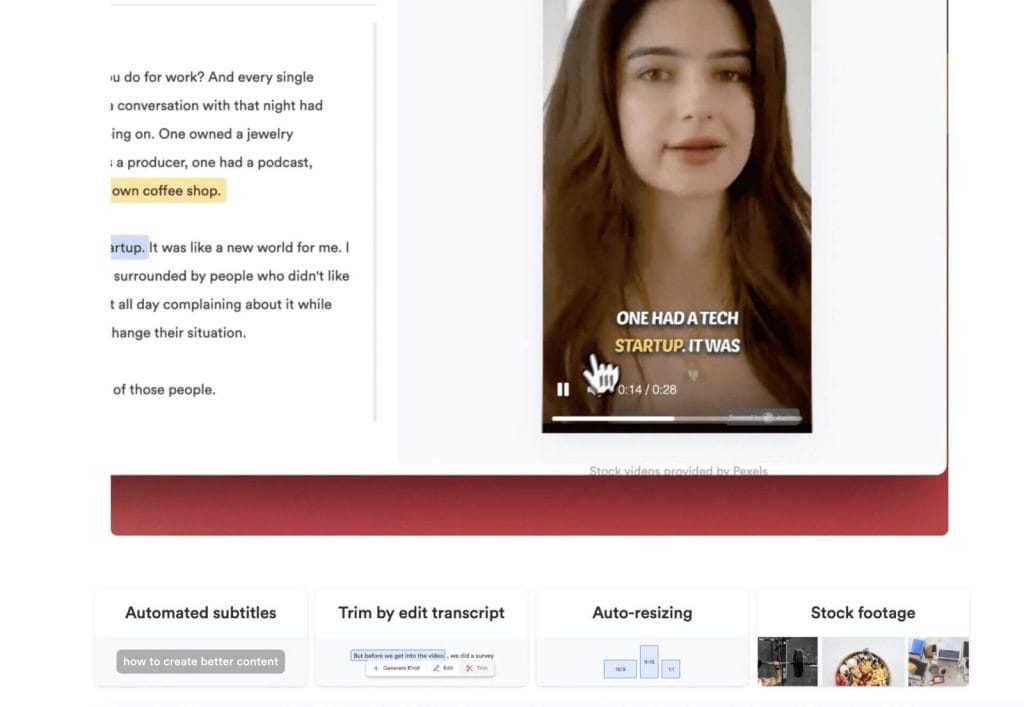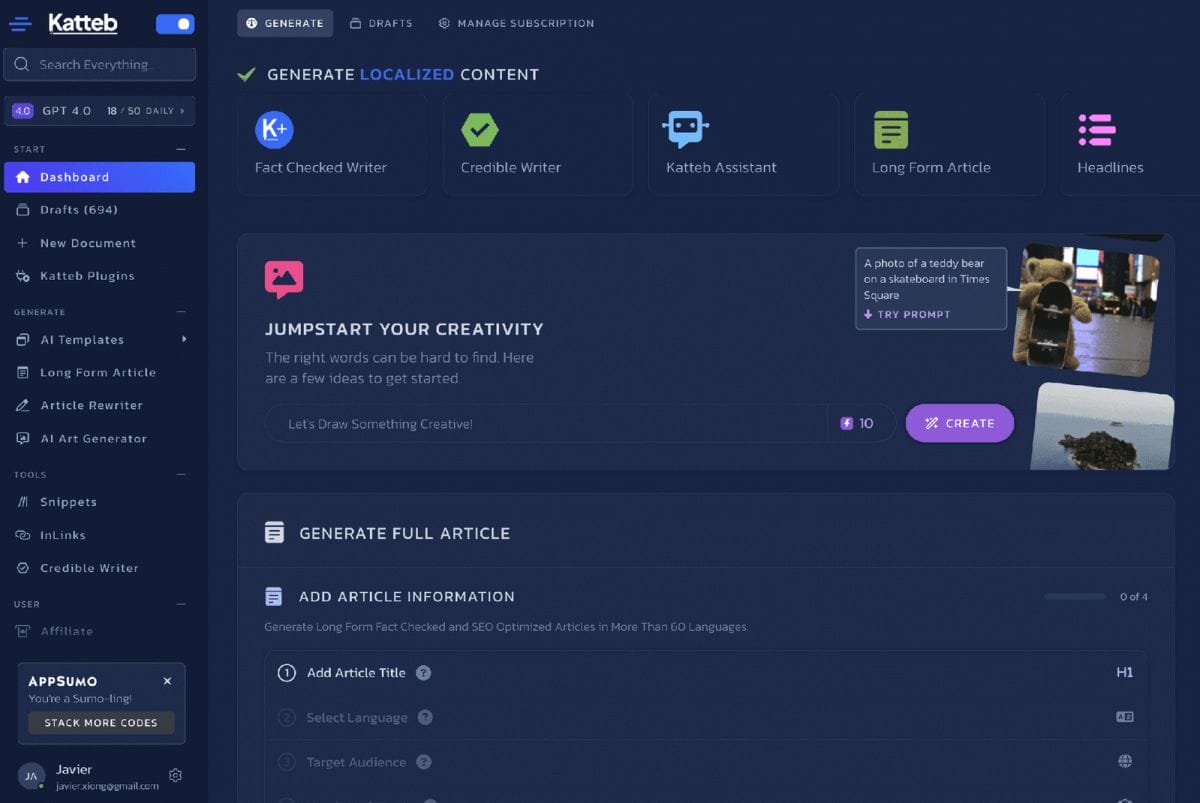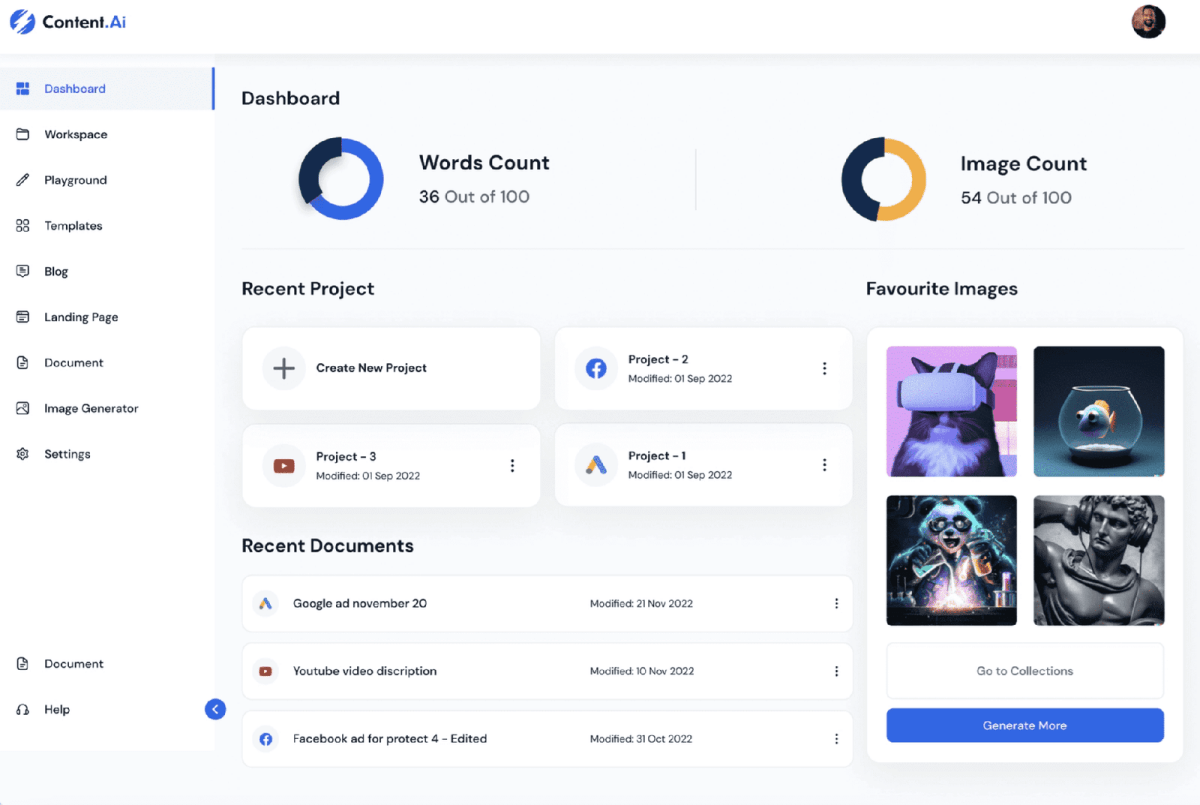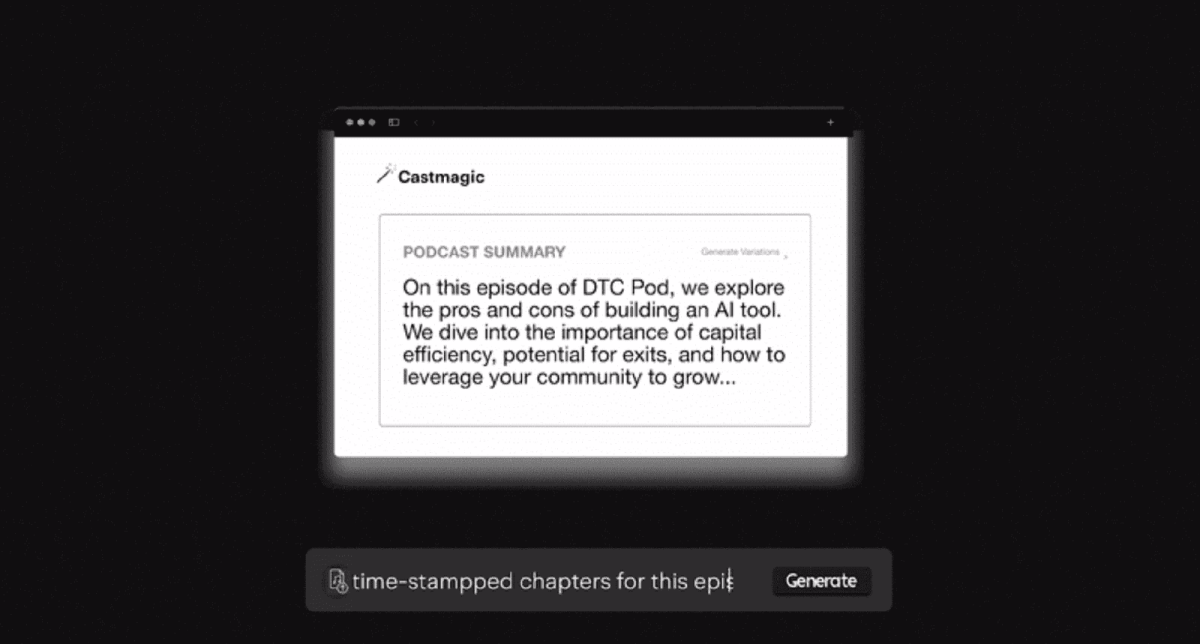Hide My WP Ghost Review
Features
Pricing
Easy to Use
Hide My WP Ghost is a WordPress security plugin that works by disguising the fact that your site is powered by WordPress. It replaces the default WordPress paths, such as URLs and permalinks, making it difficult for hackers to identify and target your site. By hiding these vulnerable areas, it adds an extra layer of security and reduces the risk of cyber attacks. In addition, the plugin offers features like IP blocking, anti-spam measures, file and folder protection, and more, ensuring that your site remains protected at all times.
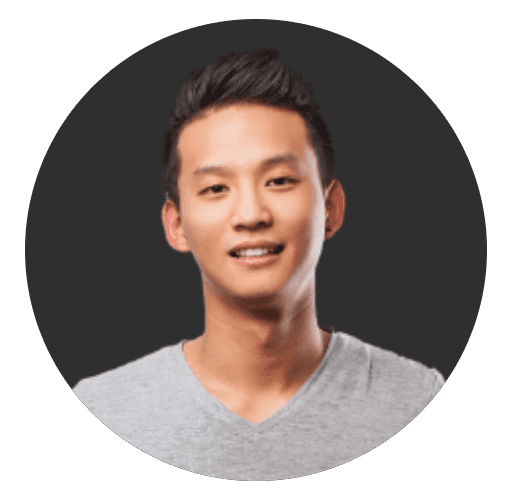
Luke Simpson
My Experience Using Hide My WP Ghost
I’ve been using Hide My WP Ghost for quite some time now, and I must say, it has been a mixed experience. On one hand, the tool shows a lot of potential, but on the other hand, it still has some significant bugs that need to be addressed.
One of the major issues I encountered was with the white label feature. Although it claims to offer true whitelabeling, I found that there were still references to HideMyWP throughout the plugin. Even when I installed a whitelabeled version, the settings would sometimes reset and the plugin would revert back to being called HideMyWP. This usually happened when I set it to ghost mode.
I reached out to the support team to report these bugs, but unfortunately, it was difficult to convince them about the problems I was facing. In one instance, they sent me instructions on how to install a whitelabeled version, completely missing the point that I had already done that successfully. It seemed like they didn’t fully understand the issue.
Despite these frustrations, I appreciate that the creator of Hide My WP Ghost, Irina_Squirrly, took the time to respond to my feedback. They mentioned that they hadn’t received any other reports of the specific problem I encountered and that their developer team couldn’t replicate it either. They requested additional details and cooperation to further investigate the issue.
In terms of positive experiences, I have seen some benefits from using Hide My WP Ghost. One user, ChrisD, mentioned that it works when other WordPress security plugins fail to stop bot attacks on their sites. This is definitely a plus for those who want an extra layer of security.
Another user, will173, mentioned that once the setup was complete, they no longer received numerous daily notifications of failed login attempts from bots. This shows that the plugin can effectively block unwanted access and provide peace of mind.
I also appreciate that lilnatedawg100 found the setup process easy and liked how it allowed them to hide and block certain elements on their website. This feature seems to meet the needs of users who want more control over what others can see.
On top of that, another user who mentioned that Hide My WP Ghost replaced multiple plugins and worked seamlessly on nginx. This indicates that it is compatible with different setups and can simplify security measures.
In conclusion, my experience with Hide My WP Ghost has been a mix of both positive and negative aspects. While it has potential and offers some useful features, there are still bugs that need to be addressed. The support team’s response was not always satisfactory, but I appreciate their willingness to investigate further. If you’re looking for a WordPress security plugin with extra features like whitelabeling and hiding elements, Hide My WP Ghost may be worth considering. However, be aware that there might be some bugs that could affect your experience.
Pros
- Easy to install and set up, with clear instructions provided.
- Effectively blocks bots and reduces failed login attempts, providing enhanced security.
- Works well on various platforms, including WordPress and nginx.
Cons
- Some users have reported bugs and issues, particularly related to the whitelabel feature.
- Support may not always fully understand or address reported problems.
- Limited information available about the developer team’s response to reported bugs.
Key Features: Hide My WP Ghost
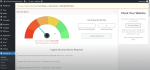
Hide My WP Ghost is a popular WordPress plugin that provides advanced security measures to protect your website from potential threats and attacks. Here are some key features that make it a valuable tool for WordPress site owners:
Hide WordPress wp-admin and wp-login
The plugin allows you to easily hide the default login URLs of your WordPress site, making it more difficult for hackers to find and target them. By changing the paths of your wp-admin and wp-login, you can significantly enhance the security of your website.
Customizable login path and website paths
Hide My WP Ghost enables you to customize the login path and website paths of your WordPress site. This means you can choose unique URLs for accessing your login page and other important sections of your website, adding an extra layer of security against potential attacks.
Custom plugins and themes names
With this plugin, you have the ability to change the names of your plugins and themes, making it even more challenging for attackers to identify and exploit vulnerabilities. By using custom names, you can reduce the risk of your website being targeted by common hacking techniques.
Hide My WP Ghost is a powerful security plugin that offers a range of features to protect your WordPress site. By hiding critical areas of your website and customizing paths and names, you can significantly boost the security of your WordPress site and minimize the risks of cyber attacks.
Benefits Of Using: Hide My WP Ghost
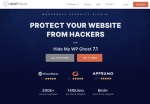
Hide My WP Ghost is a WordPress plugin that provides enhanced protection for your website against hacker bots and spammers. With its advanced security measures, this plugin ensures that your site remains secure and safeguarded from potential threats.
Protection against hacker bots and spammers
The primary benefit of using Hide My WP Ghost is the comprehensive protection it offers against hacker bots and spammers. It conceals the fact that your website is powered by WordPress, making it difficult for hackers to target vulnerabilities. By preventing unauthorized access and blocking suspicious IP addresses, this plugin significantly reduces the risk of hacking and spamming incidents.
Enhanced security measures
Hide My WP Ghost goes beyond basic security features, providing additional layers of protection for your WordPress site. It includes features like intrusion detection systems, IP blocking, and firewall functionality, all of which help fortify your website against potential attacks. With regular software updates and continuous monitoring, this plugin stays up-to-date with the latest security protocols, ensuring that your site remains secure against evolving threats.
How Hide My WP Ghost Works?
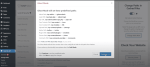
Hide My WP Ghost is a WordPress plugin that provides enhanced protection for your website against hacker bots and spammers. With its advanced security measures, this plugin ensures that your site remains secure and safeguarded from potential threats.
Protection against hacker bots and spammers
The primary benefit of using Hide My WP Ghost is the comprehensive protection it offers against hacker bots and spammers. It conceals the fact that your website is powered by WordPress, making it difficult for hackers to target vulnerabilities. By preventing unauthorized access and blocking suspicious IP addresses, this plugin significantly reduces the risk of hacking and spamming incidents.
Enhanced security measures
Hide My WP Ghost goes beyond basic security features, providing additional layers of protection for your WordPress site. It includes features like intrusion detection systems, IP blocking, and firewall functionality, all of which help fortify your website against potential attacks. With regular software updates and continuous monitoring, this plugin stays up-to-date with the latest security protocols, ensuring that your site remains secure against evolving threats.
Hide My WP Ghost Pricing
When it comes to protecting your WordPress site, Hide My WP Ghost offers a range of pricing options to suit your needs. They understand that not all websites are the same, which is why they have three different plans available: Basic, Standard, and Plus. Each plan offers varying levels of protection and features, allowing you to choose the one that best fits your requirements and budget.
Lifetime Deal
| Plan | Price | Websites | White Labeling |
|---|---|---|---|
| Single | $59 | 10 | No |
| Double | $118 | Unlimited | No |
| Multiple | $177 | Unlimited | Yes |
One of the standout options that Hide My WP Ghost offers is their Lifetime Deal. This option allows you to pay a one-time fee and receive lifetime access to their services. This can be a great choice for those who plan on using Hide My WP Ghost for the long term and want to save on recurring monthly or annual fees.
With Hide My WP Ghost’s pricing options, you can protect your WordPress site without breaking the bank. Choose the plan that suits your needs and enjoy the peace of mind that comes with knowing your site is secure.
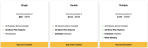
Is Hide My WP Ghost Worth it?
My encounter with Hide My WP Ghost has been a blend of favorable and unfavorable facets. It possesses promise and presents valuable functionalities, yet there remain glitches that require attention. The support team’s responsiveness fell short at times, but I commend their commitment to delve deeper. Should you seek a WordPress security plugin with supplementary attributes like whitelabeling and element concealment, it might be worthwhile to ponder Hide My WP Ghost. Nonetheless, it is prudent to acknowledge the possibility of encountering bugs that could impact your experience.
Alternatives To Wordfence Security
Hide My WP Ghost is designed to hide the fact that your website is built on WordPress. By obscuring the common WordPress identifiers, such as file paths and login URLs, it makes it more difficult for hackers to exploit any known vulnerabilities. This plugin focuses on keeping your website’s architecture and CMS platform a secret, which can be advantageous in preventing targeted attacks.
On the other hand, Wordfence Security offers a comprehensive set of security features. It includes a firewall to block malicious traffic, malware scanning to detect and remove any suspicious files, and login security measures to prevent unauthorized access. Wordfence also provides real-time threat intelligence, which helps you stay updated on the latest security threats and vulnerabilities.
When choosing between Hide My WP Ghost and Wordfence Security, consider your specific needs and priorities. If you want to prioritize hiding the fact that your website is based on WordPress, Hide My WP Ghost may be the better option. However, if you’re looking for a more comprehensive security solution with features like firewall protection, malware scanning, and real-time threat intelligence, Wordfence Security might be a better fit.
Ultimately, the choice depends on your individual requirements for your WordPress website’s security. Assess your needs, compare the features of both plugins, and make an informed decision to ensure the safety and protection of your site.
5 Best Ai Writer Alternatives For 2024
Looking for an AI writer that can help you create high-quality content that ranks in SERP?