Hopper HQ is a comprehensive social media management tool designed to streamline the posting and planning process across multiple platforms. From Instagram to YouTube Shorts, Hopper HQ allows users to auto-publish, plan visually, and track engagement without the complexity of high-end tools like Hootsuite.
Here’s a closer look at Hopper HQ’s capabilities, my experience using it, and what makes it a standout tool for businesses and marketers alike.
Verdict
Hopper HQ is a time-saving, intuitive solution for managing social media across various platforms. With an affordable pricing model, visual planning tools, and reliable auto-publishing, Hopper HQ is particularly well-suited for small businesses and marketing teams.
While it doesn’t offer every advanced feature, its simplicity, cost-effectiveness, and user-friendly design make it a solid choice for efficient social media scheduling.
My Experience with Hopper HQ
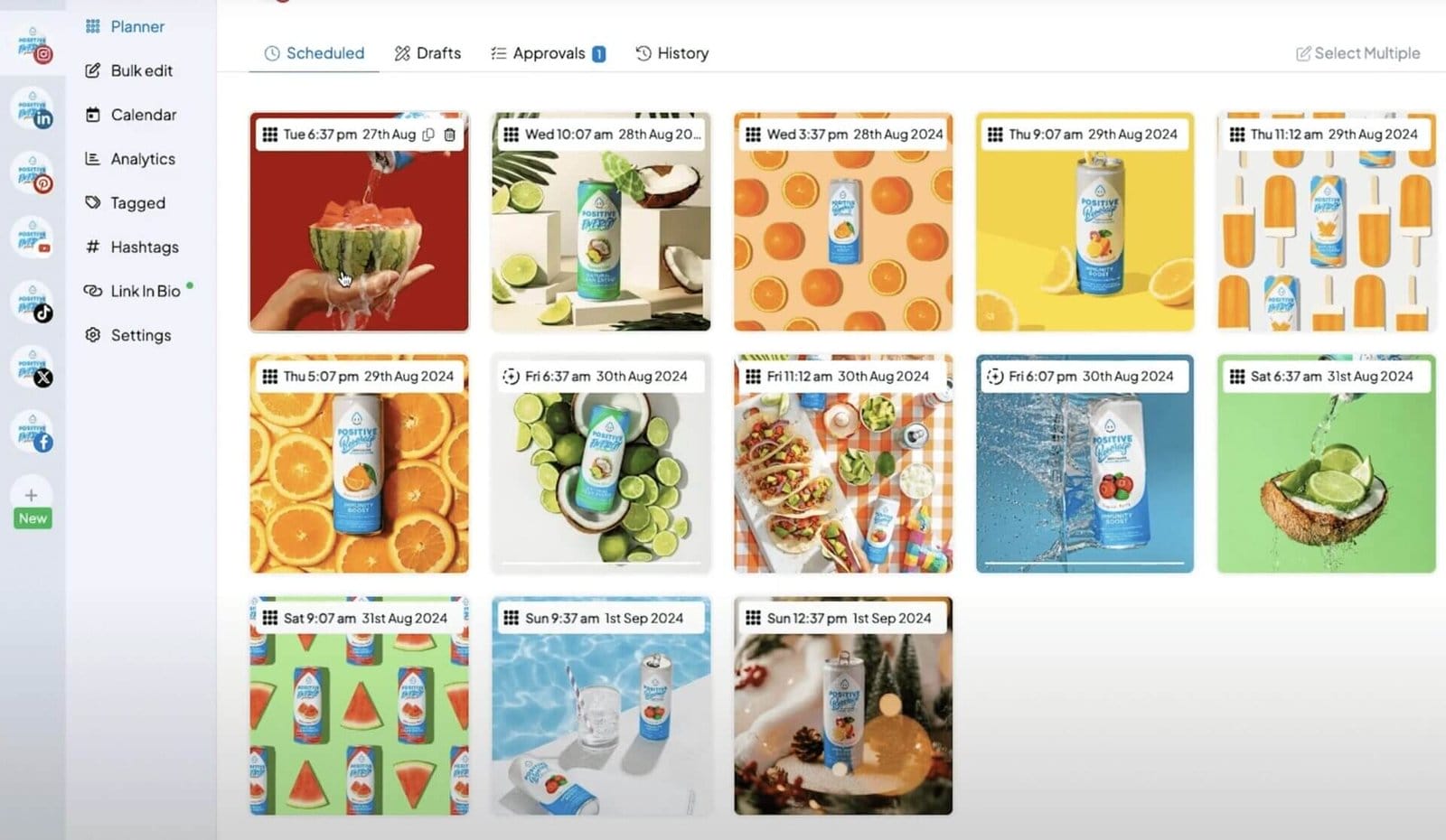
When I first started using Hopper HQ, I immediately appreciated its clean layout and straightforward setup process. Unlike some tools that demand hours of onboarding, I was able to connect my social accounts, set up my posting schedule, and start using the visual planner in less than 30 minutes.
For me, Hopper HQ’s grid preview was invaluable—it allowed me to design my Instagram feed with a clear view of how posts would appear to followers. The scheduling calendar was also easy to use, helping me plan content well in advance.
I felt like Hopper HQ offered just the right blend of functionality and simplicity, and I found myself relying on its bulk upload feature to save time on high-volume posting.
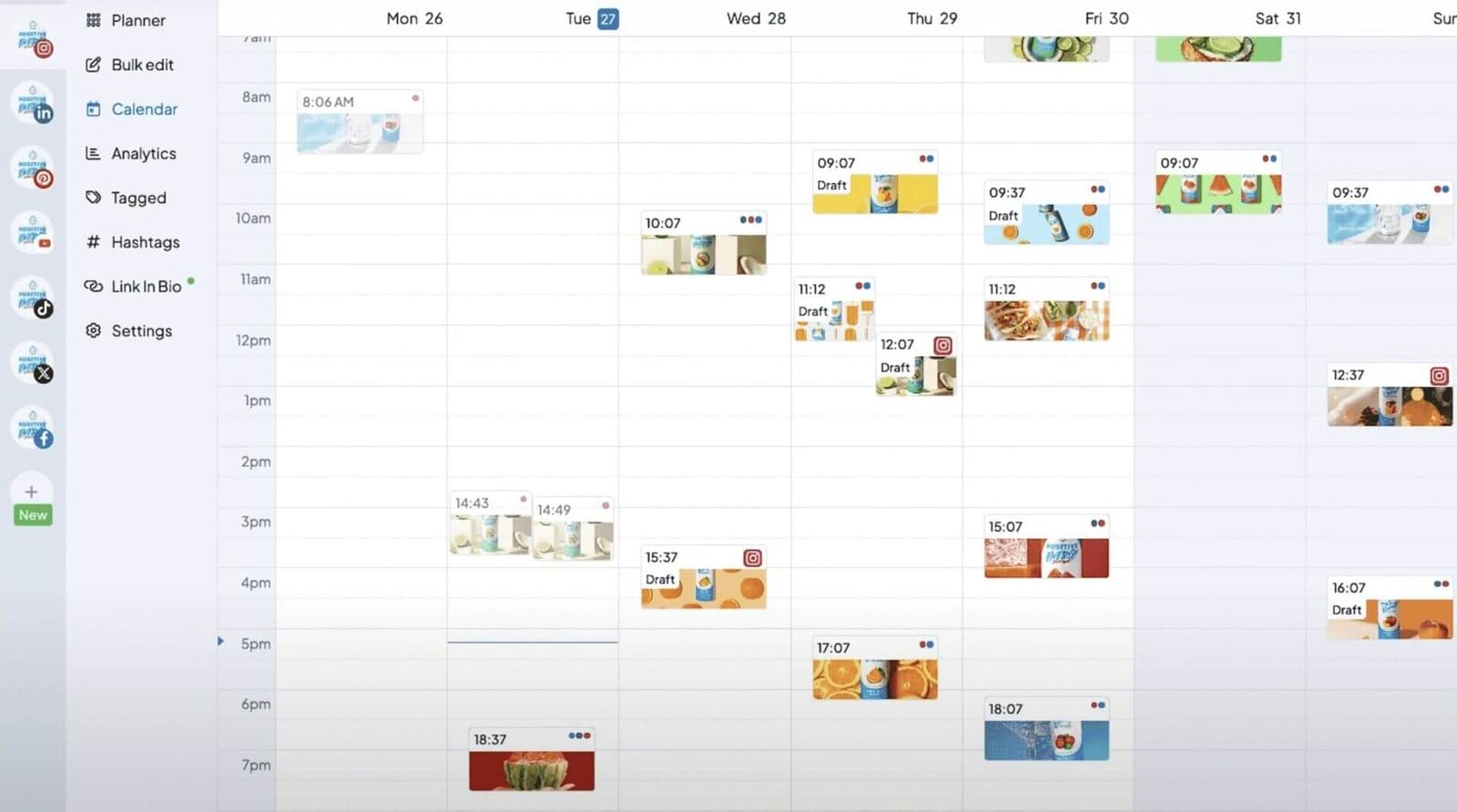
Pros and Cons
Pros:
-
- User-Friendly Interface: Intuitive and clean layout makes it easy to navigate.
-
- Time Efficiency: The bulk upload feature and auto-publish save significant time.
-
- Visual Content Planning: Grid planner helps align Instagram feed aesthetics.
-
- Team Collaboration: Account-level controls allow multiple team members access.
Cons:
-
- Limited Carousel Features: Carousel scheduling could be smoother.
-
- No Location Tagging: Lacks the option to tag locations in posts.
-
- Basic Design Limitations: Some design elements may feel restrictive for creative teams.
Core Features of Hopper HQ
Hopper HQ focuses on delivering essential social media management features, from multi-platform scheduling to engagement tracking, designed to help teams stay organized and effective.
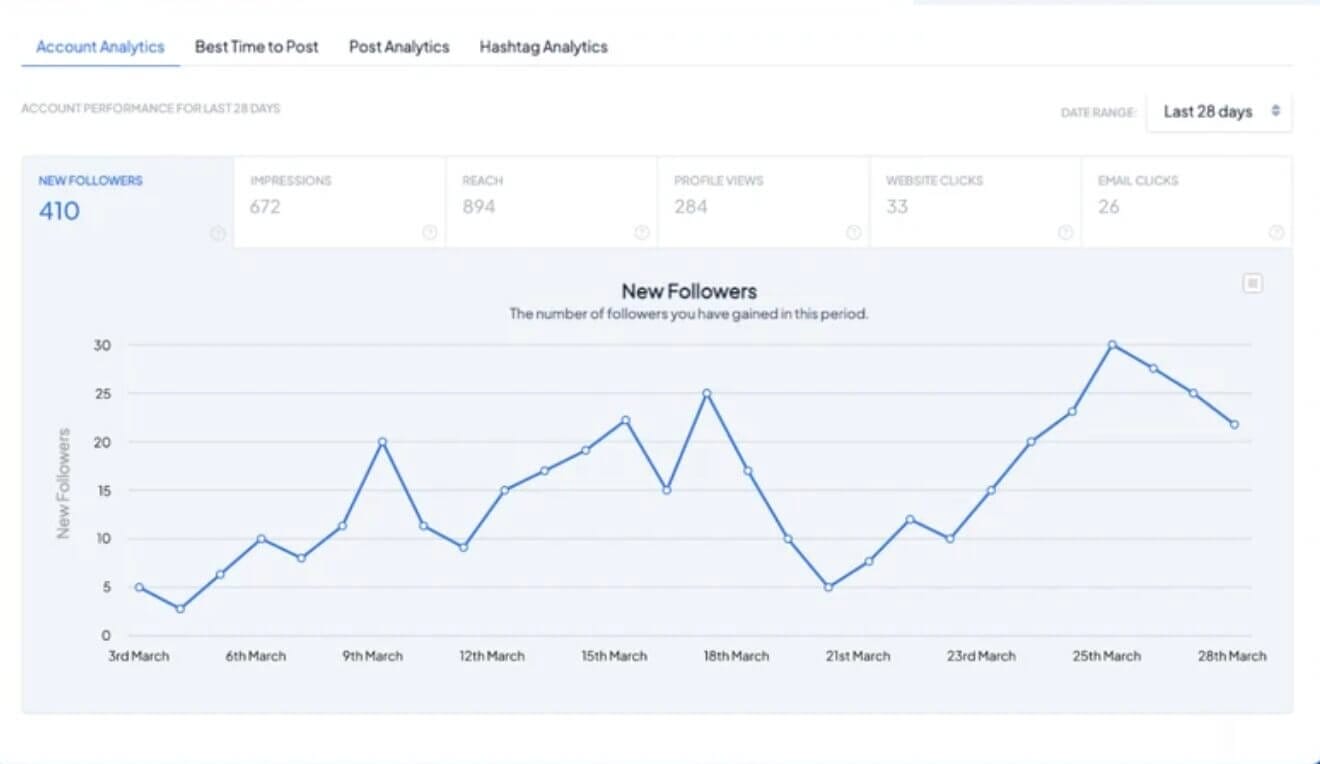
Social Media Management
Hopper HQ enables seamless posting across platforms, including Instagram, Facebook, Twitter (X), LinkedIn, Pinterest, TikTok, and YouTube Shorts. Its core management features include:
-
- Multi-Platform Posting: Supports all major social media networks, allowing users to schedule posts, stories, carousels, and reels.
-
- Visual Content Planning: The grid preview tool provides a visual representation of how posts will look on Instagram, aiding in feed design.
-
- Auto-Publishing: Automates posting, freeing up time for strategy and engagement.
| Platform | Supported Content |
|---|---|
| Posts, Stories, Carousels, Reels | |
| Posts | |
| Twitter (X) | Tweets |
| Posts | |
| Pins | |
| TikTok | Videos |
| YouTube Shorts | Short-form videos |
Content Planning Tools
One of Hopper HQ’s most valuable features is its visual content planning system. Designed to make feed aesthetics and post consistency easier, the content planning tools include:
-
- Calendar View: An overview of scheduled posts with drag-and-drop rescheduling.
-
- Grid Planner: Provides a visual grid layout for Instagram, perfect for aesthetic-focused brands.
-
- Bulk Upload: Upload up to 100 posts at once, saving time on high-volume content.
User Experience and Interface
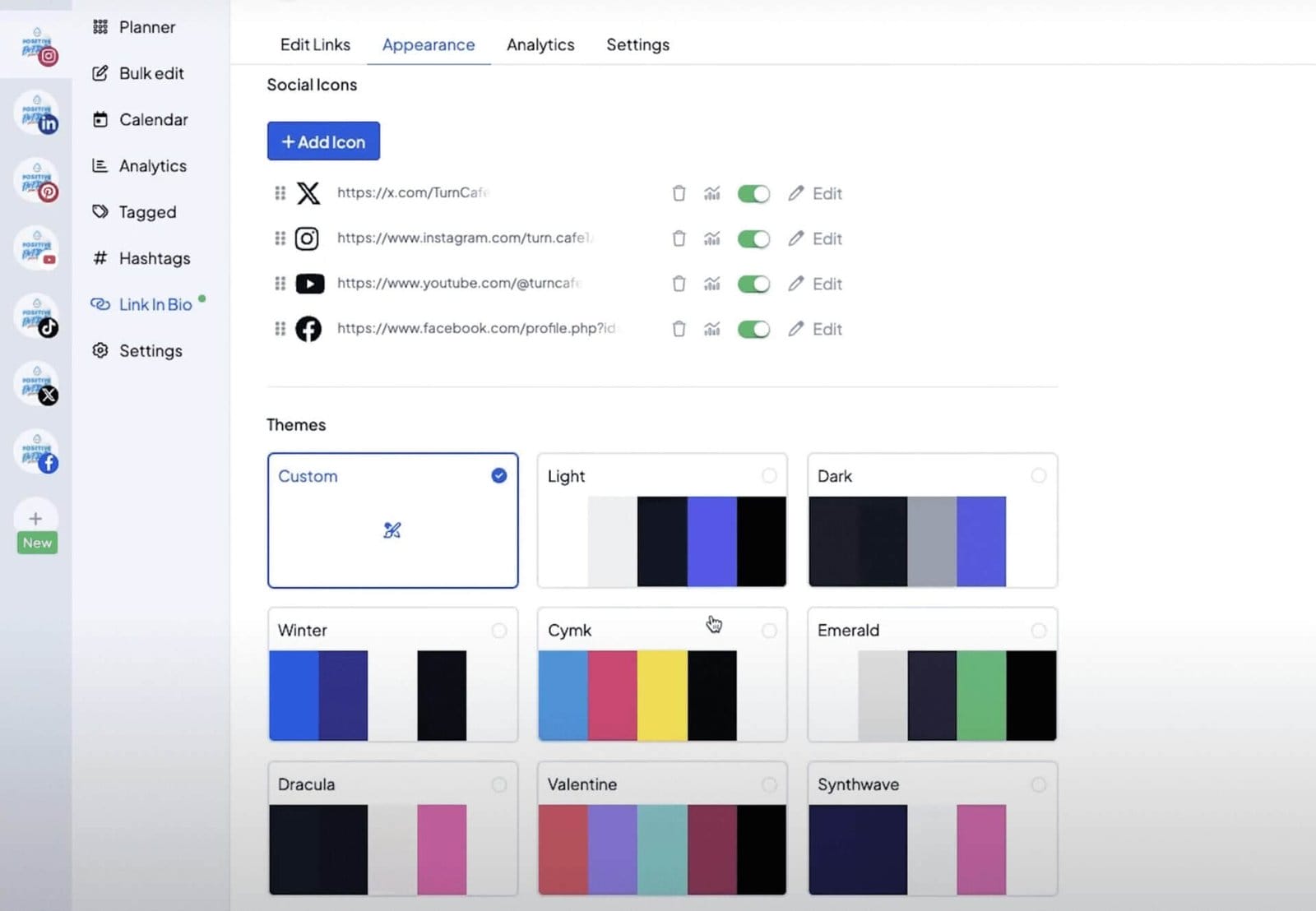
Hopper HQ prioritizes ease of use with a three-step setup: create an account, connect social platforms, and start scheduling. The interface is minimalistic, designed for quick navigation and streamlined content planning. Users appreciate how simple the interface is, with many noting that Hopper HQ doesn’t overwhelm them with unnecessary features.
Team Collaboration
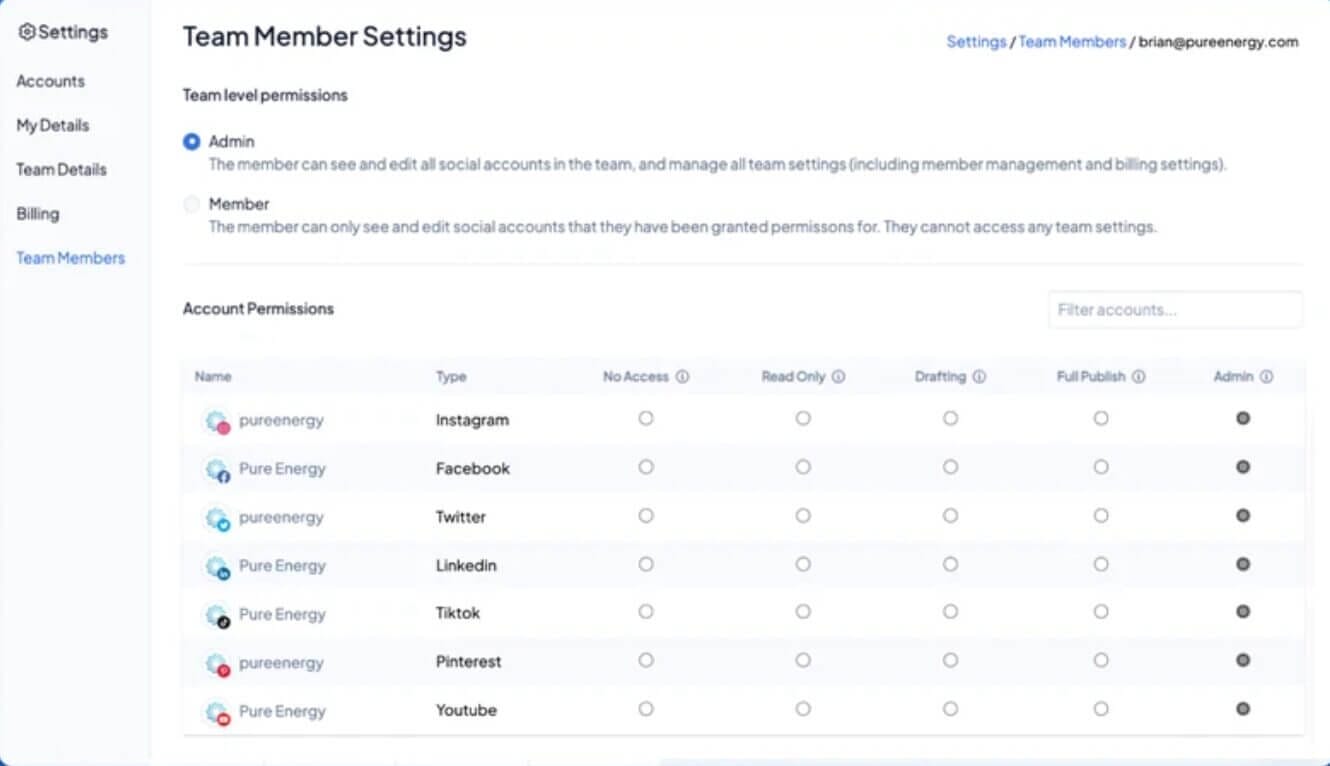
Collaboration on Hopper HQ is made easy with account-level access controls and team member invitation options. Teams can leave feedback, suggest edits, and set up approval workflows, ensuring cohesive branding and consistency across platforms.
Performance Features
Hopper HQ’s analytics and tracking capabilities are essential for social media managers aiming to measure their content’s impact. The platform tracks:
-
- Post Engagement: Views, likes, comments, and shares.
-
- Hashtag Performance: Tracks which hashtags drive engagement.
-
- Account Growth: Follows changes in followers and engagement rates over time.
-
- Profile Views and Site Clicks: Monitors traffic and engagement metrics.
| Metric | Description |
|---|---|
| Engagement | Tracks likes, shares, comments on each post. |
| Hashtag Performance | Analyzes the effectiveness of hashtags. |
| Growth Tracking | Monitors follower growth and engagement rates. |
| Profile Views | Measures traffic from social profiles to websites. |
Hopper HQ vs. Other Social Media Tools
Compared to other social media scheduling tools, Hopper HQ offers strong value with its lower price and visual planning approach. Here’s a comparison with some of the most popular alternatives:
Feature Comparison
| Feature | Hopper HQ | Hootsuite | Buffer |
|---|---|---|---|
| Monthly Cost | $16 (unlimited posts) | $99 (limited accounts) | $5/channel |
| Supported Platforms | Instagram, Facebook, etc. | Supports 10+ social accounts | Supports most platforms |
| Bulk Scheduling | Yes | Yes | No |
| Visual Planning | Grid preview available | No | Limited |
| User Access | Unlimited users | Limited on basic plans | Limited on basic plans |
Key Differentiators
Hopper HQ stands out for its cost-effectiveness and visual-first design, providing core features without overwhelming users with unnecessary complexity. In contrast, Hootsuite offers more integrations but comes at a higher cost, while Buffer has limited bulk scheduling capabilities.
Value Proposition and User Feedback
Hopper HQ has been praised for:
-
- Time Efficiency: Saves time for social media teams by automating posts and allowing bulk scheduling.
-
- User-Friendly Interface: Minimalistic design that is easy to navigate.
-
- Reliable Posting: Consistently publishes posts on time, ensuring a steady social media presence.
-
- Responsive Support: Users note that customer support is accessible and helpful.
Many users find Hopper HQ’s features ideal for small businesses and agencies that need a simple yet effective social media solution without high fees or steep learning curves. Feedback highlights its ability to handle day-to-day scheduling seamlessly, with a user-friendly setup that allows even non-experts to manage social media.
Limitations and Areas for Improvement
While Hopper HQ offers a solid feature set, there are a few areas where it could improve:
-
- Carousel Scheduling: Users have mentioned that the carousel feature could be more refined, making it easier to manage multi-image posts.
-
- Location Tagging: Currently lacks support for location tags, which could be beneficial for brands targeting specific regions.
-
- Limited Design Flexibility: Some users feel that more customization options would enhance the platform’s usability.
Lifetime Deal Pricing for Hopper HQ
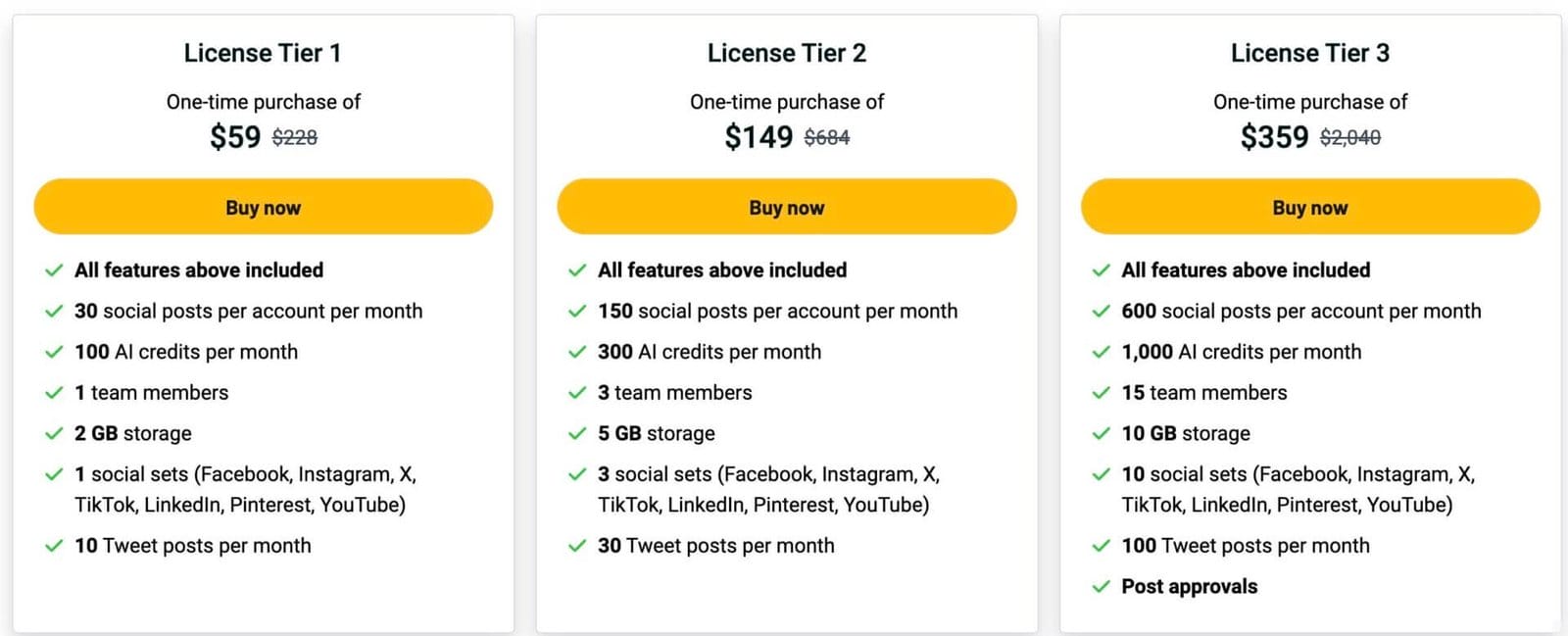
Final Thoughts: Is Hopper HQ the Right Tool for You?
Hopper HQ is an excellent option for teams and small businesses looking for an affordable, visual-first social media scheduling tool. Its intuitive layout, bulk upload feature, and team collaboration capabilities make it a strong choice for organizations that prioritize efficiency and aesthetics. Although it has a few limitations, such as limited carousel features and no location tagging, its low cost and ease of use make it a valuable tool for brands aiming to maintain a consistent and visually appealing social media presence.
For those who want reliable scheduling, a simple interface, and essential analytics, Hopper HQ is a worthwhile investment. However, if advanced integrations and extensive customization are essential, more sophisticated options like Hootsuite or Sprout Social may be better suited.
️🔥 Limited Time Deal

Why Getting Hopper HQ?
- User-Friendly Interface: Intuitive and clean layout makes it easy to navigate.
- Time Efficiency: The bulk upload feature and auto-publish save significant time.
- Visual Content Planning: Grid planner helps align Instagram feed aesthetics.
- Team Collaboration: Account-level controls allow multiple team members access.







