IKI.AI is a user-friendly digital library management tool that leverages AI to organize, analyze, and manage documents. It is designed for professionals and teams who need efficient content organization with smart assistance.
With features like predictive suggestions, a co-pilot for interactive reading, and a clean, intuitive interface, IKI.AI makes knowledge management streamlined. However, improvements in team collaboration and bulk upload functions could further enhance its usability for larger organizations.
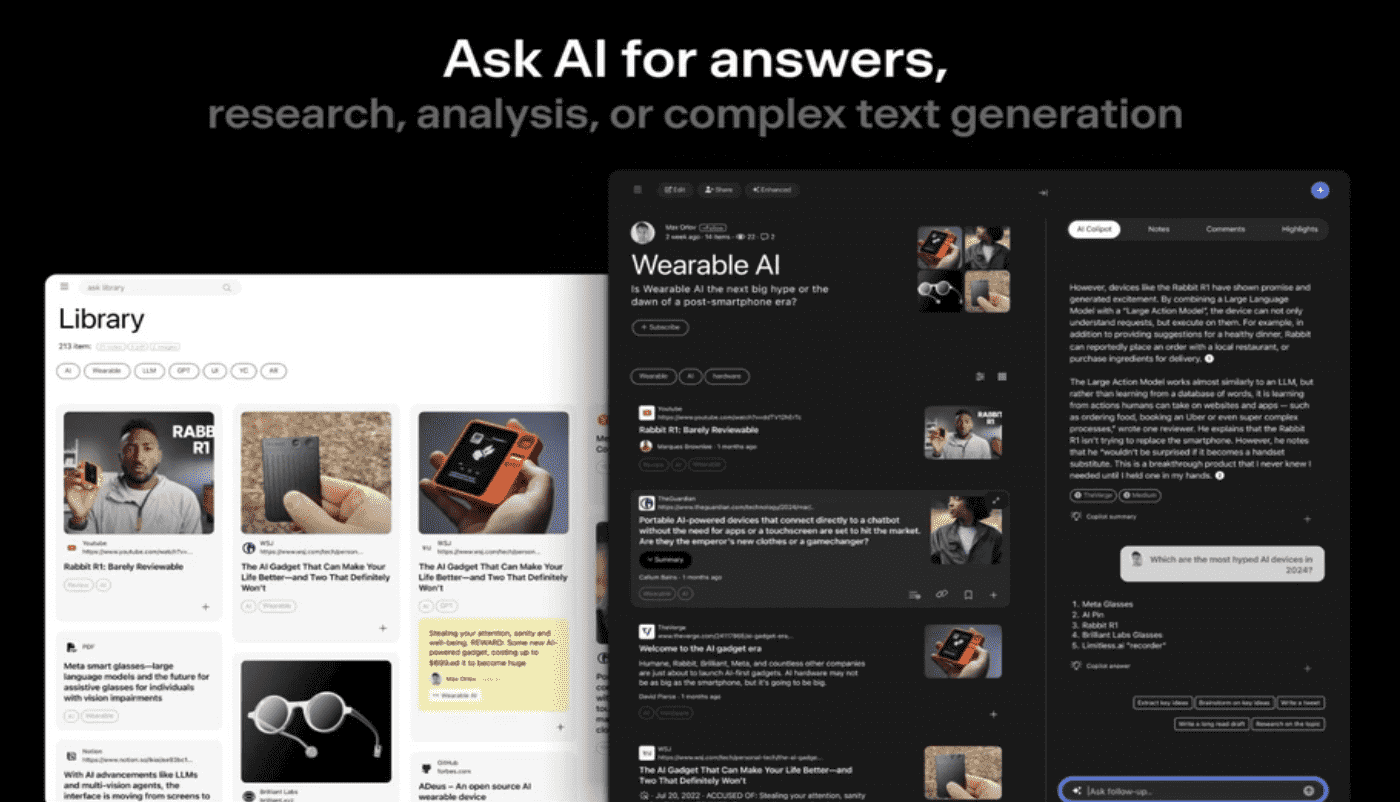
My Experience with IKI.AI
I tested IKI.AI with various types of documents, from research articles to internal company resources. The clean interface and intuitive content addition process stood out immediately, making it easy to create collections and save new documents with a single click. The AI-powered search feature and predictive information suggestions made retrieving information quick and accurate.
IKI.AI’s smart co-pilot was especially helpful. For example, while reading a dense research paper, the co-pilot highlighted related content from my library, allowing me to seamlessly access background information without leaving the page.
However, I encountered a few minor challenges with bulk uploading files and noted some limitations with team sharing. Overall, IKI.AI proved to be an effective solution for my personal knowledge management, providing organized storage and easy retrieval for my digital library.
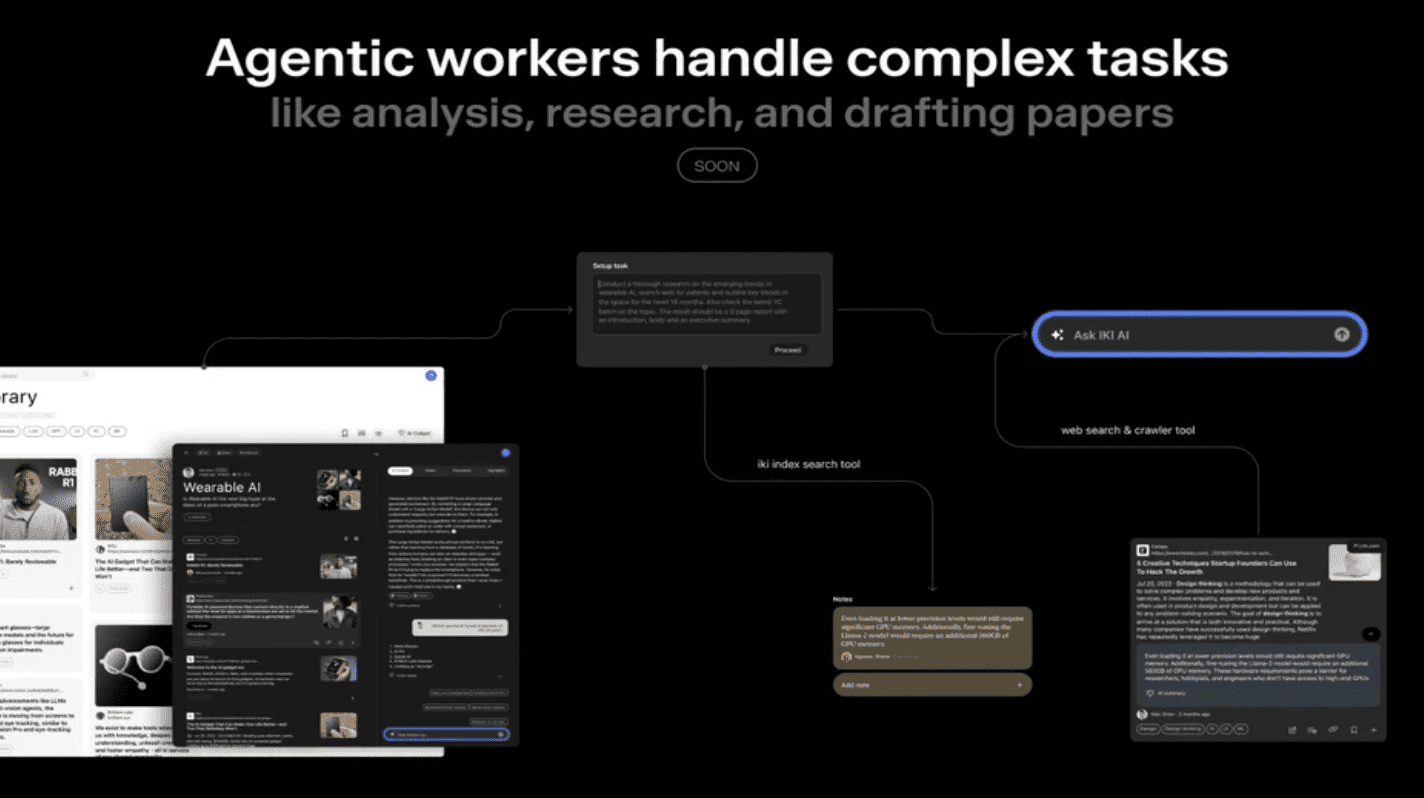
Pros and Cons
Pros
-
- AI-Powered Organization: Uses machine learning for intelligent content categorization and predictive information suggestions.
-
- User-Friendly Interface: Clean layout with low learning curve, ideal for non-technical users.
-
- Smart Content Addition: Single-click content saving and easy collection management.
-
- Co-Pilot Assistance: Provides relevant content suggestions while reading, improving information flow.
Cons
-
- Limited Team Features: Collaboration and team access options are still limited.
-
- Bulk Upload Challenges: Occasional issues with uploading large files or multiple documents.
-
- Note-Taking Capabilities: Some users report room for improvement in the note-taking features.
Core Features of IKI.AI
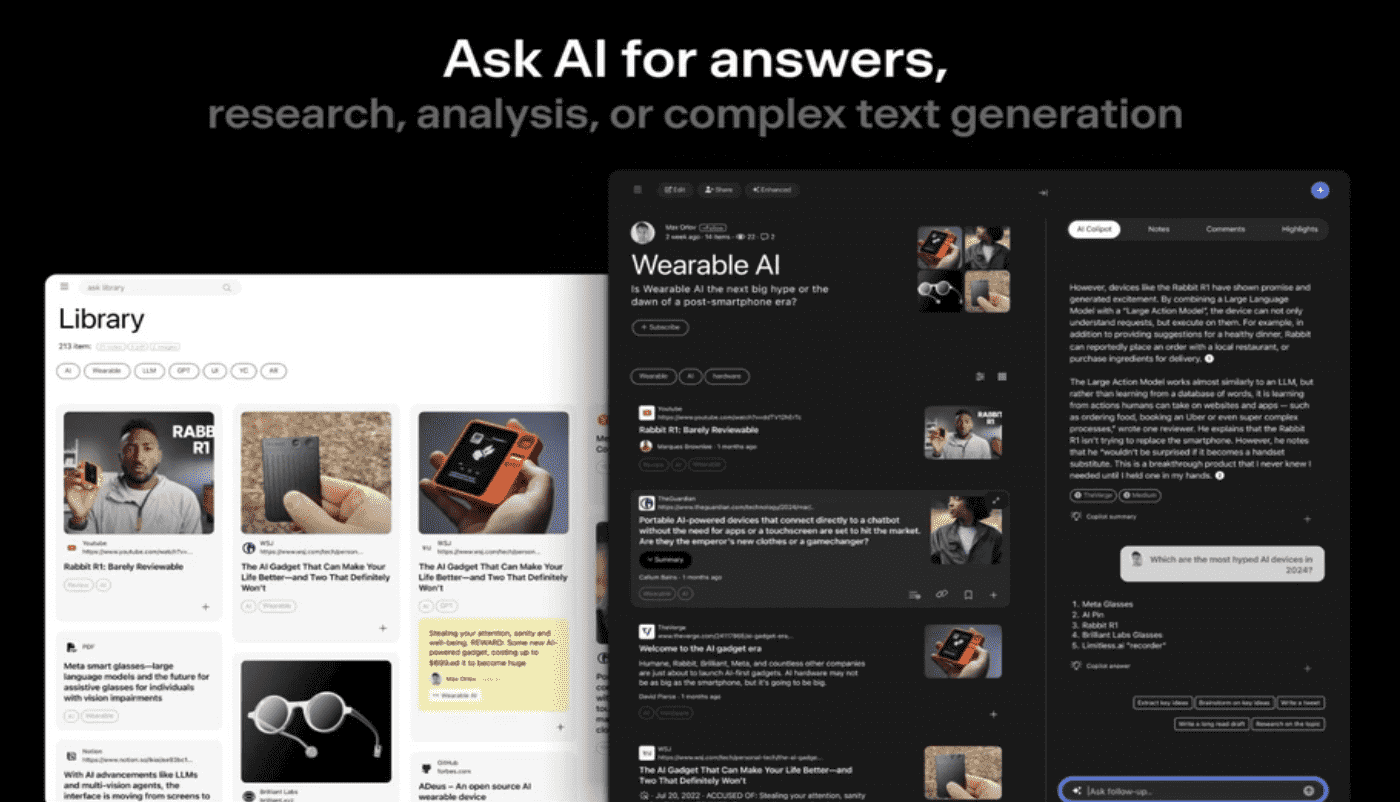
Digital Library Management
IKI.AI offers a suite of AI-powered tools for managing digital content efficiently:
-
- Smart Knowledge Organization: Automatically categorizes documents, making it easy to locate specific content.
-
- AI-Driven Document Analysis: Provides insights by analyzing document content to predict related information.
-
- Intelligent Search: An AI-based search function allows for fast retrieval of content across collections.
-
- Web Reader with Data Extraction: Integrates with a web reader for in-depth content interaction, with built-in data extraction for faster access to key points.
These features provide a comprehensive digital library management system, ideal for professionals handling large volumes of information.
User Interface and Ease of Use
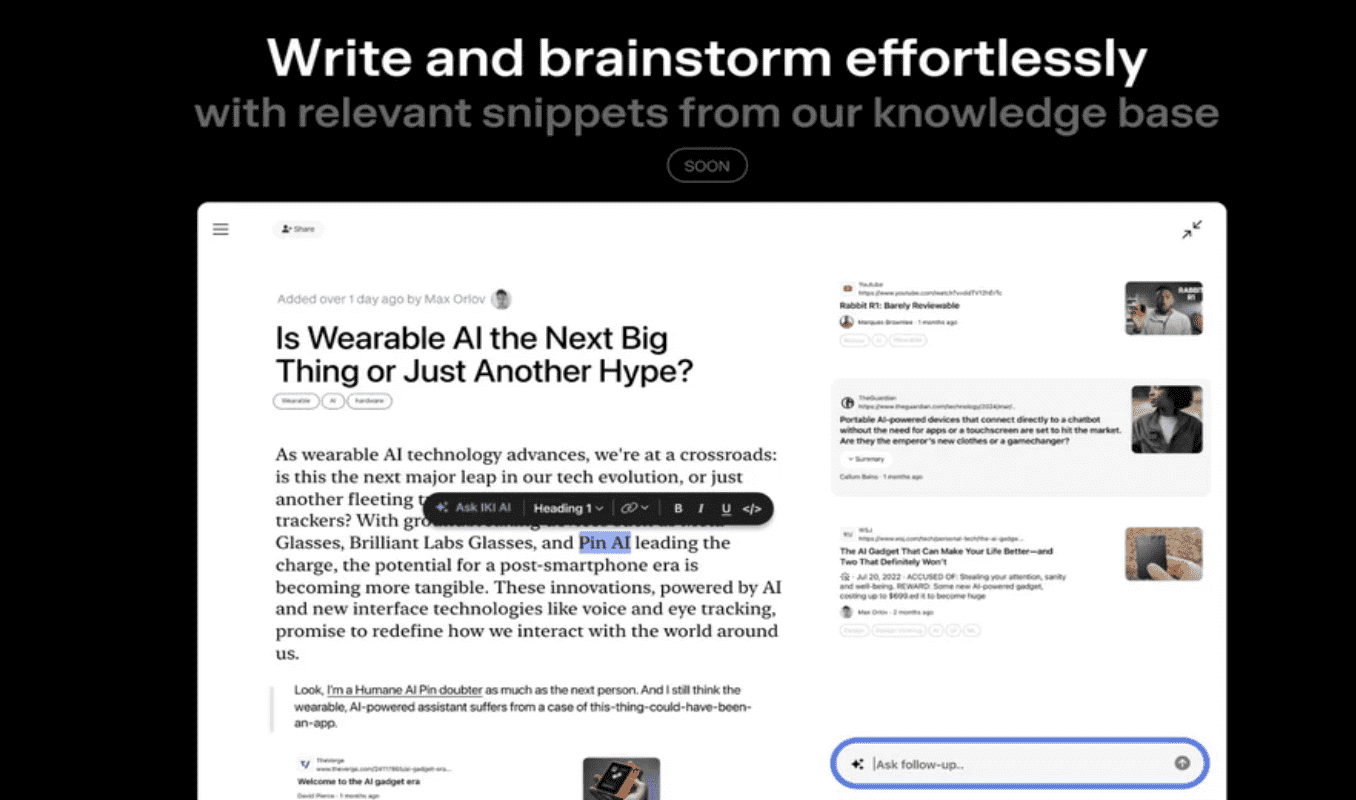
IKI.AI has been praised for its simplicity and usability:
-
- Simple Interface: A straightforward design with dark mode by default, a three-section layout (search, library, and collections), and intuitive content saving.
-
- Co-Pilot Assistant: Enhances reading by suggesting relevant content, aiding in deeper understanding without disrupting the workflow.
-
- WYSIWYG Editor: A user-friendly editor for organizing and annotating content, making document management easier for all user levels.
This layout and functionality make IKI.AI highly accessible, catering well to non-technical users and those new to digital knowledge management systems.
Comparison with Competitors: IKI.AI vs. LangSmith
| Feature | IKI.AI | LangSmith |
|---|---|---|
| Interface Design | Clean, user-friendly | Complex, technical layout |
| Focus | Digital Library Management | LLM Development and Testing |
| AI Integration | Smart Co-Pilot | Basic AI functions |
| Content Organization | Collections-based | Repository format |
| Learning Curve | Low | Moderate to High |
Advantages Over Competitors
IKI.AI’s smart co-pilot and predictive suggestions stand out as features that add efficiency to content interaction. Unlike LangSmith, which caters to developers and requires technical knowledge, IKI.AI is optimized for easy use with low onboarding requirements, making it accessible to a wider audience.
Limitations Compared to Competitors
While IKI.AI excels in intuitive design, it lacks some advanced collaboration features found in more complex systems. For technical users focused on LLM development and detailed data organization, LangSmith may offer more suitable functionality despite a steeper learning curve.
User Feedback and Ratings
Overall Interface Rating: 4.6/5
IKI.AI receives high praise for its user-friendly interface and efficient knowledge management features. Users appreciate the platform’s frequent updates, which include new features and usability improvements, keeping the experience fresh and functional.
Positive Aspects
-
- Efficient Organization: Smart categorization and search tools streamline content retrieval.
-
- Weekly Updates: Regular platform updates introduce improvements and enhance user experience.
-
- Responsive Development Team: Users report good communication with the team, noting their responsiveness to feedback.
Areas for Improvement
-
- Bulk Uploads: Users experience occasional issues with bulk uploads and suggest further optimization for handling large files.
-
- Note-Taking and Annotation: Some users feel the note-taking features could be enhanced for better usability.
-
- Team Collaboration: Expanded team access features would make IKI.AI more versatile for shared use.
Pricing Structure
IKI.AI offers flexible pricing with options for both individual users and teams, catering to different usage levels:
| Plan | Monthly Cost | Key Features |
|---|---|---|
| Individual | $9/month | Basic access, content organization |
| Professional | $19/month | Enhanced storage, AI-powered search |
| Team | $49/month | Team collaboration, advanced features |
The Team Plan supports shared knowledge bases and includes additional storage, making it ideal for businesses and educational institutions managing large collections of digital content.
Lifetime Deal Pricing for IKI AI
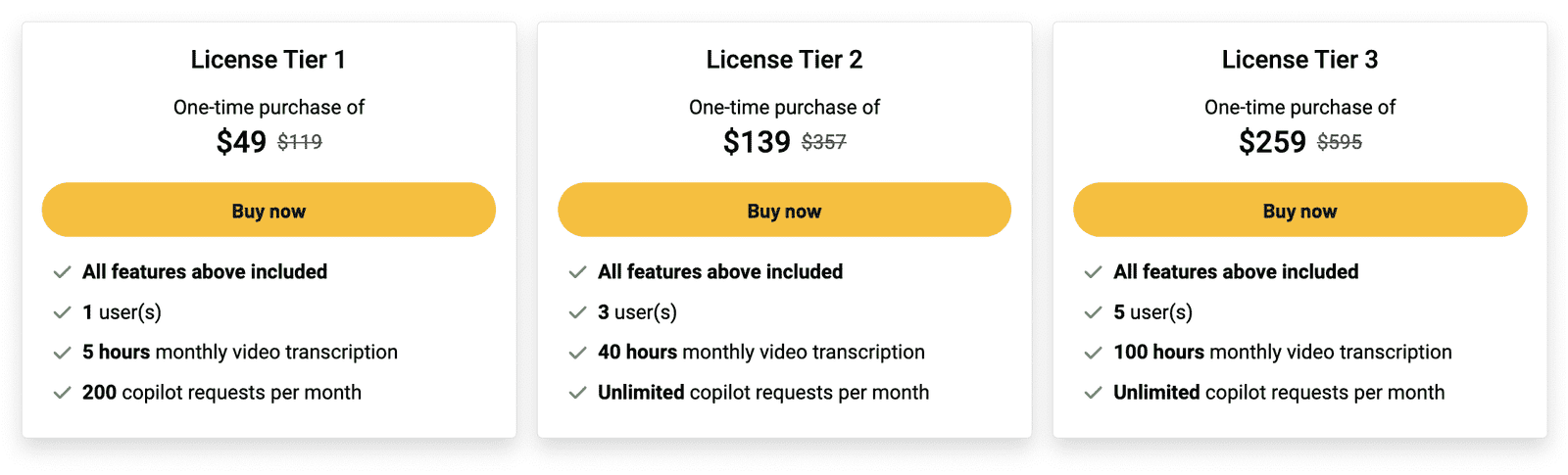
Best Use Cases for IKI.AI
IKI.AI is particularly well-suited for:
-
- Content Creators: Organize and retrieve research material quickly and efficiently.
-
- Academic Researchers: Manage large volumes of research documents and notes for easy reference.
-
- Corporate Teams: Store and share knowledge bases, with intuitive access for all team members.
-
- Product Managers and Developers: Use the smart co-pilot for access to technical documentation and product details on demand.
These applications highlight IKI.AI’s versatility, making it valuable for various professionals who require efficient document and knowledge management.
Final Thoughts: Is IKI.AI Right for You?
IKI.AI provides a robust solution for digital library management with a strong emphasis on AI-driven organization and ease of use. Its intuitive interface and smart co-pilot make it especially suitable for non-technical users and professionals seeking an accessible knowledge management system. For those focused on content organization, AI-assisted reading, and efficient content retrieval, IKI.AI offers a streamlined solution.
While IKI.AI’s collaboration features are currently limited, the platform remains a reliable choice for individuals and small teams looking for a modern approach to digital knowledge management. For users who value smart knowledge organization and predictive assistance in a clean, user-friendly interface, IKI.AI is a worthwhile investment in productivity.
️🔥 Limited Time Deal
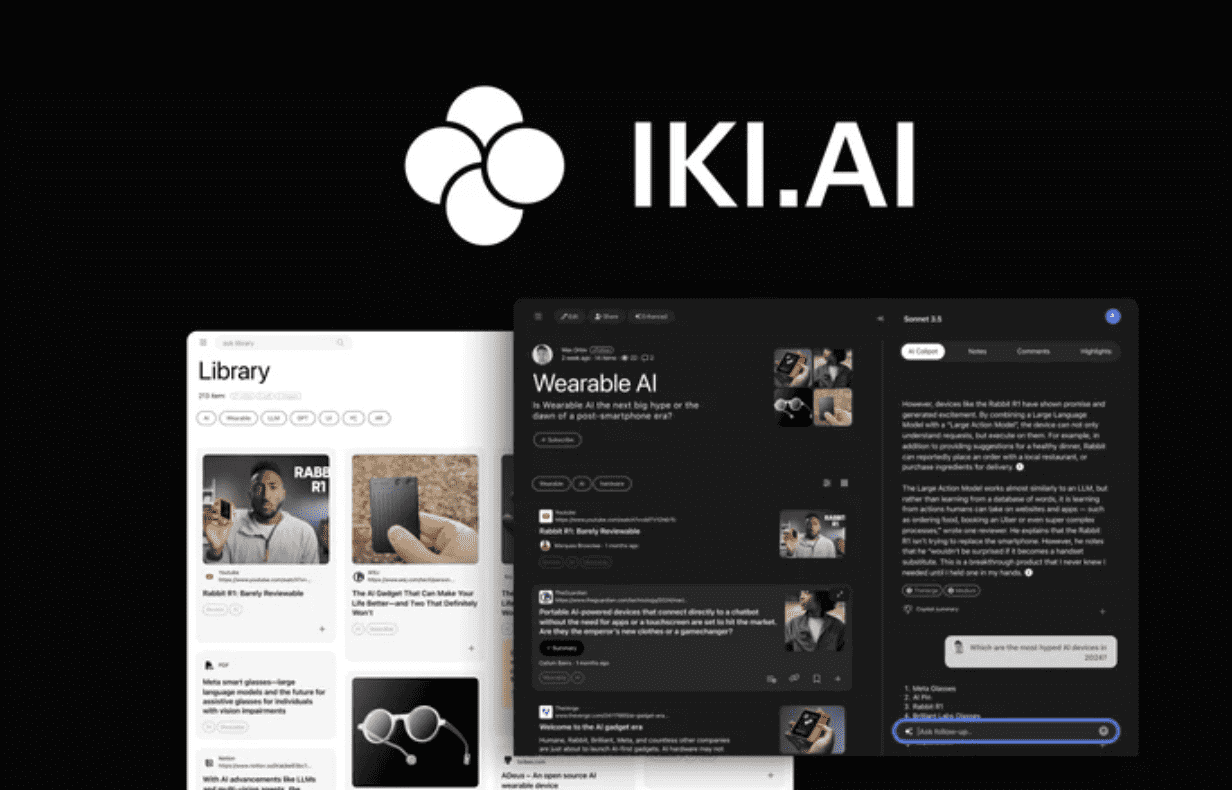
Why Getting IKI AI?
- AI-Powered Organization: Uses machine learning for intelligent content categorization and predictive information suggestions.
- User-Friendly Interface: Clean layout with low learning curve, ideal for non-technical users.
- Smart Content Addition: Single-click content saving and easy collection management.
- Co-Pilot Assistance: Provides relevant content suggestions while reading, improving information flow.







