Kroto is a powerful AI-enhanced screen recording tool ideal for creating instructional videos, step-by-step guides, and product documentation.
With features like automatic zoom-pan animations, AI voiceovers, and easy conversion of recordings into written content, Kroto is well-suited for educators, support teams, and product managers.
While its 8-minute recording limit and lack of pause functionality are notable limitations, its ease of use and automated content generation make it a valuable asset for efficient tutorial creation.
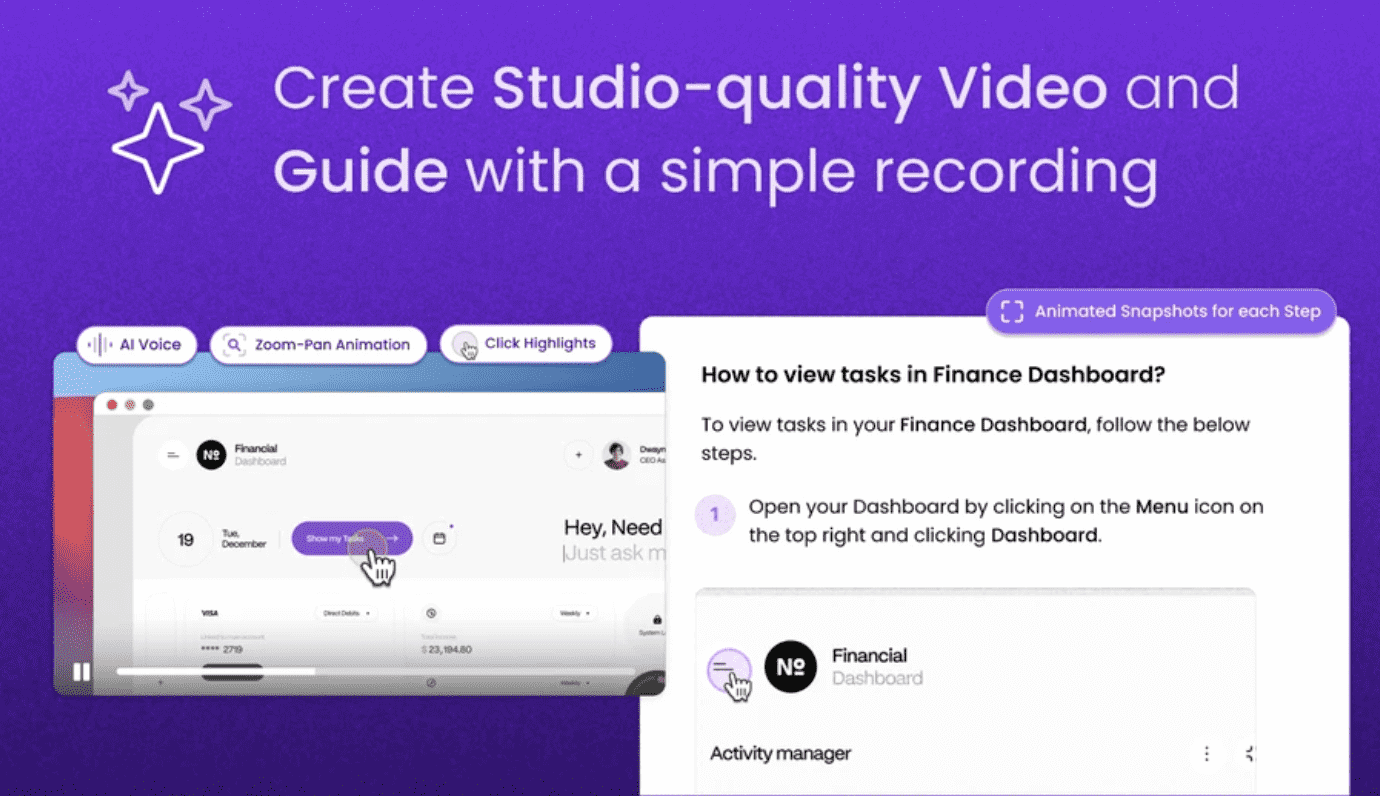
My Experience with Kroto
As a digital content creator, I found Kroto’s AI-powered features invaluable for quickly creating video tutorials. The setup was simple: I added the Chrome extension, recorded a short software demo, and watched Kroto’s AI enhance the video with zoom-pan animations and spotlights, making it visually engaging. The automatic voiceover, available in multiple languages, added a professional touch without the need for manual recording.
One of my favorite aspects was Kroto’s ability to convert video content into written documentation, which saved hours of manual transcription. Although the 8-minute recording cap required me to split longer content, the platform’s one-click publishing and Notion-like editor allowed me to polish the output quickly. For projects involving multiple videos or in-depth tutorials, Kroto’s automated guide generation significantly improved my workflow.
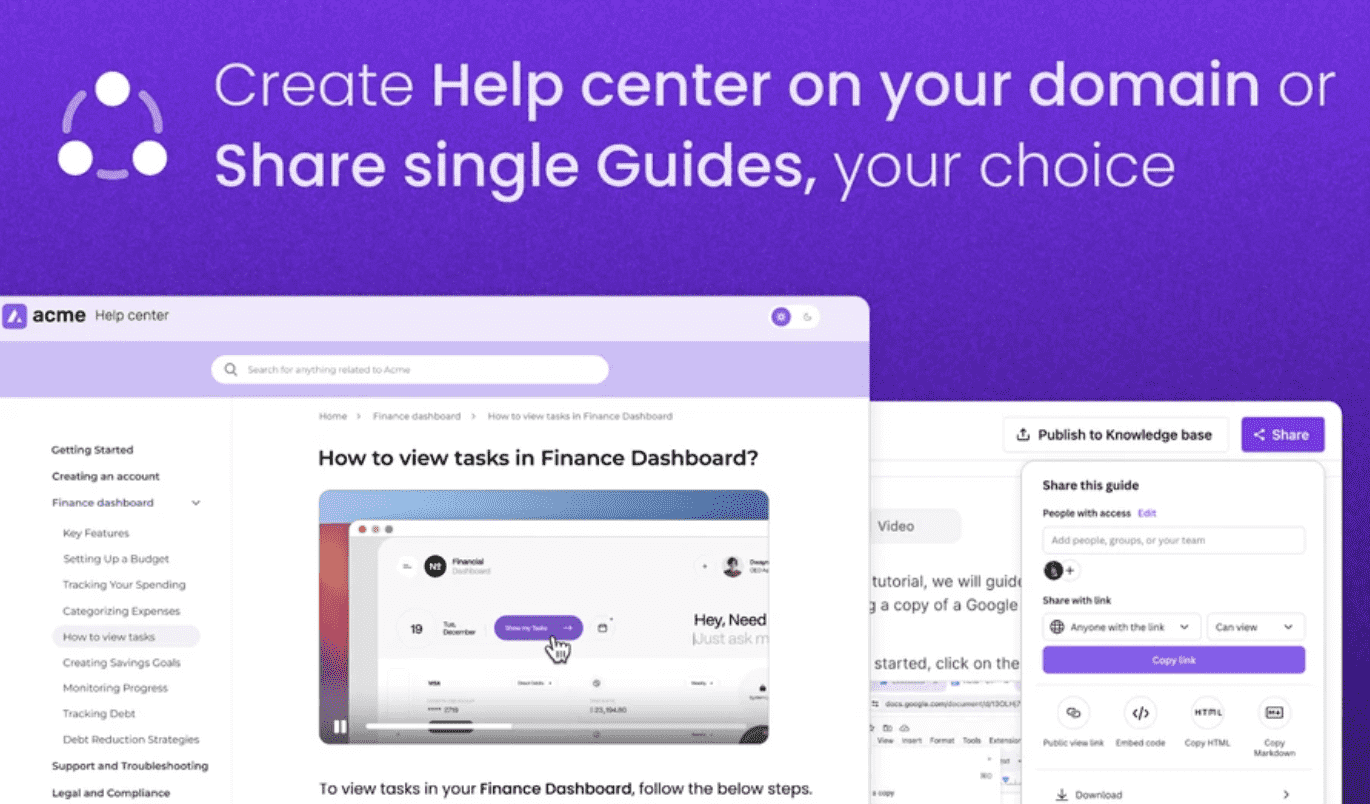
Pros and Cons
Pros
-
- AI-Enhanced Video Creation: Automated zoom-pan animations, spotlights, and voiceover generation.
-
- Effortless Guide Generation: Converts videos into step-by-step written guides and articles.
-
- Multi-Language Support: Offers AI-generated voiceovers in multiple languages, expanding accessibility.
-
- User-Friendly Interface: Chrome extension with intuitive controls and easy-to-use editor.
-
- Integrated Knowledge Base: Built-in functionality to create an SEO-optimized knowledge base.
Cons
-
- Recording Limit: Capped at 8 minutes per recording, which may limit lengthy tutorials.
-
- Lacks Pause Functionality: No option to pause during recordings, impacting video flow.
-
- Browser-Based Only: Requires a browser, which limits flexibility for some users.
-
- Stability Issues: Occasional unhandled errors reported by users.
Core Features of Kroto
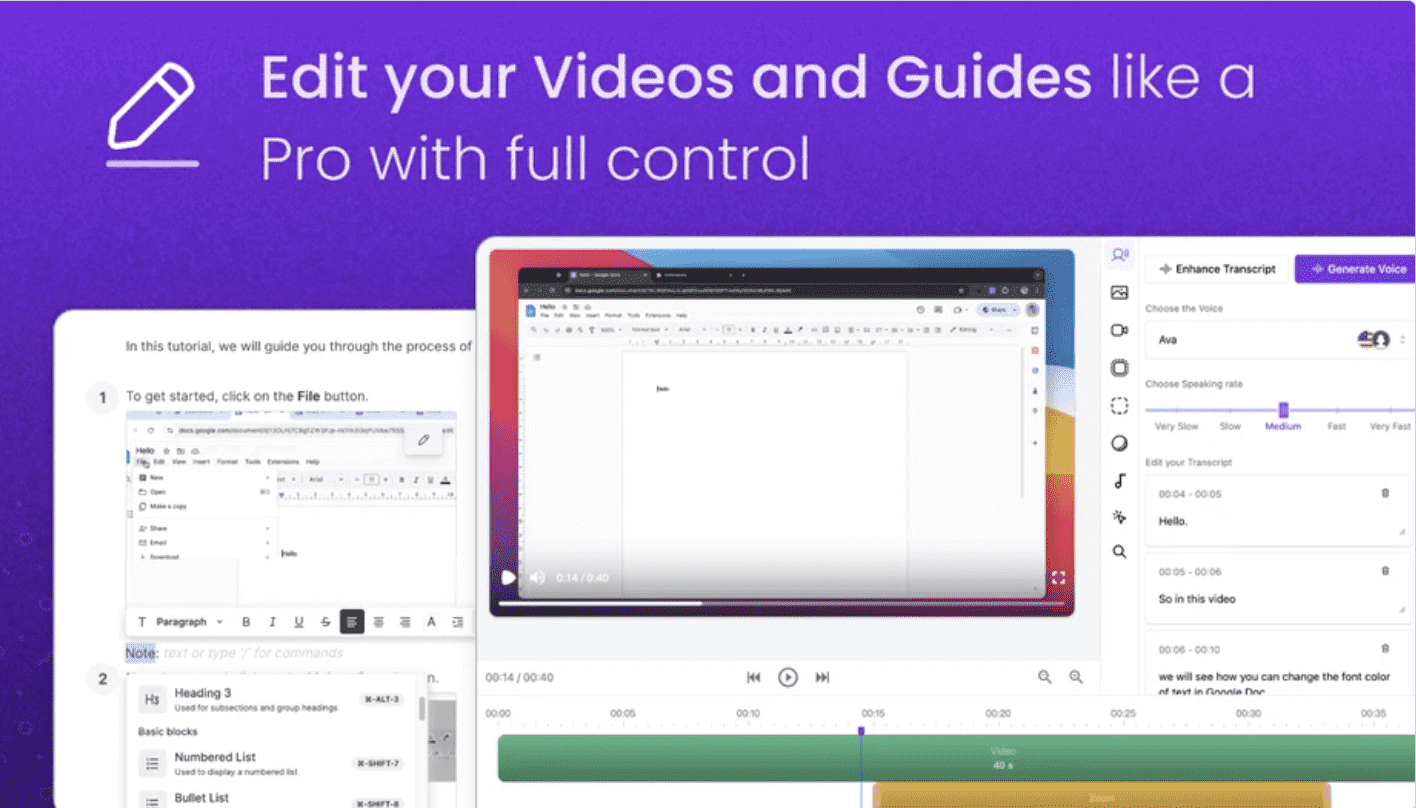
AI-Powered Video Creation
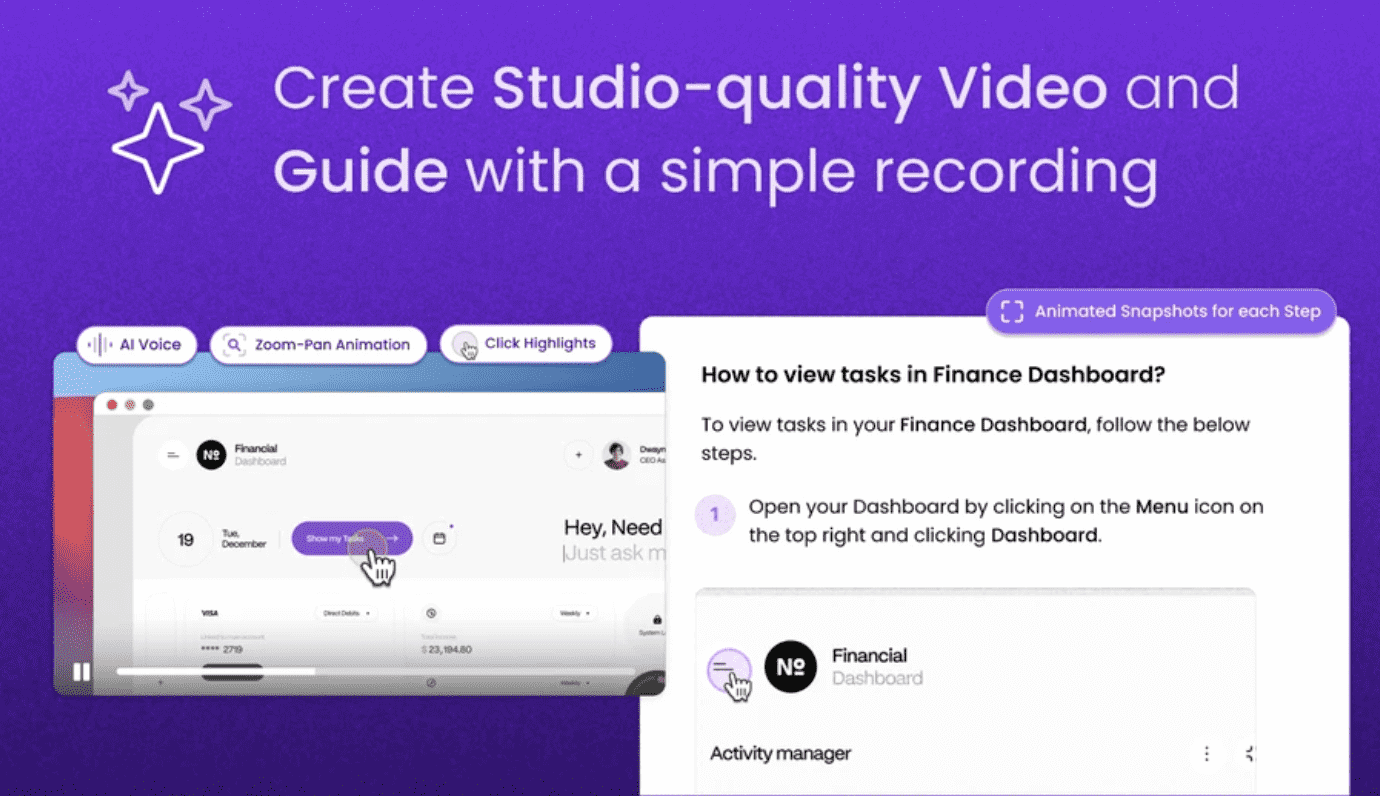
Kroto’s AI-driven approach to screen recording offers several automated enhancements that improve tutorial quality and engagement:
-
- Automatic Zoom-Pan Animations: Highlights important sections, guiding viewers’ attention effectively.
-
- AI Voiceover: Generates professional voiceovers in multiple languages, adding narration without additional recording.
-
- Spotlighting: Adds focus to specific elements on screen, enhancing viewer comprehension.
These features streamline the creation process, making it easy for users to generate polished, instructional videos suitable for a range of applications, from training materials to customer support.
Content Generation and Documentation
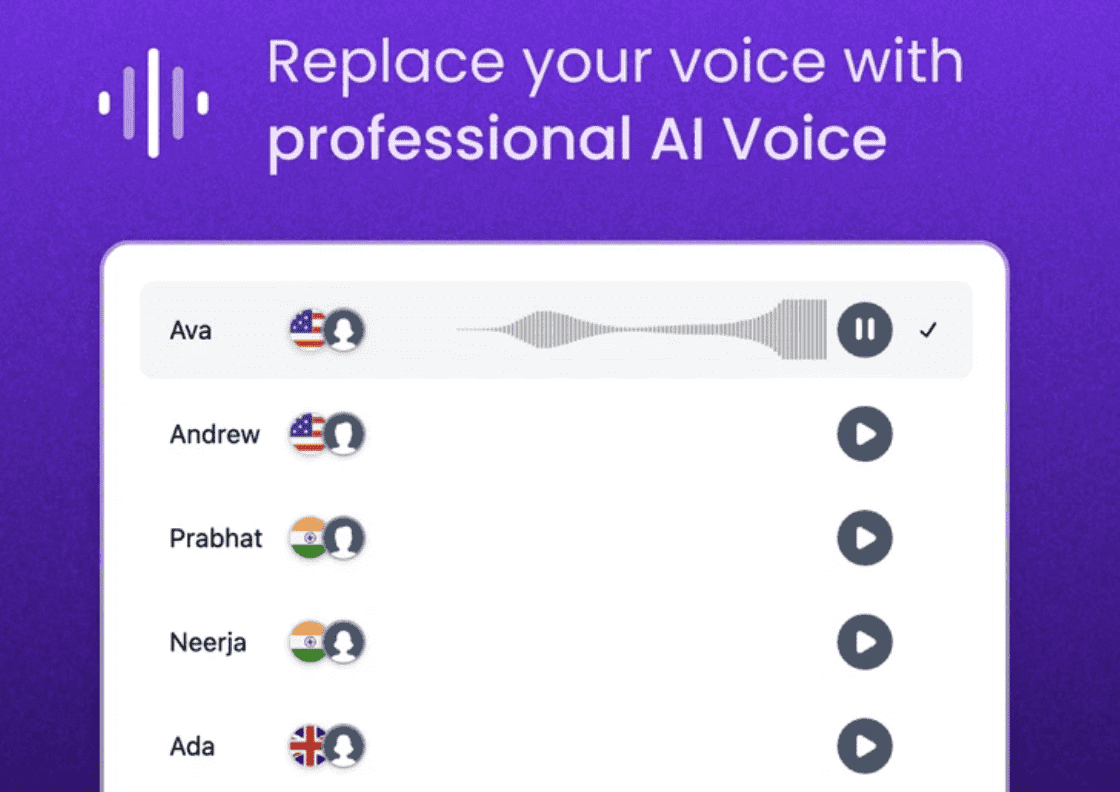
Kroto doesn’t just produce videos; it also converts recordings into written content, making it an excellent tool for multi-format content creation:
-
- Automatic Guide Creation: Converts video recordings into detailed, step-by-step written guides.
-
- WYSIWYG Editor: A Notion-like editor allows users to refine written content, add links, and format text for SEO optimization.
-
- SEO-Optimized Knowledge Base: Enables the creation of searchable, SEO-friendly knowledge bases directly within the platform.
With these features, Kroto saves significant time for users who need both video and text-based documentation, making it a versatile tool for teams focused on training, customer support, and product documentation.
Comparison with Competitors: Kroto vs. Loom vs. Camtasia
| Feature | Kroto | Loom | Camtasia |
|---|---|---|---|
| Recording Limit | 8 minutes | Varies | Varies |
| Voice Options | AI Voiceovers (Multi-language) | Basic Voice | Manual only |
| Guide Generation | Automatic | Manual | Manual |
| Knowledge Base | Built-in | Separate tool required | Separate tool required |
| Learning Curve | Low | Minimal | Higher |
Advantages Over Competitors
Kroto stands out with its AI-powered content creation, which includes automatic guide generation and voiceovers in multiple languages. These features make it easier to create polished tutorials and documentation without additional tools, positioning Kroto as a valuable tool for content creators and support teams.
Limitations Compared to Competitors
While Kroto’s recording features are easy to use, its 8-minute recording cap and lack of pause functionality may limit its suitability for longer content. Competitors like Loom and Camtasia provide more flexible recording options, but often lack Kroto’s AI-powered guide generation and voiceover capabilities.
Lifetime Deal Pricing for Kroto
 User Feedback and Ratings
User Feedback and Ratings
Overall Rating: 3.8/5
Users appreciate Kroto’s efficient content generation and responsive customer service. Its multi-language support has also received positive feedback, especially from users with international audiences. However, some users report stability issues, such as unhandled errors during recording, which could impact productivity.
Positive Aspects
-
- Streamlined Workflow: Quick setup and automation streamline video creation.
-
- Effective Multilingual Support: AI voiceovers in multiple languages expand usability.
-
- Customer Service: Responsive and helpful, ensuring users can resolve issues promptly.
Areas for Improvement
-
- Recording Limit: Users suggest extending the current 8-minute recording limit for added flexibility.
-
- Pause Functionality: Many users find the lack of pause disruptive, especially for detailed tutorials.
-
- Error Handling: Occasional unhandled errors reported, which may impact stability.
Pricing and Subscription Options
Kroto offers both a subscription model and AppSumo lifetime deal options to cater to different content needs:
| Plan | Cost | Key Features |
|---|---|---|
| Basic | $29/month | 8-minute recording limit, basic editing features |
| Pro | $49/month | AI voiceovers, multi-language support |
| Lifetime Deal | Starting at $99 (AppSumo) | Lifetime access, future updates |
Value Analysis
Kroto’s subscription offers competitive pricing for its AI-powered features, while the AppSumo lifetime deal is especially cost-effective for long-term users. This option allows access to the full feature set without ongoing monthly fees, making it a compelling choice for frequent content creators.
Best Use Cases for Kroto
Kroto is particularly well-suited for:
-
- Support Teams: Creates training videos and knowledge base articles for customer support.
-
- Educators and Trainers: Provides instructional content with step-by-step guides.
-
- Product Managers: Documents product features and tutorials to streamline onboarding.
-
- Marketing Teams: Generates promotional tutorials and social media content easily.
These use cases showcase Kroto’s versatility for teams and individuals who need both video and text documentation, enhancing efficiency in content creation and knowledge sharing.
Final Thoughts: Is Kroto Right for You?
Kroto is a practical tool for creators needing AI-enhanced video tutorials and documentation. Its ability to convert videos into both visual and text-based content makes it a versatile asset, especially for support teams, educators, and product managers. While it has limitations, like the 8-minute recording cap, its features add significant value for users focused on efficient content creation.
If you’re looking for a streamlined way to create tutorials and automate documentation, Kroto’s AI-powered features and ease of use offer a strong solution. For those ready to invest in a time-saving tool for multi-format content, Kroto’s unique capabilities make it an excellent choice.
️🔥 Limited Time Deal
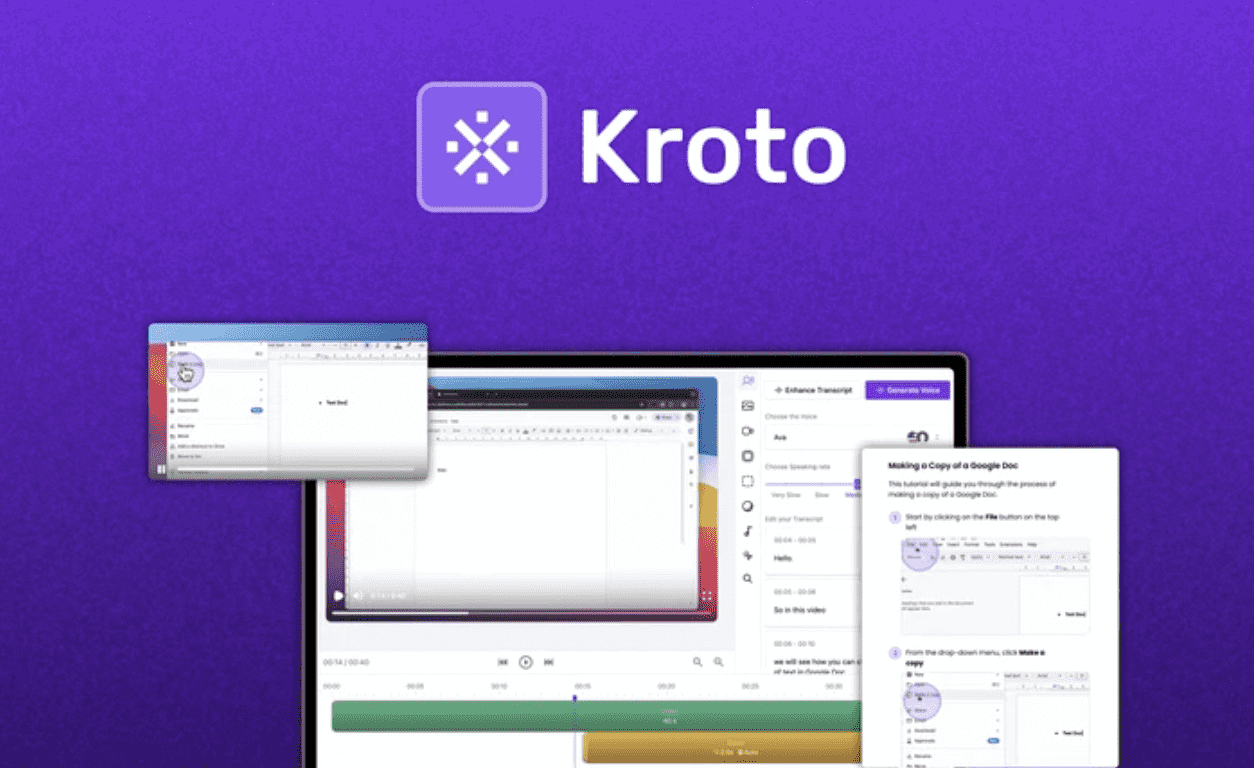
Why Getting Kroto?
- AI-Enhanced Video Creation: Automated zoom-pan animations, spotlights, and voiceover generation.
- Effortless Guide Generation: Converts videos into step-by-step written guides and articles.
- Multi-Language Support: Offers AI-generated voiceovers in multiple languages, expanding accessibility.
- Integrated Knowledge Base: Built-in functionality to create an SEO-optimized knowledge base.







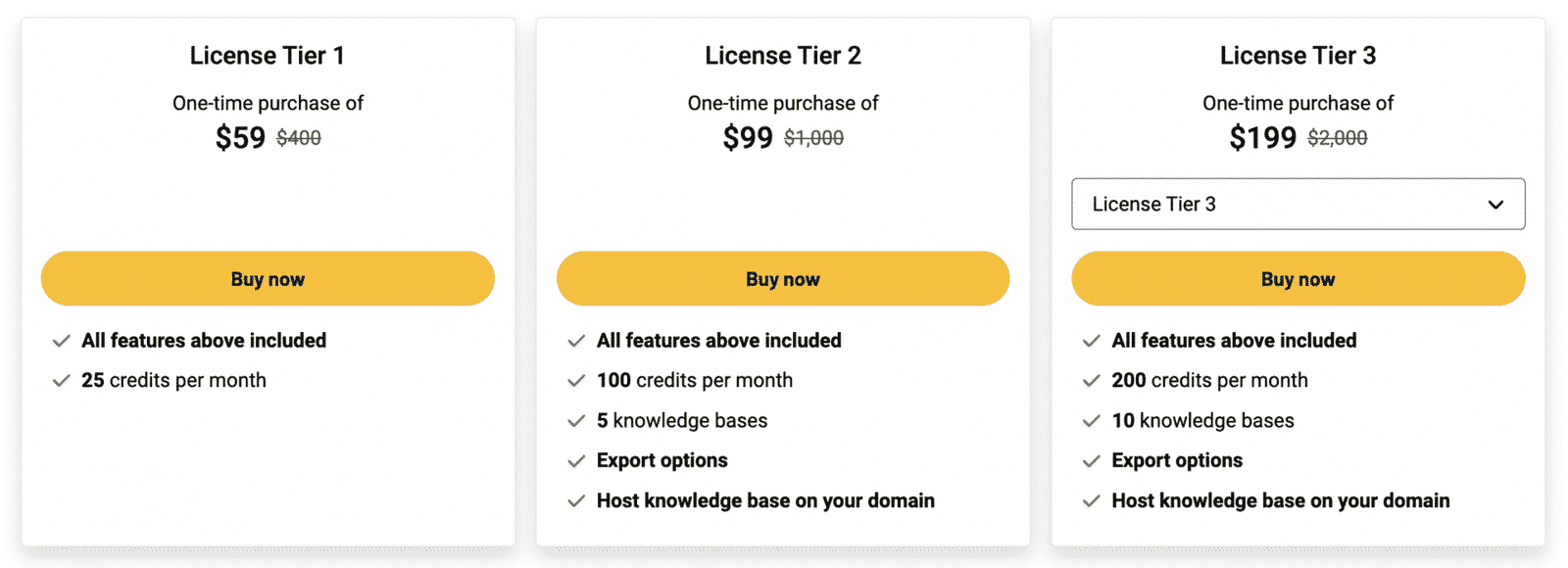 User Feedback and Ratings
User Feedback and Ratings