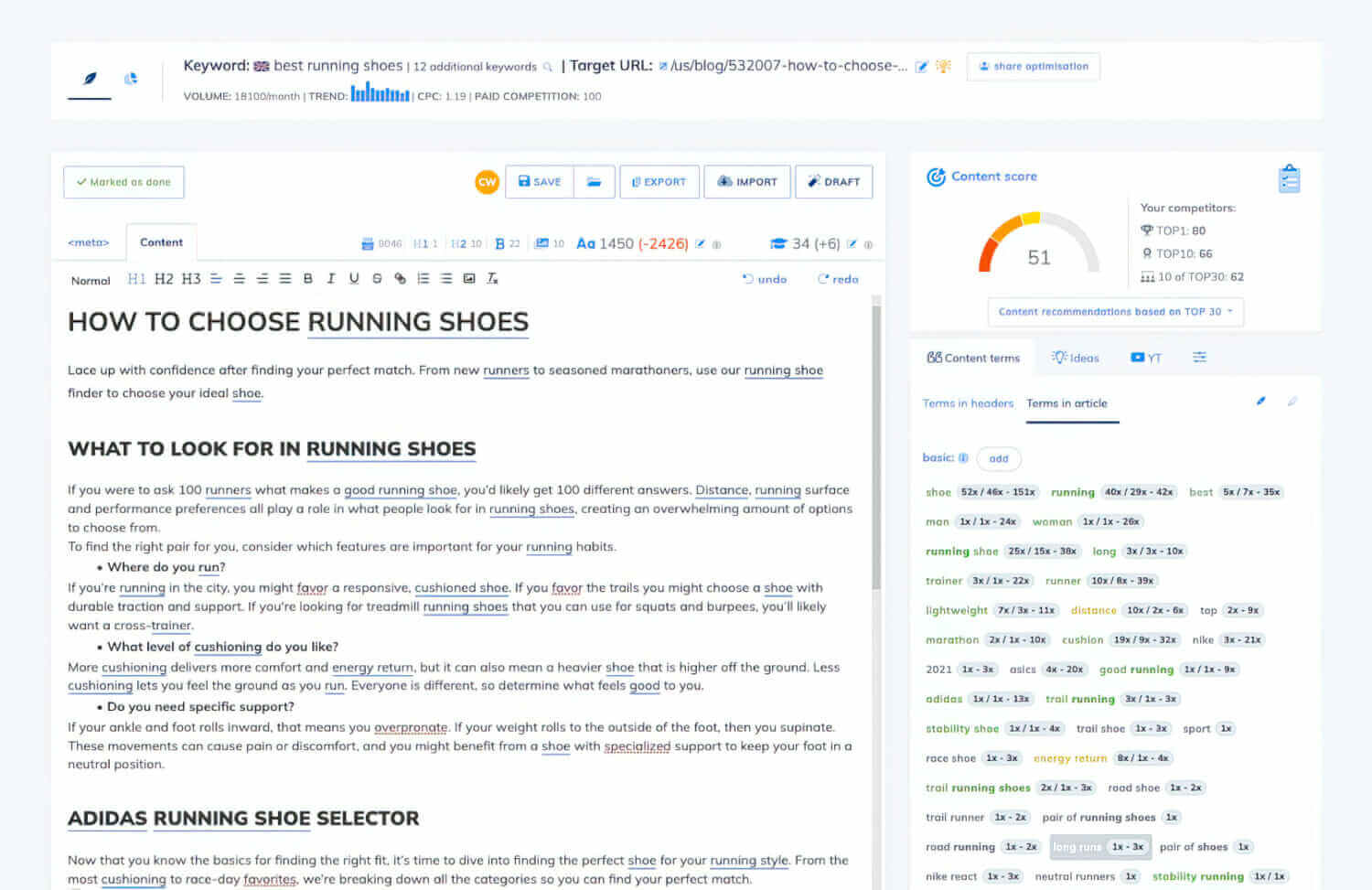MaxiBlocks Review
Features
Pricing
Easy to Use
As a web designer, I am always on the lookout for tools that can make my job easier and more efficient. That’s why I was excited to try out MaxiBlocks, a no-code page builder that promises to create responsive and fast-loading webpages with ease.

Luke Simpson
My Experience Using MaxiBlocks
I’ve been keeping an eye on MaxiBlocks for quite some time now, eagerly watching its evolution, and I must say, it’s been quite the journey. As someone who values sleek design and solid performance, I finally decided to take the plunge when I saw the deal on AppSumo. The user experience is top-notch, with an interface that makes customization a breeze.
What stands out to me the most is the vast library of pre-designed templates and patterns that come with the Pro plan. It’s not just about the quantity but the quality here – each template is thoughtfully crafted, allowing for high-quality designs right out of the box. Plus, the style cards are a game-changer, enabling me to apply consistent styles across all blocks effortlessly.
Having interacted with the developers behind MaxiBlocks, I can vouch for their deep knowledge and experience. They have a clear understanding of what users need, and it shows in their innovative approach to both functionality and design. Their commitment to solving common support issues has resulted in a product that’s not only powerful but also intuitive – perfect for pros and beginners alike.
For those concerned about the future-proofing of their web projects, MaxiBlocks seems to have addressed this with an open-source business model, ensuring no locked blocks or unnecessary dependencies. This is particularly reassuring as it means you’re not left in the lurch if you decide to hand over your site or cancel your plan.
The aspect that truly impressed me is their provision to build an unlimited number of websites even with Tier 1, which is incredibly generous and somewhat rare in the WordPress space.
In conclusion, whether you’re a seasoned developer or just starting out, MaxiBlocks offers a compelling suite of tools that can elevate your WordPress site to new heights. While I remain neutral in my recommendation, as what works for one may not work for another, it’s fair to say that MaxiBlocks stands out for its design capabilities, user-friendly interface, and commitment to ongoing improvement. It’s certainly worth considering if you’re looking to harness the full potential of Gutenberg in your web projects.
Pros
- Solid and full-featured: The free WordPress MaxiBlocks plugin is not only robust but also comes with a comprehensive set of tools. The pro plans expand on this by offering a vast library of predesigned templates and patterns, which is incredibly useful for anyone looking to quickly deploy professional-looking sites.
- Innovative and user-friendly design: MaxiBlocks really shines when it comes to its innovative approach to design. The style cards, in particular, are a game-changer, allowing for easy and consistent styling across all blocks. This functionality is especially appreciated when aiming for a cohesive look without the hassle of adjusting styles individually.
- Excellent customer support: The level of support provided by the MaxiBlocks team is top-notch. Marko, from the support team, deserves a special mention for his prompt and effective assistance. It’s reassuring to know that help is readily available when needed.
Cons
- Learning curve: While MaxiBlocks is user-friendly, there is a slight learning curve involved, particularly if you are new to WordPress or page builders in general. However, once you get past the initial phase, the intuitive UI makes the process much smoother.
- Still maturing: As a relatively young product, there are areas where MaxiBlocks is still evolving. Users who are expecting a completely polished product might need to be patient as the team continues to refine and add features.
- Dependency on Gutenberg’s evolution: Since MaxiBlocks is based entirely on the Gutenberg editor, its functionality is somewhat tied to Gutenberg’s development and updates. As WordPress continues to evolve, users will need to adapt to these changes which might not always be seamless.
Key Features: MaxiBlocks
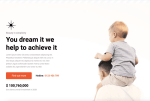
Unlimited Design Possibilities: MaxiBlocks users are raving about the extraordinary design capabilities it provides. With a vast array of pre-designed templates and patterns, it offers an unmatched level of creativity and flexibility.
Intuitive Style Cards: Changing styles across all blocks is a breeze with MaxiBlocks. The innovative style cards allow for quick and consistent styling, making it easy for users to maintain a cohesive look throughout their website.
User-Friendly Interface: Even those new to WordPress find MaxiBlocks super user-friendly. Its intuitive UI ensures a smooth experience, allowing users to create professional-looking websites with minimal learning curve.
Solid Support System: The support team at MaxiBlocks, especially individuals like Marko, receive high praise for their responsiveness and effectiveness. This excellent support system adds significant value to the user experience.
Future-Proofing with Gutenberg: As Gutenberg continues to evolve, MaxiBlocks stays ahead of the curve, ensuring that users have no limitations when designing sites with the latest WordPress editor. It’s clear that MaxiBlocks is not just keeping up but also setting the trend for future site building.
Benefits Of Using: MaxiBlocks

As a web developer, I have been using MaxiBlocks for some time now, and I must say it is a fantastic no-code page builder. Here are some of the benefits of using MaxiBlocks:
Fast-loading webpages
MaxiBlocks is a visual page builder that can create responsive and fast-loading webpages. Its integrated design library boasts over 1,650 patterns, 50 page templates, and 13,400 SVG icons. These features make it easy to jumpstart page building and bring your creative vision to life.
No coding required
MaxiBlocks is a no-code page builder, which means you don’t need to have any coding knowledge to use it. You can create webpages with ease, and the intuitive learning curve makes WordPress web design more responsive and a breeze.
Vast template library
MaxiBlocks offers a vast template library that allows you to choose from over 50 meticulously crafted page templates. These templates are designed to fit different niches, making it easy to find a template that suits your needs.
Style cards
MaxiBlocks allows you to style your whole website or template instantly using style cards. These cards are adaptive, which means they can adjust to the size of your screen, making it easy to create prototypes.
13K designer icons
MaxiBlocks offers over 13K designer icons that you can use to enhance your webpages. These icons are designed by professional designers and are available in different styles and sizes.
Overall, MaxiBlocks is a fantastic page builder that offers a lot of benefits to web developers. Its ease of use, vast template library, and designer icons make it a great tool for creating fast-loading and responsive webpages without any coding knowledge.
How MaxiBlocks Works?
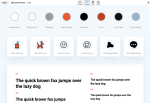
As a no-code visual page builder, MaxiBlocks makes it easy for me to create responsive, fast-loading webpages using an integrated design library. With over 1,650 patterns, 50 page templates, and 13,400 SVG icons to choose from, I can jumpstart page building and bring my creative vision to life.
MaxiBlocks is a free, open-source page builder that offers a vast template library, 13K designer icons, and 100 style cards. The platform is incredibly flexible and easy to use, allowing me to build web pages quickly and efficiently.
The process of building a webpage with MaxiBlocks is simple. First, I select a template or pattern that matches the style and layout I want for my webpage. Then, I can customize the design by adding or removing elements, changing colors, and adjusting font sizes and styles.
MaxiBlocks also offers a variety of widgets and modules that I can use to add functionality to my webpage, such as contact forms, social media icons, and image galleries. These widgets are easy to add and customize, and they help me create a more engaging and interactive webpage for my visitors.
Overall, I find MaxiBlocks to be an incredibly powerful and flexible tool for creating webpages without any coding knowledge. Whether I’m building a simple landing page or a complex website, MaxiBlocks makes it easy to create beautiful, responsive, and fast-loading webpages that look great on any device.
MaxiBlocks Pricing
As a savvy marketer, I’m always on the lookout for the best deals and discounts that can help me save money and grow my business. That’s why I was excited to learn about the MaxiBlocks Lifetime Deal.
For just $49, I was able to get access to this powerful no-code visual page builder that can create responsive, fast-loading webpages using an integrated design library. This is a great alternative to popular page builders like Elementor, Squarespace, and Webflow.
With the MaxiBlocks Lifetime Deal, I can create unlimited pages and websites without any coding knowledge. The drag-and-drop interface is intuitive and easy to use, and there are plenty of templates and design elements to choose from.
One of the things I love about the MaxiBlocks Lifetime Deal is that it’s a one-time purchase. I don’t have to worry about monthly or yearly fees, which can add up quickly. Plus, I get lifetime updates and support, so I can always stay up-to-date with the latest features and improvements.
Overall, I highly recommend the MaxiBlocks Lifetime Deal to anyone who wants to create professional-looking websites and landing pages without breaking the bank. It’s a great investment that will pay off in the long run.
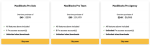
Is MaxiBlocks Worth it?
As a web designer, I am always on the lookout for tools that can make my job easier and more efficient. MaxiBlocks is one such tool that I have recently come across. It is a no-code visual page builder that can create responsive, fast-loading webpages using an integrated design library.
One of the things that I really like about MaxiBlocks is the ease with which I can create webpages. The drag-and-drop interface is intuitive and easy to use, and the integrated design library provides me with a wide range of options to choose from. I can choose from over 1,800 patterns, 120 page templates, and 13,400 SVG icons to jumpstart page building and bring my creative vision to life.
Another feature that I appreciate is the fact that MaxiBlocks is optimized for performance. The pages that I create using MaxiBlocks load quickly and are responsive across different devices and screen sizes. This is important in today’s world where website visitors have little patience for slow-loading pages.
Overall, I believe that MaxiBlocks is a tool that is worth considering for any web designer who wants to create high-quality, responsive webpages quickly and easily. It is a powerful tool that can help streamline the web design process and save time and effort.
Alternatives To Elementor
As a web developer, I am always looking for new tools to streamline my workflow and improve the quality of my work. One tool that has caught my attention recently is MaxiBlocks, a no-code visual page builder that allows you to create responsive, fast-loading webpages using an integrated design library.
While there are many page builders on the market, MaxiBlocks stands out as a strong alternative to Elementor, one of the most popular page builders for WordPress. Here are a few reasons why:
- GDPR-compliant AI: MaxiBlocks uses AI to help you create webpages quickly and easily. Unlike some other AI-powered tools, however, MaxiBlocks is GDPR-compliant, so you don’t have to worry about violating any privacy laws.
- Integrations: MaxiBlocks integrates with a wide range of other tools, including WordPress, WooCommerce, Zapier, and more. This makes it easy to incorporate MaxiBlocks into your existing workflow and take advantage of its features without having to switch to a completely new platform.
- No coding required: With MaxiBlocks, you don’t need to know how to code in order to create beautiful, functional webpages. Instead, you can use MaxiBlocks’ drag-and-drop interface to design your pages exactly the way you want them.
Overall, I have been very impressed with MaxiBlocks and would highly recommend it to anyone looking for a powerful, easy-to-use page builder. While it may not have the same level of name recognition as Elementor, I believe that it is a strong alternative that is well worth considering.
5 Best Ai Writer Alternatives For 2025
Looking for an AI writer that can help you create high-quality content that ranks in SERP?