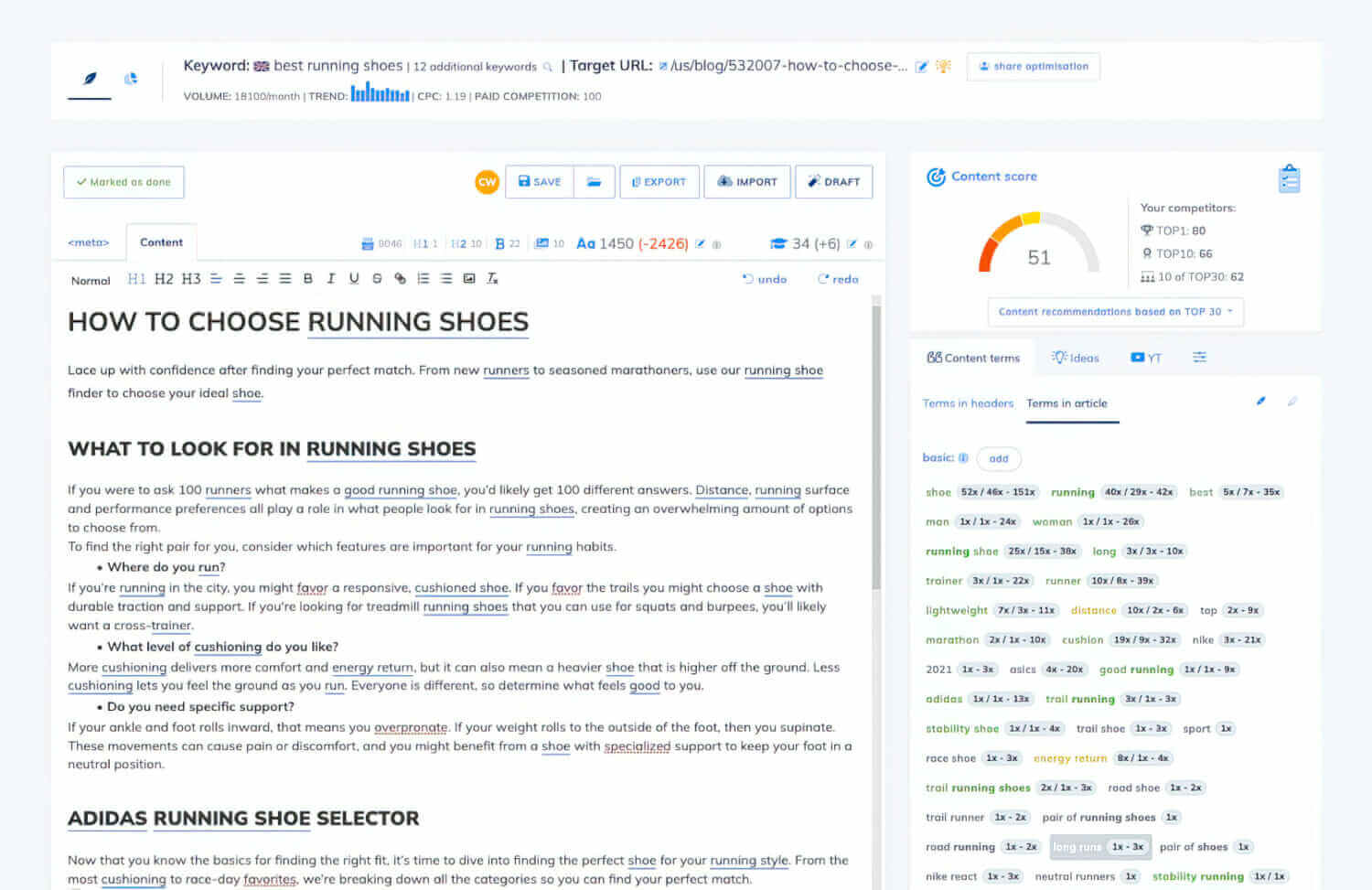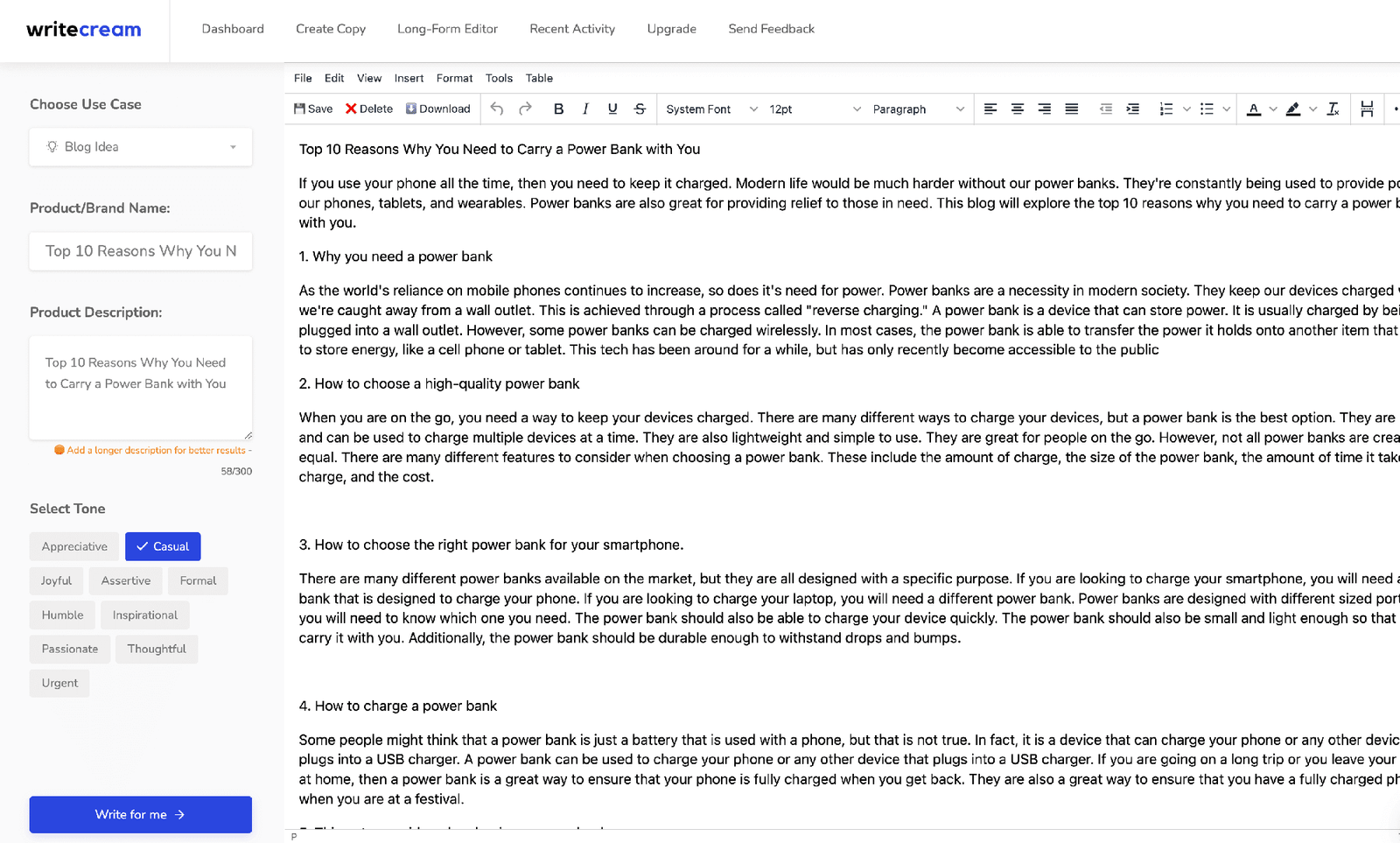Sendnow Review
Features
Pricing
Easy to Use
As someone who has spent countless hours crafting cold emails, I know how difficult it can be to get your message to the right people. That’s why I was excited to try out SendNow, a cold email outreach software that promises enhanced deliverability and automation features.
In this review, I’ll share my experience using SendNow and provide an overview of its key features.

Luke Simpson
My Experience Using Sendnow
As a marketer constantly on the lookout for efficient and user-friendly tools, I recently decided to give SendNow a try after reading some glowing reviews. Here’s my take on the platform.
Intuitive User Interface: First off, the UI is clean and modern, making it easy to navigate the platform. Setting up was a breeze – importing email accounts using a CSV file was straightforward, and I was up and running in no time. It’s clear that the team has put considerable thought into the design and user experience.
Email Campaigns and Sequencing: Creating email campaigns and sequences is where SendNow really shines. The process is intuitive and powerful, allowing for a lot of customization without feeling overwhelming. I’ve been particularly impressed with the unified Inbox feature, which is a huge time-saver, consolidating all campaign responses in one place.
Customer Support and Responsiveness: The responsiveness of the SendNow team deserves a special mention. On the few occasions I’ve reached out, I found them to be extremely committed to their customers, echoing what many others have mentioned about their positive interactions.
Deliverability and Performance: In terms of deliverability, SendNow holds its own against competitors. My emails consistently land in the right place, which speaks volumes about their focus on email deliverability. The analytics offer complete visibility, providing insights right down to granular details – vital for any serious marketer.
Workspace Organization: For those managing multiple projects or businesses, the ability to create different workspaces is a godsend. It helps keep campaigns organized without any mix-ups – a feature that many platforms overlook.
Future Features: While some features like ‘warming’ are still in development, SendNow’s roadmap looks promising. The anticipation for new rollouts adds to the excitement, suggesting that this tool will only get better with time.
Room for Improvement: There’s always room for improvement. For instance, I’m looking forward to the full inbox capabilities they promised. Currently, relying on an external email client for certain tasks is a minor inconvenience.
Conclusion: Overall, SendNow offers an excellent balance of functionality and simplicity. Whether you’re a seasoned marketer or just starting out, you’ll find value in its offerings. It might not have the years of presence as some of its competitors, but it’s certainly paving its way towards being a top choice.
While I can’t say if it’s the best fit for everyone, it’s definitely worth considering if you’re in the market for a reliable cold email solution. It’s not just a ‘steal’ – it’s an investment into a platform that seems poised for growth.
Pros
- Intuitive User Interface: The platform is very user-friendly and well-designed, making the process of setting up campaigns and managing email accounts straightforward.
- Bulk Upload Feature: The bulk upload tool via CSV is a significant time-saver, especially when managing multiple email accounts efficiently.
- Generous Limits & Workspaces: The ability to send a large number of emails monthly and the inclusion of multiple workspaces is incredibly beneficial for managing various campaigns and contacts without the need to constantly delete or re-upload data.
Cons
- Email Verification Limitations: The one-time use credit for email verification might not be sufficient for long-term use, and users may need to seek additional services for larger batches.
- Pending Full Inbox Capabilities: As of my experience, the platform didn’t have full inbox capabilities, meaning a workaround with a master inbox was necessary for managing responses.
- Awaiting Webhooks and API: While the platform performs well overall, the lack of webhooks and API integration at the time of use means that there’s still room for growth in terms of automation and integration with other tools.
Key Features: Sendnow
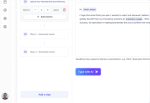
1. Intuitive and Elegant User Interface: From the moment I started using SendNow, the user-friendly and stylish UI captured my attention. It’s not just about looks; the platform’s efficiency in navigation and task management is remarkable. Managing email campaigns becomes a seamless experience with their thoughtfully designed interface.
2. Superior Email Campaign Management: Creating and monitoring email sequences is incredibly straightforward with SendNow. The bulk upload feature for email accounts via CSV is a noteworthy time-saver. Moreover, the unified inbox is a godsend for keeping track of all communications without toggling between different platforms.
3. Detailed Analytics and Metrics: For those who love diving into data, SendNow offers comprehensive analytics, giving you full visibility into your email campaigns. You can track everything down to the finest detail, ensuring that your marketing strategies are data-driven and effective.
4. Customization to Fit Your Workflow: With SendNow, you’re not stuck with one-size-fits-all templates. The ability to create custom Sequence Templates allows for personalization that can significantly enhance your outreach effectiveness. Plus, the option to create different workspaces helps in keeping various business ventures organized and distinct.
Benefits Of Using: Sendnow
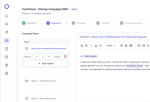
As someone who has used SendNow for cold email outreach, I can confidently say that it has several benefits that make it stand out from other email marketing software.
One of the biggest advantages of using SendNow is its reputation management feature, which ensures that your emails reach the inbox successfully every time. This is crucial for sales teams and marketers who rely on email outreach to generate leads and close deals.
Another benefit of using SendNow is its scalability. The software allows you to automate your email sequences and send personalized emails to hundreds or even thousands of contacts simultaneously. This saves time and increases productivity, allowing you to focus on other important tasks.
SendNow also offers enhanced analytics, which is essential for data-driven decision-making. The software provides real-time reporting on open rates, click-through rates, conversion rates, and reply rates, allowing you to track the effectiveness of your campaigns and make adjustments as needed.
In addition, SendNow offers integration with popular CRMs like Salesforce and HubSpot, as well as productivity tools like Mixmax and Google Sheets. This makes it easy to collaborate with your team and streamline your workflow.
Overall, SendNow is a powerful email automation tool that can help sales teams and marketers improve their outreach efficiency and effectiveness. With its reputation management, scalability, analytics, and integrations, SendNow is a top choice for multi-channel outreach and unified inbox management
How Sendnow Works?
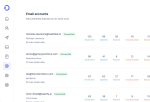
As a cold email outreach tool, SendNow is designed to help users automate and optimize their email campaigns. Here’s a brief overview of how it works:
1. Set up your account
To get started with SendNow, you’ll need to create an account and sign in. Once you’re logged in, you can start setting up your email campaigns.
2. Create your email templates
SendNow allows you to create custom email templates that can be personalized for each recipient. You can include merge tags to automatically insert each recipient’s name, company, and other details into the email.
3. Import your contact list
You can import your contact list into SendNow to start sending emails. SendNow allows you to upload CSV files or connect to your CRM to import contacts.
4. Schedule your emails
You can schedule your emails to be sent at specific times and dates. This allows you to reach your recipients at the most optimal times for higher open and reply rates.
5. Analyze your results
SendNow provides detailed analytics and reports on your email campaigns. You can track open rates, click-through rates, and reply rates to see how your campaigns are performing.
Overall, SendNow is a powerful tool for anyone looking to improve their cold email outreach. With its advanced features for enhanced deliverability and automation, SendNow can help you book more meetings and close more deals.
Sendnow Pricing
Sendnow Lifetime Deals
I can confidently say that the lifetime deals offered by this cold email outreach software are quite impressive. SendNow offers three different license tiers, each with a one-time purchase price and a set of features that are included.
The first license tier costs only $59 and includes all the features offered by SendNow. With this tier, you can reach out to 3,000 unique people per month, get 500 email verifications (one time), and have unlimited workspaces, team members/users, contacts storage, and email sending.
The second license tier costs $99 and also includes all the features offered by SendNow. With this tier, you can reach out to 10,000 unique people per month, get 1,000 email verifications (one time), and have unlimited workspaces, team members/users, contacts storage, and email sending.
The third license tier costs $159 and again includes all the features offered by SendNow. With this tier, you can reach out to 20,000 unique people per month, get 1,500 email verifications (one time), and have unlimited workspaces, team members/users, contacts storage, and email sending.
Overall, I find these lifetime deals to be quite reasonable and flexible, as they allow users to choose a package that best suits their needs and budget. Additionally, the unlimited features offered by SendNow are certainly a plus, as they allow users to send as many emails as they need without worrying about any restrictions.
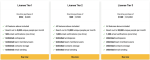
Is Sendnow Worth it?
As someone who has used SendNow for cold email outreach, I can confidently say that it is worth the investment. Here are a few reasons why:
Enhanced Deliverability
SendNow’s features for enhanced deliverability are one of the reasons why it’s worth using. By connecting up to 100 different emails, you can spread your sending volume between inboxes and improve deliverability. This means that your emails are more likely to land in your recipients’ inboxes, rather than their spam folders.
Cold Email Automation
Another reason why SendNow is worth using is its cold email automation tools. With unlimited contacts, follow-ups, and workspaces, you can easily run sales and marketing campaigns right from your email account. This saves you time and effort, while also increasing your chances of success.
Affordable Pricing
SendNow’s pricing is also reasonable compared to other cold email outreach software. With plans starting at just $29 per month, it’s an affordable option for businesses of all sizes.
Overall, I believe that SendNow is worth the investment for businesses looking to improve their cold email outreach. Its features for enhanced deliverability and cold email automation, combined with its affordable pricing, make it a valuable tool for any business looking to grow and succeed.
Alternatives To Lemlist
As a writer who often uses cold email outreach software, I have come across Lemlist and found it to be a great tool. However, there are times when I need to explore other options. Here are a few alternatives to Lemlist that I have found to be worth considering:
SalesHandy
SalesHandy is a great alternative to Lemlist, especially if you are looking for a tool that is lighter on the pocket. It allows you to send email sequences to up to 5000 contacts daily, which is a great feature for those who need to reach a large number of people. SalesHandy also excels at hyper-personalizing emails with different merge tags, allowing users to customize those merge tags too.
Reply.io
Reply.io is a multichannel sales engagement platform that automates your cold email outreach, email search, WhatsApp messages, and calls. The tool is AI-powered and allows users to automate several sales processes, making it a good Lemlist alternative. Most users regard Reply.io as a lot easier to use than Lemlist, as it has a simple user interface (UI).
Hunter Campaigns
Hunter Campaigns is a solid alternative to Lemlist if you want an easier-to-use option with more built-in features and more transparent pricing. It is a cold email tool with powerful outreach capabilities. Hunter Campaigns allows you to create cold email sequences and track their performance. It also has a built-in email verifier that ensures that your emails reach the right people.
GMass
GMass is a powerful cold email software with built-in cold email automation tools that lets you run sales and marketing campaigns right from your Gmail account. Its powerful mail merge capabilities have made it a popular cold email outreach tool used by employees of Uber, Google, Twitter, and LinkedIn. GMass also has a built-in email verifier that ensures that your emails reach the right people.
Overall, these Lemlist alternatives are great options to consider if you are looking for a new cold email outreach tool. Each of them has its own unique features and capabilities that can help you reach your target audience more effectively.
5 Best Ai Writer Alternatives For 2025
Looking for an AI writer that can help you create high-quality content that ranks in SERP?