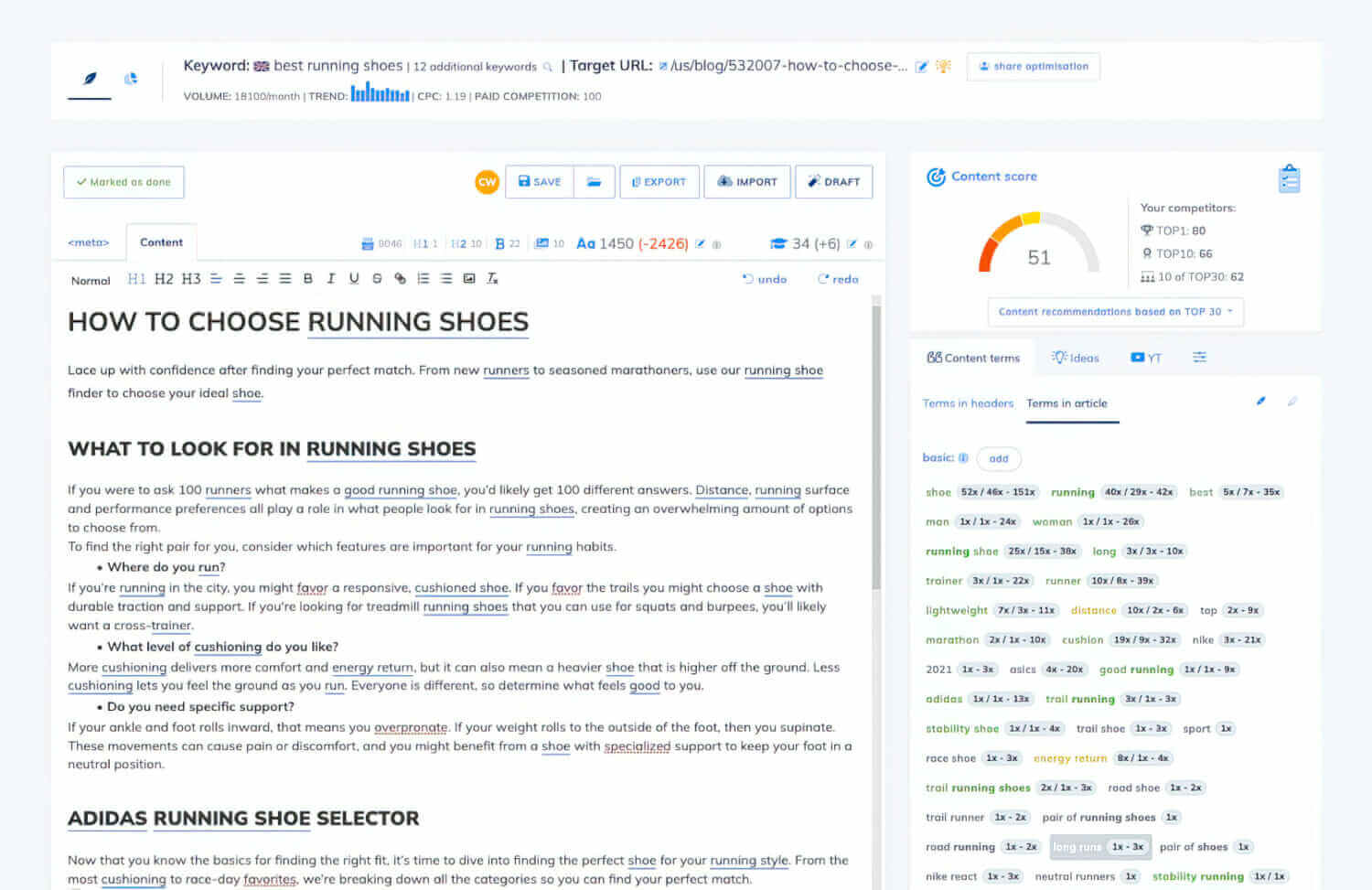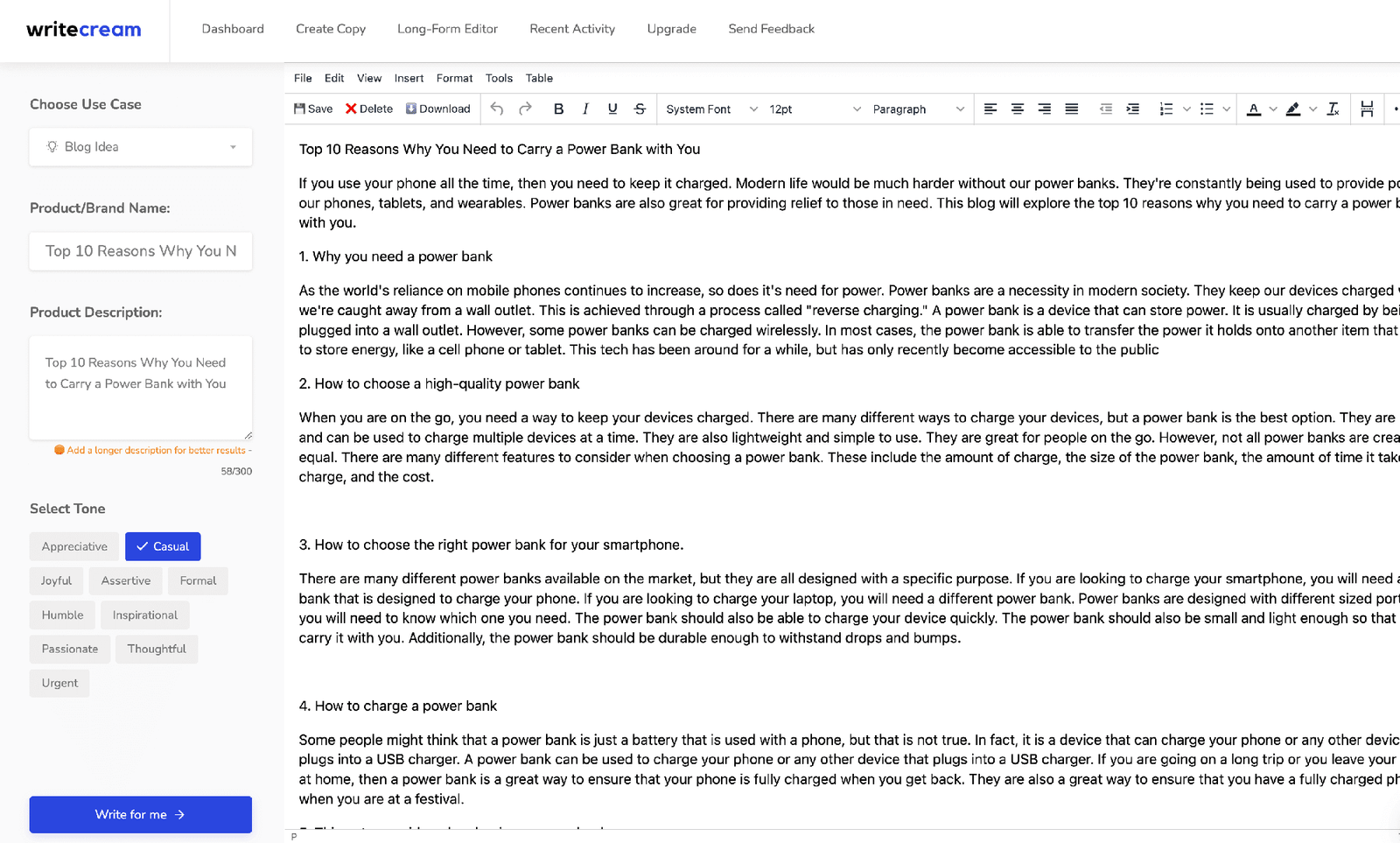Sparrow Review
Features
Pricing
Easy to Use
Sparrow is an all-in-one reporting and analytics application that helps users easily track their marketing and sales data. It’s an excellent platform to create and share marketing reports and presentations, and its main goal is to help marketing leaders within companies, agencies, and freelancers. One of its key features is the ability to sync marketing data to Google Sheets™ and Google Slides™, making it easy to automate reporting with the Sparrow Google Workspace™ add-on. Additionally, Sparrow gathers data from various sources, allowing users to create customized reports efficiently. Though it has its pros and cons, Sparrow provides an optimal solution for marketers who need a swift and straightforward way to access their marketing and sales performance data directly inside Google Workspace™.

Luke Simpson
My Experience Using Sparrow
When I first heard about Sparrow, I wasn’t quite sure if it was the right fit for our small business needs. With so many communication tools already in use (Facebook, Instagram, Website, Twitter, YouTube), keeping track of everything was becoming a challenge, and we needed a way to monitor our KPIs effectively. But after taking the plunge and trying Sparrow out, I’m happy to report that I’m thoroughly impressed!
First and foremost, the platform is incredibly easy to use and boasts a beautifully designed interface. In fact, I wish we had a designer like that on our team! The Google Sheets Extension works like a charm, allowing us to synchronize our data with our Project Management/KPI Platform (FlowyTeam).
A piece of advice for anyone considering Sparrow: be sure to utilize the chat widget on their homepage. The founder is super responsive and friendly, and the level of customer support is top-notch. You can really feel the passion he has for his project!
Looking forward, I’m excited to see the forthcoming WooCommerce integration, Google My Business integration, and the ability to append data in Google Sheets. According to their roadmap, these features are on the horizon, and I can’t wait to see them come to fruition.
Overall, I highly recommend Sparrow to any small business looking for an intuitive and visually appealing platform to manage their various communication channels and track their KPIs. It’s definitely worth checking out!
Pros
One of the strongest advantages of Sparrow is how it can streamline your reporting process. By gathering data from various sources and allowing you to create customizable reports and presentations, it saves marketers valuable time and energy. It also offers seamless integration with Google Sheets and Google Slides, making it easy to sync your marketing data and automate reporting. Another pro of this app is its ability to automate the creation of client marketing reports, making it a valuable asset for companies seeking ways to optimize their client communications. Overall, Sparrow is a user-friendly and efficient tool that can significantly enhance your marketing efforts.
Cons
Despite the many advantages that come with using Sparrow, there are a few drawbacks that users might encounter. One of them is that the tool can be complex for beginners to use, as it requires some technical knowledge to set up and operate properly. Additionally, some users have reported that the support team is slow to respond to inquiries, which can be frustrating when issues arise. Finally, some users may find the pricing of Sparrow to be a bit high, especially those who are just starting out and looking for a more budget-friendly solution. However, despite these drawbacks, many users find that the benefits of using Sparrow far outweigh these minor inconveniences, especially when it comes to streamlining their marketing data and automating their reporting.
Key Features: Sparrow
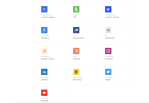
Sparrow stands out as a unique sales and marketing analytics tool with a wealth of features that automates the tracking and sharing of vital client data. One of the key features is syncing marketing data to Google Sheets and Google Slides, which streamlines report creation and data sharing. The addition of the Sparrow Google Workspace add-on makes automating reporting easy and efficient. Additionally, Sparrow has out-of-the-box automations that can fix date properties, format names, and more, which greatly help in eliminating tedious data cleanup tasks. Overall, Sparrow offers a comprehensive solution that makes it easy for professionals to share marketing performance updates and insights across all their different marketing channels.
Sync your marketing data to Google Sheets & Google Slides
One of the most significant features of Sparrow is the ability to sync all your marketing and sales performance data in Google Sheets and Google Slides. This powerful functionality enables you to seamlessly manage your different accounts and retrieve pertinent data from multiple sources effortlessly. By automating your reporting, you can generate document templates in Google Slides and Google Sheets and leverage Sparrow to automatically insert metrics, charts, and other relevant data. With live sync to all your Google apps, analyzing data and creating reports is much simpler and quicker. As Google Docs, Sheets, and Slides use data to improve your experience, Sparrow ensures that you have access to all the data you need to make informed decisions. With this feature, marketing and sales teams can save time and increase efficiency in generating essential reports.
Automate reporting with the Sparrow Google Workspace
One of Sparrow’s standout features is the ability to automate reporting with the Sparrow Google Workspace add-on. This means that once you’ve synced your marketing data to Google Sheets or Google Slides, you can set up automated reporting to save time and streamline your workflow. No more manual inputting or copy-pasting data into reports – Sparrow does it all for you. With a few clicks, you can generate professional-looking reports in seconds. This feature is especially useful for marketers who need to provide regular updates to clients or managers. Overall, automating reporting with Sparrow is a game-changer for marketing teams looking to save time and increase productivity.
Benefits Of Using: Sparrow
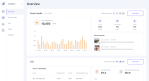
One of the biggest benefits of using Sparrow is its ability to automate reporting, saving users valuable time and effort. With the ability to sync marketing data to Google Sheets and automate reporting with the Sparrow Google Workspace add-on, users can quickly create comprehensive reports and shareable presentations. This feature enhances the decision-making process by providing real-time data insight.
Additionally, Sparrow offers a 10x faster automated reporting system, allowing users to access reports quickly and efficiently. This, in turn, empowers stakeholders to make informed decisions with up-to-date data. Overall, Sparrow’s automation and data analysis capabilities make it a valuable tool for businesses looking to streamline their reporting process and improve their marketing efforts.
How Sparrow Works?
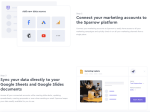
How does Sparrow work? Sparrow gathers data from various sources and syncs it with Google Sheets and Google Slides, providing marketers with an all-in-one dashboard to view and manage their marketing analytics and reporting. With Sparrow, marketers can easily create marketing reports and shareable presentations, automating the reporting process and saving time. The built-in message reports help marketers to make data-driven workflow optimization decisions, without leaving the Automation Editor. This data and reporting platform is designed to streamline the reporting process and allow marketing leaders within companies, agencies, and freelancers to focus on actual marketing work. With Sparrow, you can easily manage your marketing analytics and reporting from one dashboard, making it easier to track your segment and address book growth over time.
Sparrow Pricing
Sparrow offers affordable pricing starting at $19 per month, making it accessible for marketers of all levels. They also have a free version available, as well as a free trial for users to test out the software before committing to a subscription. Additionally, Sparrow has introduced new pricing tiers as they expand their platform to offer a Sales and Marketing Workflow solution. Overall, Sparrow’s pricing is competitive and provides value for the features and benefits that they offer.
Sparrow Lifetime Deals
For entrepreneurs and marketers looking for great deals, Sparrow’s lifetime deals offer a cost-effective solution for automating their marketing reporting. With Sparrow’s simple yet powerful CRM system, email marketing automation elements, and the ability to sync marketing data to Google Sheets and Google Slides, it’s easy to create performance reports in no time. The add-on also makes it possible to automate lead handoff between SDR to AE, further streamlining the reporting process. While there are some cons to using Sparrow, its lifetime deals make it a great option for those on a tight budget looking to improve their marketing efforts.
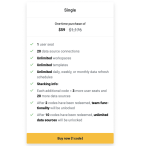
Is Sparrow Worth it?
After reviewing the features and benefits of Sparrow, it’s natural to wonder whether it’s worth investing in. From an efficiency standpoint, Sparrow’s ability to sync marketing data to Google Sheets and automate reporting definitely saves time and streamlines the reporting process. The integration with Google Workspace is also a plus, as it leverages existing tools and resources. Additionally, Sparrow’s pricing model is affordable, which makes it accessible to businesses of different sizes. However, the software’s limitations may mean it’s not the right fit for everyone. For example, if you require customized reporting beyond the standard templates offered by Sparrow, you may need to use another tool. Ultimately, the decision to use Sparrow comes down to your specific needs and priorities. For businesses looking to improve their reporting process and optimize their marketing efforts, the convenience and functionality offered by Sparrow may make it a worthwhile investment.
Alternatives To AgencyAnalytics
If you are considering alternatives to AgencyAnalytics, Sparrow might be worth exploring. Another popular alternative to the automated reporting platform is Whatagraph, which offers over 30 integrations for marketing reports. However, Sparrow stands out for its easy consolidation of sales and marketing data, and its ability to sync with Google Sheets and Google Slides for automated reporting. Additionally, SegMetrics is a popular alternative for marketers seeking clarity on campaign success markers. Ultimately, the choice between AgencyAnalytics and its alternatives will depend on your specific needs and preferences.
5 Best Ai Writer Alternatives For 2025
Looking for an AI writer that can help you create high-quality content that ranks in SERP?