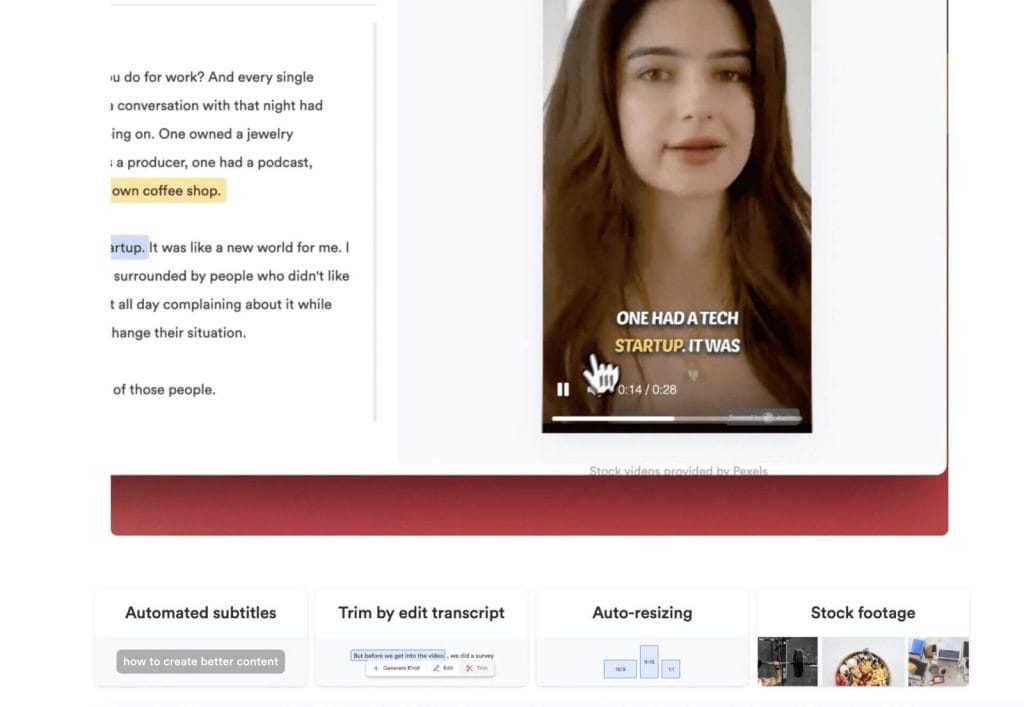My experience building a website with Stackable was a breeze. I was able to easily create any website I wanted with the pre-made designs and blocks, and was able to customize them as needed. I was also able to add new blocks to create content that isn't available in Gutenberg, giving me more freedom to design my website. Stackable is an amazing addition to the WordPress block editor that makes creating websites easier and more enjoyable.
-
Design Features
-
Easy To Use
-
Price
My Experience page building experience for WordPress Gutenberg Block Editor.
In this blog post, I’ll share my experience using Stackable to build pages quickly and easily with the new Gutenberg Block Editor. Read on to find out if it’s the right fit for your WordPress website!
My Experience with Stackable and the Gutenberg Editor
Having used Stackable for a few months now, I have to say that I am truly impressed with the all-in-one solution for building stunning websites with the Gutenberg WordPress editor.
I’ve been experimenting with the idea of using Gutenberg for a while now, as there are definitely some benefits to using WordPress with Gutenberg. However, I have found Gutenberg to be quite limited in some areas compared to Oxygen and Bricks, so I never actually switched.
I decided that Stackable could be the one to change my mind, and after rebuilding one of my sites in Stackable (from Oxygen), I am very impressed. This was a much better purchase than I expected it to be, and I will continue to use Stackable for future projects.
My content is not only more engaging with the added animations and transitions, but also because of the impressive customization settings and dynamic content capabilities.
All in all, if you are looking for an all-in-one solution for building stunning websites with the Gutenberg WordPress editor, then Stackable is the way to go!

Stackable Gutenberg WordPress editor
Introducing Stackable and the WordPress Block Editor
If you’re looking for a complete solution to build stunning websites using the Gutenberg editor, then Stackable is the perfect choice. Stackable is a WordPress plugin that provides users with a selection of blocks and features to create amazing websites quickly and easily.
With Stackable and the Gutenberg block editor, you can create any type of website with custom designs, animations, and transitions. There are hundreds of blocks available to customize your page in any way you would like.
With Stackable, you can also save time and effort when creating pages with pre-built page layouts. Stackable also offers a range of pricing plans to suit any budget.
What Blocks Come with Stackable?
If you’re looking to create stunning websites with the Gutenberg WordPress editor, then you’ll be pleased to hear that Stackable comes with a wide range of custom blocks.
From basic content blocks like columns and images, to more complex blocks like carousels and pricing tables, Stackable has it all. With Stackable, you can quickly and easily create beautiful pages that are sure to impress.
And the best part is that all the blocks are fully customizable, so you can easily change colors, fonts, backgrounds, and more to make your pages truly unique.
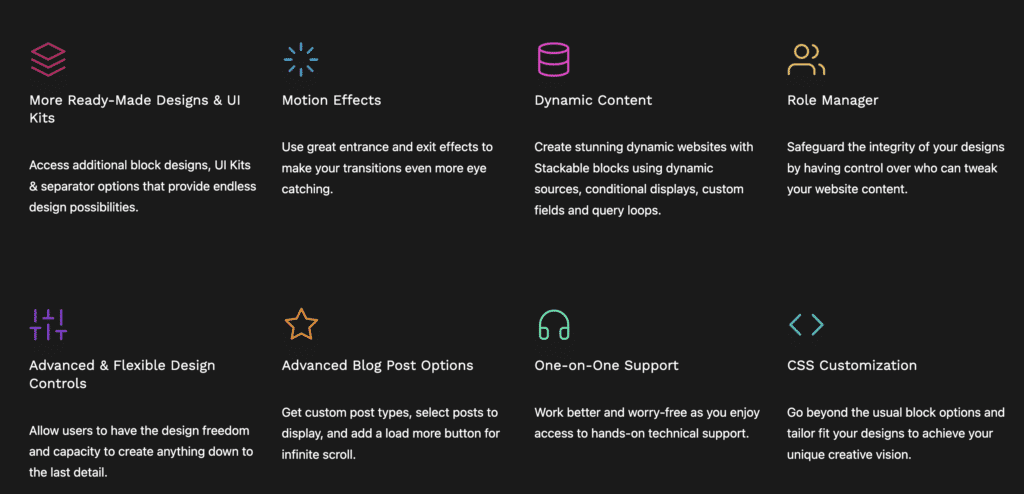
How to Use Stackable Blocks
Using Stackable is incredibly easy. All you need to do is create or open a page or a post, then select the Design Library at the top of the page.
From here, you can choose from a wide range of blocks that come with Stackable. Once you have chosen your blocks, you can start customizing them to make your page look exactly the way you want it to.
With Stackable’s powerful design options and advanced settings, it’s easy to make your pages look professional and engaging.
Customizing Stackable Blocks
Customizing Stackable blocks is easy and straightforward. With the advanced settings and functionality, each block can be personalized with just a few clicks.
You can customize the look and feel of your page by adjusting the block’s padding, margins, background, text, and other design elements.
Additionally, you can create more visually appealing pages with animations and transitions. Stackable also offers hundreds of UI Kits to help you create professional looking pages quickly and easily.
Stackable V2 vs Stackable V3
When it comes to Stackable, there are two versions of the plugin: V2 and V3. The main difference between them is the feature set. Stackable V2 has a limited set of features while Stackable V3 offers more features such as more blocks, animation options, and more customizations.
However, both versions offer the same stunning page-building experience for Gutenberg. With either version, you’ll be able to create beautiful websites with the WordPress editor.
Advantages of Using Stackable for WordPress Gutenberg Pages
If you’re looking for an all-in-one solution to create stunning websites with the WordPress Block Editor, Stackable is the answer.
With its intuitive interface and comprehensive library of blocks, Stackable makes it easy to design and build beautiful pages with Gutenberg.
From its ready-made designs and animations to its pre-built page layouts, there are a lot of great advantages to using Stackable for your WordPress Gutenberg pages.
With Stackable, you can quickly and easily create professional-looking pages without having to spend hours coding. Plus, you can save time and effort with pre-built page layouts that already have everything you need.

Design Smoother Websites with Ready-Made Designs
If you are looking for a fast and efficient way to design a website, look no further than Stackable. With its ready-made designs and extensive block library, you can easily create stunning pages in no time.
You don’t need any coding knowledge or special design skills to get started. All you need is a few clicks and your website will be up and running in no time.
Stackable provides you with plenty of options when it comes to designing your page, from ready-made designs to customizing the blocks to fit your needs. With its intuitive drag-and-drop interface, creating the perfect website has never been easier.
Make Content More Engaging with Animations and Transitions
The WordPress block editor gives you the power to create stunning websites with more engaging content. With Stackable, you can create content that is more engaging with animations and transitions.
With the ability to animate individual blocks, you can make your content come alive with smooth transitions. You can also add custom animations and transitions to your blocks to make them stand out even more.
And with a Global Styles interface, you can easily change the typography, colors, sizes, and other design elements to create a truly unique look for your website.
Create Professional Looking Pages Quickly and Easily
With Stackable, creating professional looking pages quickly and easily is made possible with the new page-building experience for the WordPress Block Editor.
Its advanced Gutenberg features enable you to add 20 new blocks to your Gutenberg editor, making it easier to customize your pages and create content that looks more engaging.
So, if you’re looking for a fast and effective way to build stunning websites with WordPress Gutenberg, Stackable is definitely worth considering.

Save Time and Effort with Pre-Built Page Layouts
Creating websites with the WordPress block editor can be time-consuming, especially if you are starting from scratch. That’s why Stackable has come up with pre-built page layouts to save you a lot of time and effort.
These page layouts come with all the necessary blocks designed for specific purposes. With these layouts, you can easily create stunning websites in no time.
You can customize and tweak these page layouts to suit your needs, or start from scratch and build your own page layout using the Stackable blocks.
Stackable Pricing

Stackable pricing is quite reasonable, especially considering the amount of features you get. You can purchase the plugin for either a single site license or an unlimited sites license.
With the single site license at $49, you’ll get access to all of the blocks and designs, plus unlimited updates and customer support.
For the unlimited sites license at 149, you get all of the same features plus priority customer support. Both licenses come with a 14-day money back guarantee, so you can try them out risk-free.
Stackable Lifetime Deal

If you are looking for a lifetime deal that offers an all-in-one solution for the WordPress Gutenberg Block Editor, then the Stackable Lifetime Deal is ideal.
This deal gives you access to all the features of Stackable V2 and V3, with lifetime updates and support.
For only $59.00 you can enjoy an unlimited page-building experience for a low one-time cost. You can also get access to over 500 blocks and ready-made designs and build any kind of page you can imagine with just a few clicks.
The Stack 4 code is the best way to go for website design because it is stackable and unlimited for the Block Editor.
Conclusion
Stackable has made it easier than ever to create beautiful and engaging websites with the WordPress Gutenberg Block Editor.
With its extensive collection of blocks, ready-made designs, and animations and transitions, Stackable is the perfect all-in-one solution for designing stunning websites with the WordPress Block Editor.
With over 140K websites already using it (and growing!), Stackable is the all-in-one solution for creating stunning websites by transforming Gutenberg into a Page Builder.
Whether you’re a beginner or a pro, Stackable has all the tools you need to create professional-looking pages quickly and easily.