VideoToPage is a versatile content transformation tool ideal for content creators and marketers who need to turn videos into written formats like blog posts, articles, and social media content.
Its AI-powered transcription, multiple language support, and seamless integration with WordPress streamline content generation.
While there are minor limitations in content type flexibility, VideoToPage’s lifetime deal structure and feature-rich interface make it a strong option for those looking to repurpose video content efficiently.
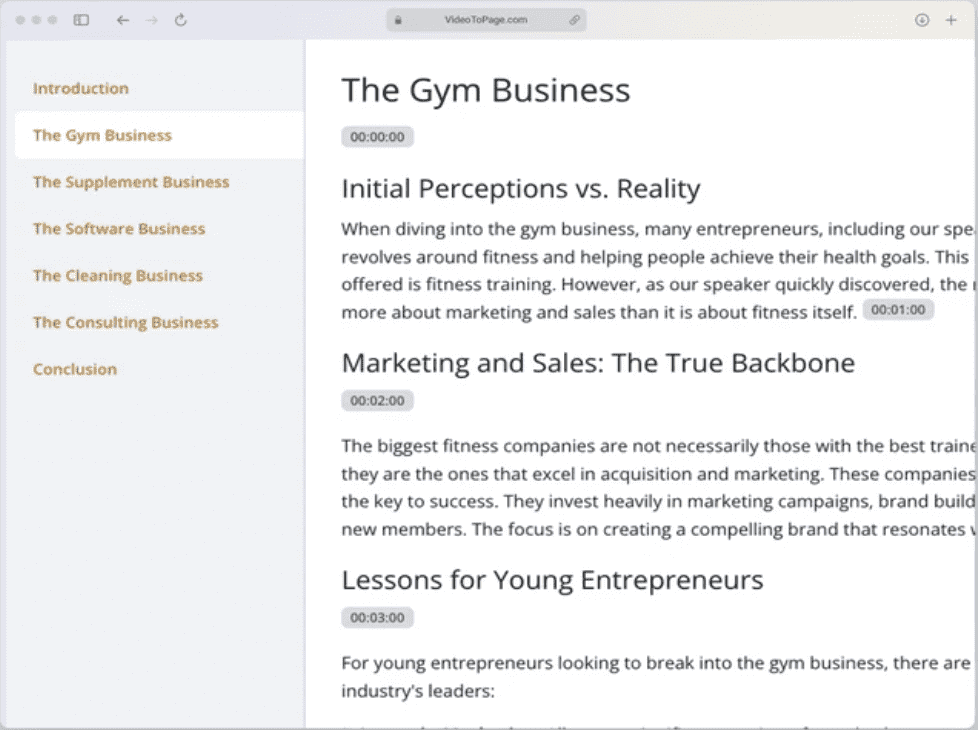
My Experience with VideoToPage
Using VideoToPage for the first time was straightforward. The three-step workflow—uploading video, choosing a content format, and generating text—made the process intuitive. I tested it with a tutorial video and was impressed by the transcription’s accuracy of 99.8%, which saved hours compared to manual transcriptions.
The platform’s AI-powered editor allowed me to edit the text directly and add semantic links, enhancing SEO. I also appreciated the ability to choose from 60+ languages, which expanded my audience reach. One limitation was generating only one content type at a time, which required re-uploading the same video for multiple outputs.
Overall, VideoToPage proved invaluable for converting video content into well-structured, SEO-optimized blog posts.
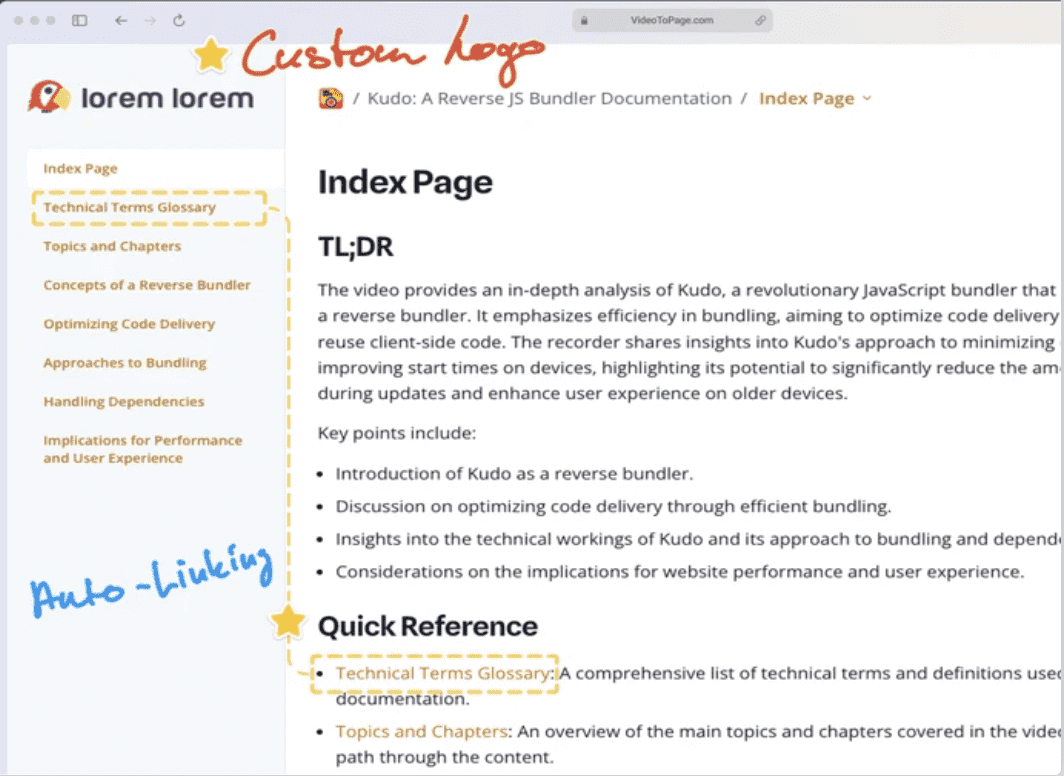
Pros and Cons
Pros
-
- High Accuracy Transcription: 99.8% accuracy rate ensures minimal editing.
-
- Multiple Language Support: Offers 60+ languages, ideal for multilingual content.
-
- WordPress Integration: Direct publishing option for streamlined workflows.
-
- Versatile Content Types: Converts video to tutorials, case studies, reviews, and more.
Cons
-
- Single Content Type Limitation: Only one type of content can be generated per upload.
-
- Translation Limitations: Occasional minor issues in language translation accuracy.
-
- Trial Plan Restrictions: Limited access to some content types during the trial period.
Core Features of VideoToPage
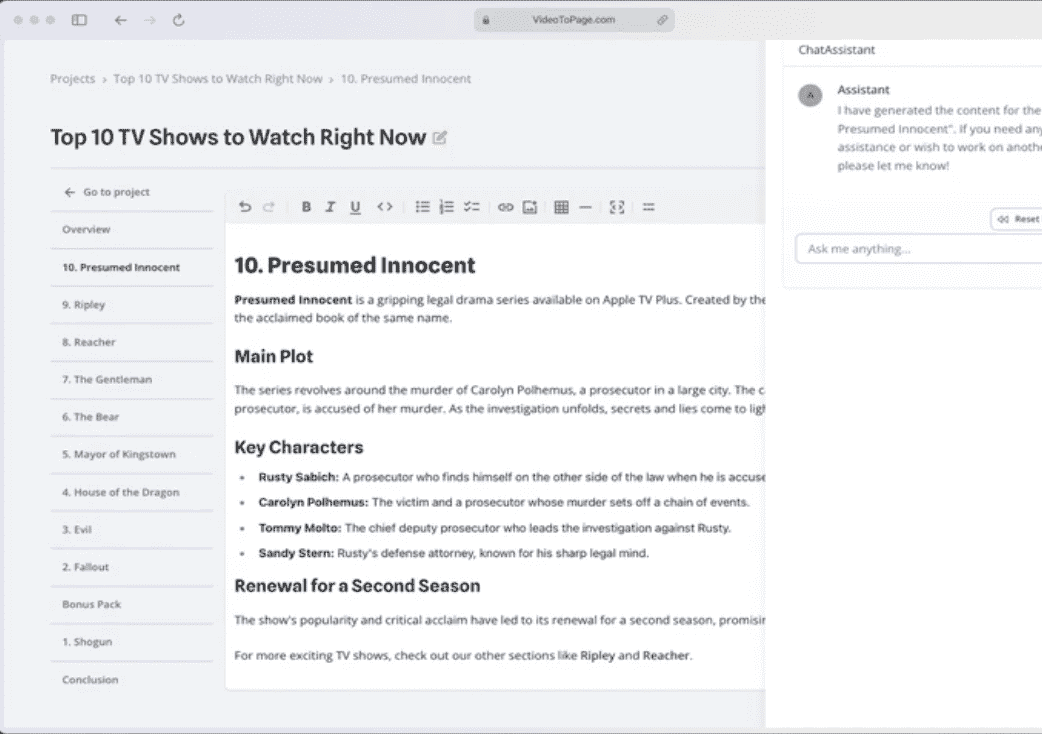
Content Generation Capabilities
VideoToPage offers a powerful suite of AI-driven tools to transform video and audio content into various written formats:
-
- Supports Multiple Content Types: Converts videos into blog posts, articles, tutorials, reviews, and case studies.
-
- AI Transcription: High accuracy in speech-to-text transcription with a 99.8% accuracy rate, reducing manual editing.
-
- OCR Extraction: Pulls text from video frames, enhancing content depth.
-
- Extensive Language Support: Available in 60+ languages, allowing for wide audience reach.
These capabilities make it easy for creators to repurpose video content efficiently, saving time and reaching diverse audiences.
User Experience and Workflow
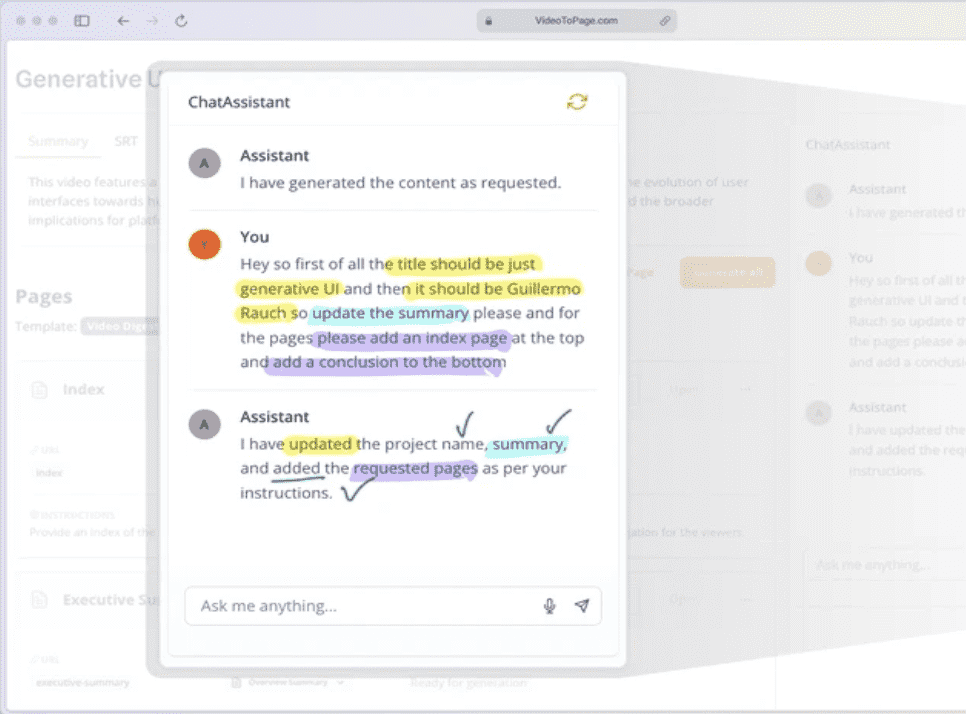
VideoToPage provides a clean and intuitive interface with a simplified three-step process:
-
- Upload: Users start by uploading video or audio files, with support for up to 5 hours of content per file.
-
- Select Content Type: Choose the desired format, such as a blog post or social media content.
-
- Generate and Edit: VideoToPage’s AI generates text, allowing users to edit directly in a WYSIWYG editor with real-time assistance from an AI chatbot.
This workflow enables users to create engaging content with minimal technical knowledge, making VideoToPage accessible to creators and businesses of all sizes.
Comparison with Competitors: VideoToPage vs. BlogMyVideo vs. Video to Blog AI
| Feature | VideoToPage | BlogMyVideo | Video to Blog AI |
|---|---|---|---|
| Processing Time | Minutes | Longer | Varies |
| Pricing Model | Hours-based | Credit-based | Subscription |
| Language Support | 60+ languages | Limited | Varies |
| Content Types | Multiple formats | Limited options | Tool-dependent |
| File Duration Limit | Up to 5 hours | 45min-2 hours | Varies |
Advantages Over Competitors
VideoToPage’s lifetime deal structure, which includes monthly hour renewals, offers substantial value compared to subscription-based competitors like BlogMyVideo and Video to Blog AI. The file duration limit of up to 5 hours also surpasses many alternatives, allowing users to convert longer videos without segmenting.
Limitations Compared to Competitors
While VideoToPage excels in value and language support, it currently restricts content generation to one format at a time. Users requiring simultaneous multi-format output might need to upload files multiple times.
Pricing Structure
Lifetime Deal Pricing for VideoToPage
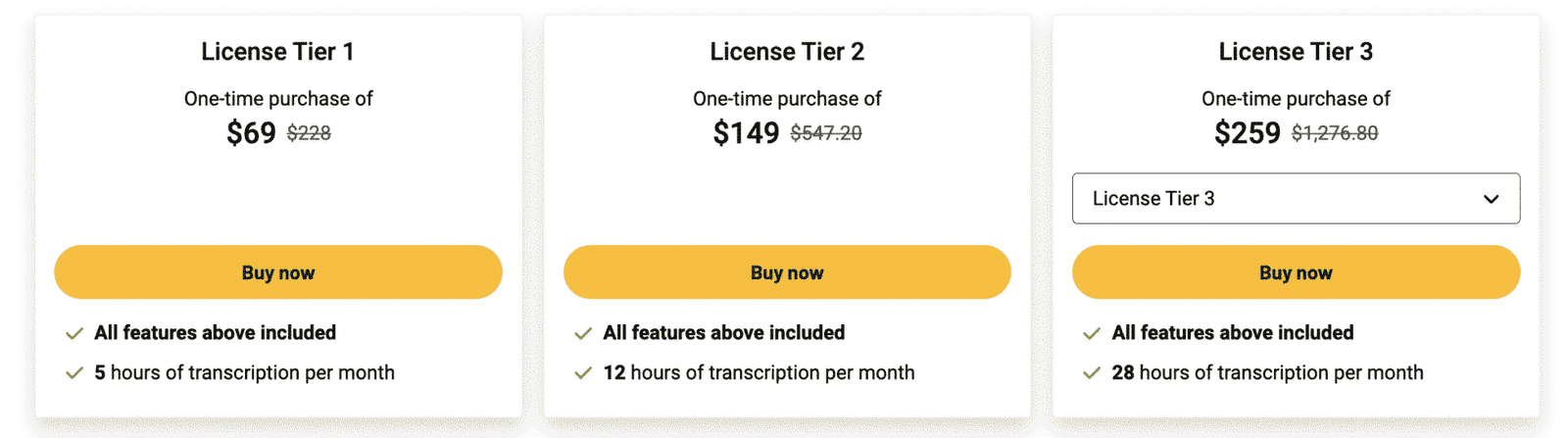
VideoToPage offers flexible lifetime pricing options available through AppSumo, catering to different levels of content usage:
| Tier | Cost | Monthly Usage |
|---|---|---|
| Tier 1 | $69 | 5 hours |
| Tier 2 | $149 | 12 hours |
| Tier 3 | $259 | 28 hours |
| Tier 4 | $459 | 65 hours |
| Tier 5 | $809 | 130 hours |
This structure provides cost-effective, one-time payment options with monthly hour renewals, allowing users to choose the tier that best fits their content needs. For long-term users, the lifetime deal offers better value than competitors’ monthly or credit-based plans.
Key Differentiators
High Accuracy AI Transcription
VideoToPage’s transcription accuracy, supported by AI, ensures minimal manual edits, which is ideal for long-form content:
-
- 99.8% Accuracy: Precise transcription reduces editing time.
-
- Semantic Interlinking: Automatically links relevant terms, improving SEO.
With these capabilities, VideoToPage allows users to create high-quality, SEO-optimized written content from video in a fraction of the time traditional methods would take.
Extensive Language and Format Options
The platform’s support for 60+ languages enhances its suitability for global audiences. Additionally, users can convert videos into multiple content types, including blog posts, case studies, tutorials, and reviews, maximizing content versatility.
| Feature | VideoToPage Advantage |
|---|---|
| Language Support | 60+ languages |
| Supported Content Types | Blog posts, tutorials, case studies |
| Content Extraction | OCR and transcription combined |
These unique features help VideoToPage stand out as a flexible tool for diverse content needs.
User Feedback and Final Impressions
Positive Aspects
Users commend VideoToPage for its accurate transcription, multi-language support, and the simplicity of its three-step workflow. The tool is especially popular with content creators and marketers who need to repurpose video content efficiently. Many users appreciate the lifetime deal structure as it provides cost savings over time.
Areas for Improvement
Some users noted a limitation in simultaneous multi-format output, requiring separate uploads for each content type. Additionally, there are minor translation issues in certain languages, which could benefit from further refinement.
Best Use Cases for VideoToPage
VideoToPage is particularly suited for:
-
- Content Creators: Easily convert video tutorials and interviews into written articles.
-
- Marketing Teams: Repurpose webinars and product videos for blogs and social media.
-
- Educators and Trainers: Transcribe instructional videos for wider distribution.
-
- SEO Specialists: Generate SEO-friendly content from video materials.
These use cases showcase VideoToPage’s effectiveness for businesses and individuals looking to expand content reach and improve engagement through written formats.
Final Thoughts: Is VideoToPage Right for You?
VideoToPage offers a streamlined solution for converting video content into text-based formats, combining accuracy, versatility, and ease of use. Its AI transcription accuracy and multi-language capabilities make it a valuable tool for businesses and content creators looking to scale their content strategy.
For anyone focused on cost-effective video repurposing and expanding written content output, VideoToPage provides a powerful solution. While it may lack simultaneous multi-format generation, its unique features and pricing structure make it an excellent choice for teams aiming to maximize content productivity.
️🔥 Limited Time Deal

Why Getting VideoToPage?
- High Accuracy Transcription: 99.8% accuracy rate ensures minimal editing.
- Multiple Language Support: Offers 60+ languages, ideal for multilingual content.
- WordPress Integration: Direct publishing option for streamlined workflows.
- Versatile Content Types: Converts video to tutorials, case studies, reviews, and more.







