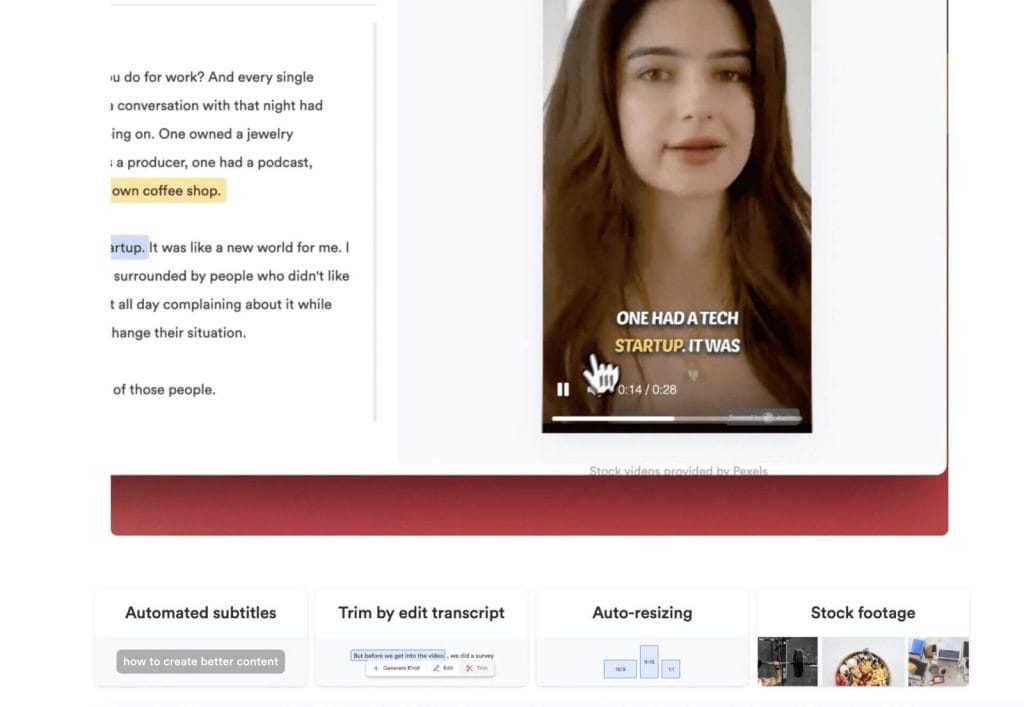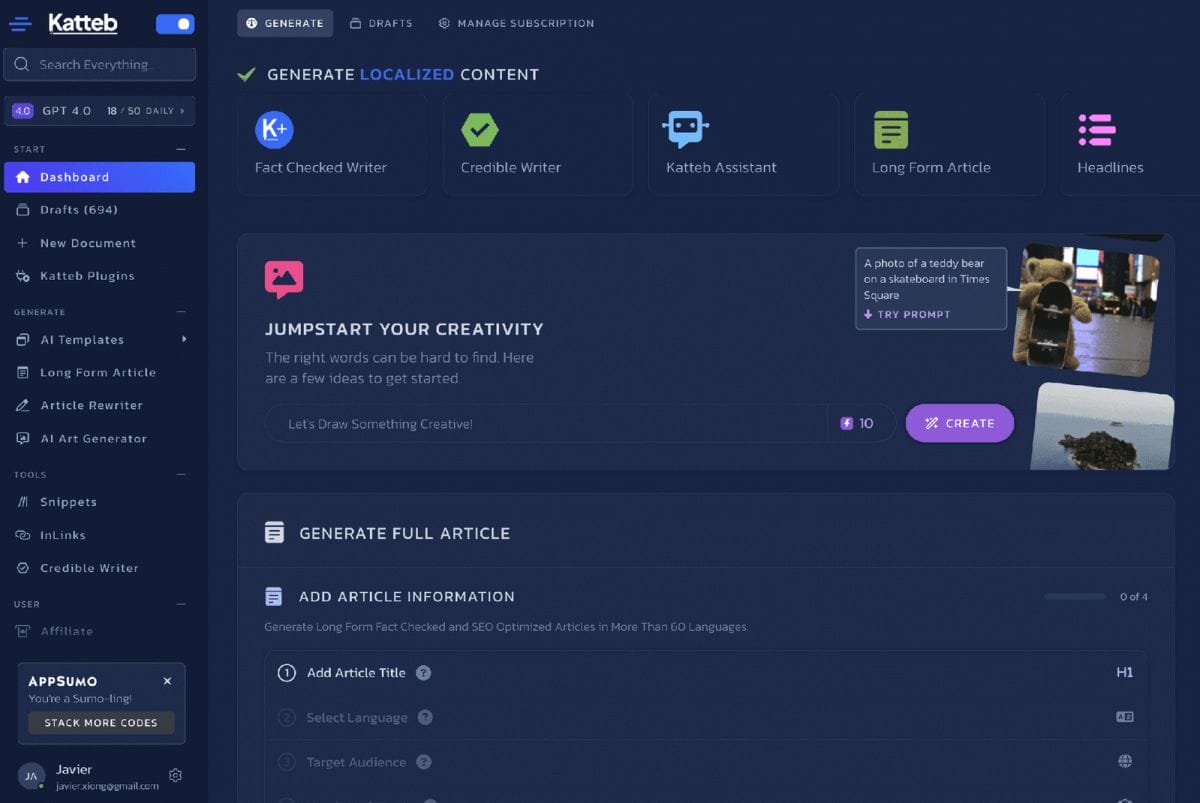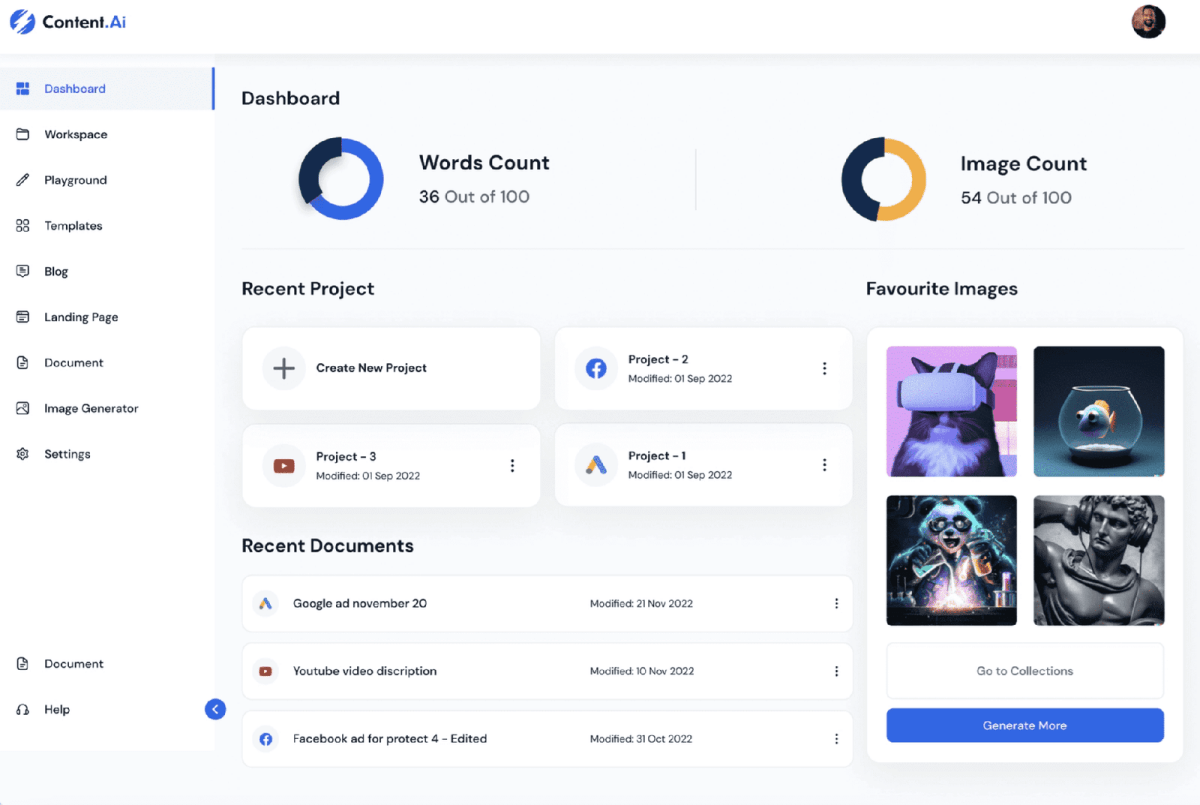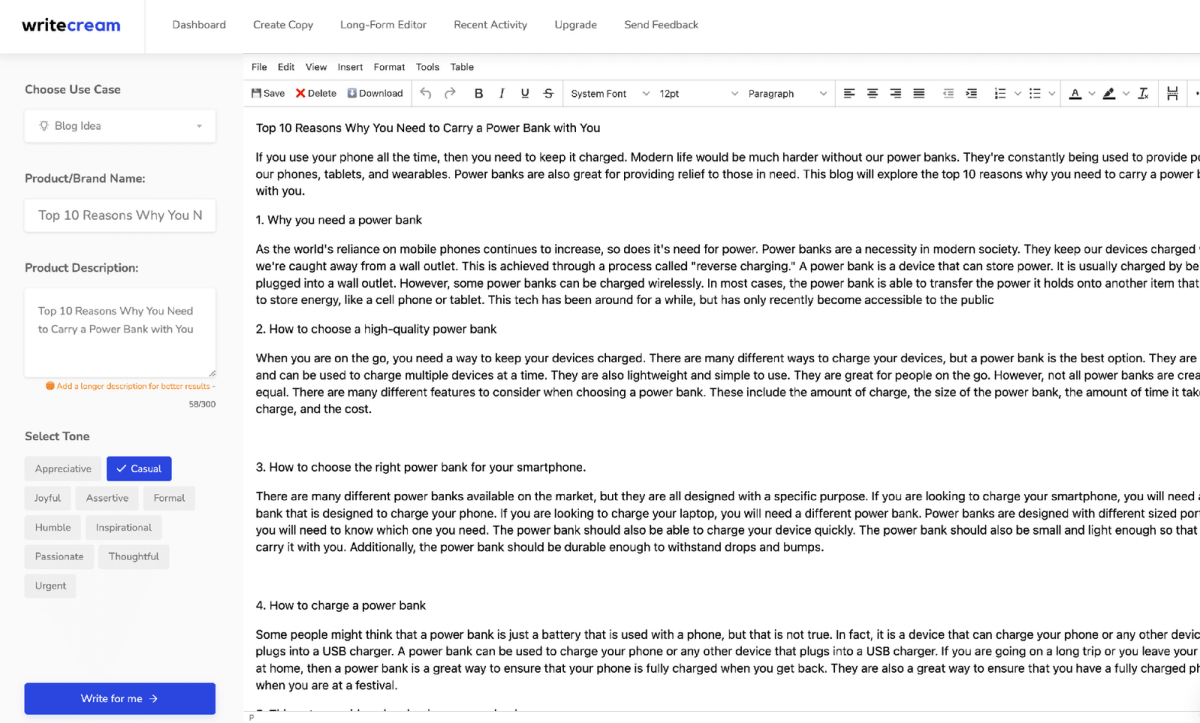WebWave Review
Features
Pricing
Easy to Use
If you’re in the market for a website builder that seamlessly blends ease of use, professionalism, and powerful features, I highly recommend checking out WebWave. It’s a game-changer in the world of web design!
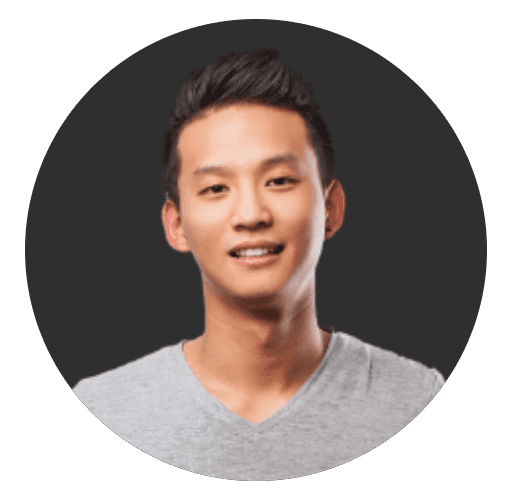
Luke Simpson
My Experience Using WebWave
I recently got my hands on WebWave, and let me tell you, it’s been a rollercoaster of a ride! As a small business owner running a design company, I was on the lookout for a website builder that could match my creativity and streamline the design process. And wow, did WebWave deliver!
First Impressions and Ease of Use:
From the moment I dived into WebWave, I was blown away by its intuitive interface. The learning curve was minimal, and I found myself effortlessly navigating through the various features. The layers panel is a game-changer for anyone familiar with design software like Adobe, making the whole process a breeze.
Professionalism and Stability:
One of my biggest concerns with website builders has always been longevity. Past experiences with lifetime accommodations left me feeling skeptical. However, with WebWave, I was pleasantly surprised by the rock-solid website hosting and the stability it offered. My websites felt professional and reliable, giving me the confidence to offer top-notch services to my clients.
Powerful Features and Flexibility:
WebWave’s array of features truly impressed me. From detailed settings panels to image compression and custom site-wide colors, it had everything I needed to bring my creative visions to life. The ability to edit websites for different devices seamlessly was a game-changer, saving me time and effort.
Room for Improvement:
While WebWave ticked off most of my boxes, there were a few areas that could use some enhancements. The suggestions for content sliders, modern compositions, and improved responsiveness resonated with me. If these features were to be implemented, it would elevate the already exceptional experience to new heights.
Pros
- Easy to Use: WebWave has an intuitive interface and a gentle learning curve, making it easy for users to create professional-looking websites without prior web design knowledge.
- Stability and Reliability: The website hosting provided by WebWave is stable and reliable, ensuring that users’ websites remain operational without experiencing downtime or data loss.
- Powerful Features: WebWave offers powerful features such as keyboard shortcuts, detailed settings panels, image compression, and the ability to create folders to organize website images.
Cons
- Limited Compositions: Some users have expressed a desire for a larger library of modern and exciting compositions to choose from, as the existing ones are considered basic and dated.
- Responsive Web Design (RWD) Improvement: Users have noted that making changes for different devices, especially with many different icons, images, and text, can be time-consuming, suggesting a need for improved RWD functionality.
- Content Slider Functionality: The ability to edit titles, text, graphics, icons, and buttons for each slide and for different devices within the image sliders has been requested by users as an important feature.
Key Features: WebWave
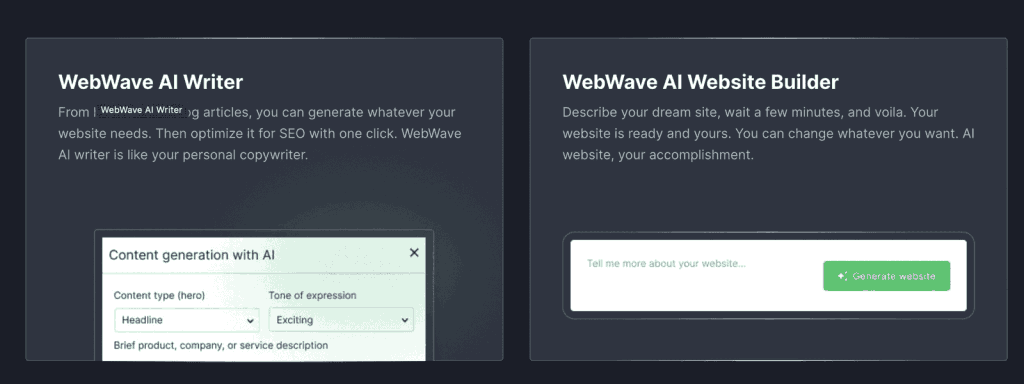
Templates and Design
One of the standout features of WebWave is its drag-and-drop interface, which makes it easy for users to create professional-looking websites without any coding experience. The learning curve is minimal, and the ease of use is excellent. WebWave offers pre-designed templates that cater to different niches, making it easy to get started. Users can also import designs from Photoshop, Figma, and other design tools. Animations and responsive design are also available, allowing users to create custom websites that look great on any device.
E-Commerce and Business Features
WebWave is an excellent choice for businesses looking to create an online store. The platform offers a range of e-commerce features, including payment gateways, store settings, and manual VAT/tax options. Users can also get a free SSL certificate with every plan. The pricing for premium plans is reasonable, and the Pro plan offers unlimited products and bandwidth, making it an excellent choice for growing businesses.
Customer Support and Resources
WebWave offers excellent customer service, with a comprehensive knowledge base and tech support available 24/7. The Facebook community is also active and helpful, making it easy to get answers to any questions. The platform offers a range of resources to help users get started, including tutorials and webinars.
SEO and Integrations
WebWave offers a range of SEO optimization tools, including Google Analytics and Google Fonts. The platform also integrates with a range of third-party tools, making it easy to add features like chatbots and contact forms to your website.
Performance and Hosting
WebWave offers fast site speeds and reliable hosting, making it an excellent choice for users looking to create a professional online presence. Users can also export their site and host it elsewhere if they choose.
Overall, WebWave offers excellent value for money, with a range of features that cater to businesses and individuals looking to create a custom website. While the platform can be overwhelming at first, the drag-and-drop interface and creative freedom it offers make it an excellent choice for users looking for complete creative control over their website.
Benefits Of Using: WebWave
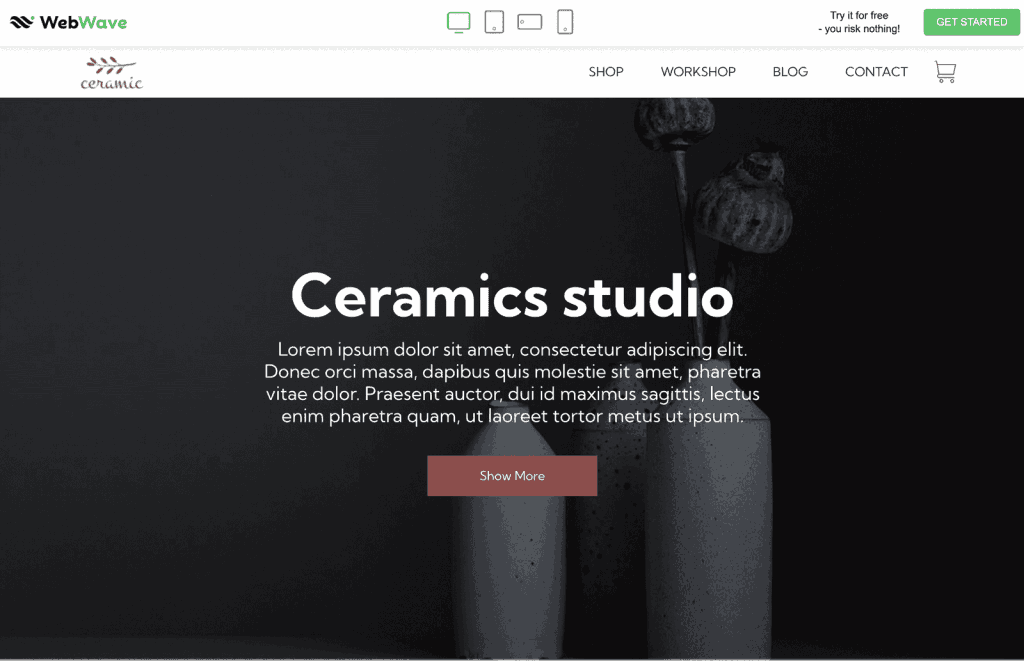
- Ease of Use: The drag-and-drop interface is user-friendly and requires no coding knowledge.
- Customization: It allows for a high degree of customization and offers fast load times and responsive design.
- SEO Assistance: WebWave AI assists with SEO optimization, making it beneficial for improving search engine visibility.
How WebWave Works?
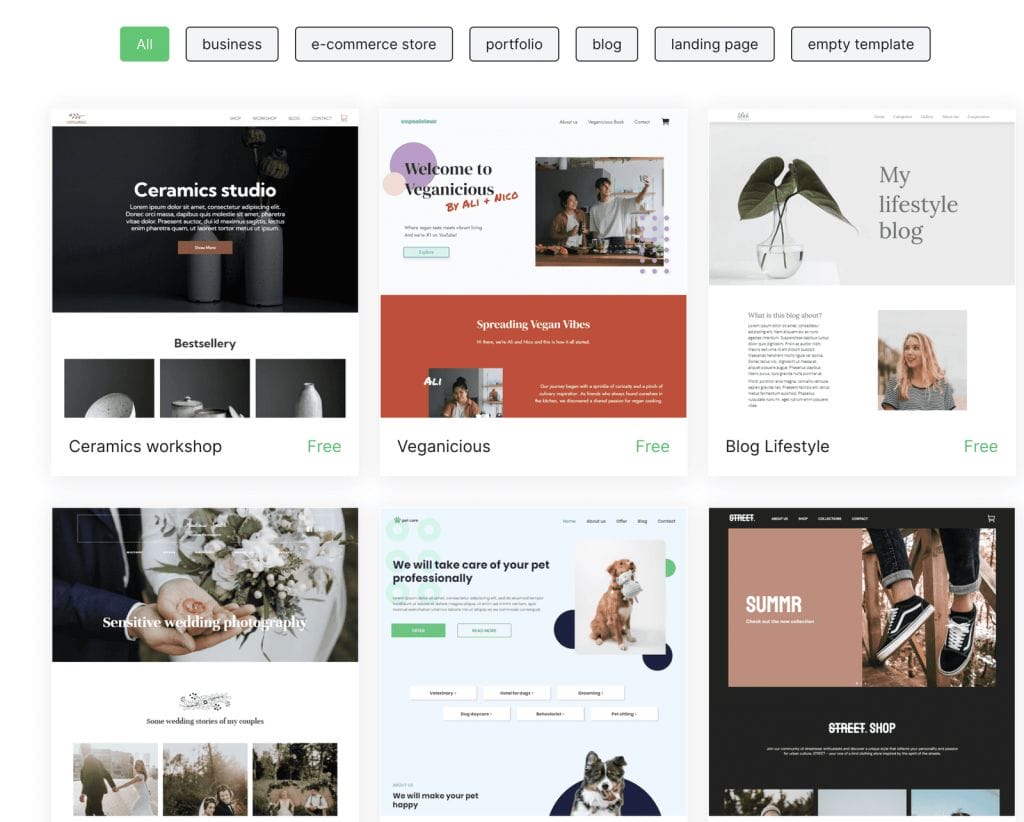
WebWave operates as a cloud-based website builder that enables users to create professional-looking websites without the need for coding experience. It features a user-friendly drag-and-drop interface, allowing for easy customization and design. Additionally, WebWave offers AI assistance for SEO optimization, contributing to improved search engine visibility.
WebWave Pricing
When it comes to pricing, WebWave offers a range of options to suit different budgets and needs. The free plan is a great way to try out the platform and get a feel for its features. However, it comes with some limitations, such as a limited number of pages and storage space.
For those who need more advanced features, WebWave offers premium plans. The Pro plan is the most popular, and it includes features such as custom domain names, unlimited storage, and access to premium templates. The Business plan is the most comprehensive, and it includes everything in the Pro plan, plus e-commerce functionality and priority support.
One thing to note is that WebWave does not offer a lifetime deal at the moment. However, the platform’s pricing is competitive, and the features offered are worth the investment.
In terms of payment options, WebWave accepts all major credit cards, as well as PayPal. The platform also offers a 14-day free trial for its premium plans, which is a great way to test out the features before committing to a paid plan.
Overall, WebWave’s pricing and plans are flexible and competitive, making it a great option for businesses and individuals looking to build a professional-looking website without breaking the bank.
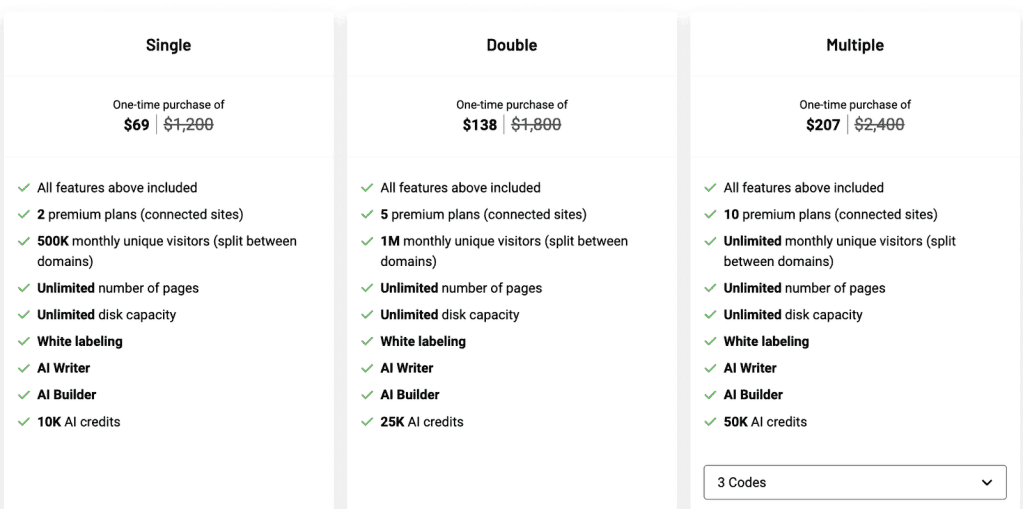
Is WebWave Worth it?
My experience with WebWave has been nothing short of exhilarating. It has redefined the way I approach web design, making it an enjoyable and efficient process. The recent investments and plans to scale up their developers have me eagerly anticipating the future developments.
Alternatives To Wix
When it comes to website builders, there are several options available in the market, including Wix, WordPress, Shopify, and Typeform. While each platform has its own strengths and weaknesses, I believe that WebWave stands out in several ways.
Compared to Wix, WebWave offers a more intuitive and user-friendly interface, making it easier for beginners to get started. WebWave also offers more customization options, allowing users to create unique and personalized websites. Additionally, WebWave is more affordable than Wix, making it a great option for small businesses and individuals.
When compared to WordPress, WebWave offers a more streamlined and simplified approach to website building. While WordPress is a powerful platform, it can be overwhelming for beginners. WebWave, on the other hand, is designed to be user-friendly and easy to navigate, without sacrificing functionality.
Shopify is a popular platform for creating online stores, but it can be expensive and complex for small businesses. WebWave offers a more cost-effective option for creating online stores, with a range of features that make it easy to manage inventory, process payments, and track sales.
Finally, Typeform is a popular platform for creating surveys and forms, but it is not designed for website building. WebWave, on the other hand, offers a comprehensive website builder that includes form and survey creation tools, making it a more versatile option for businesses and individuals.
Overall, while each platform has its own strengths, I believe that WebWave offers a unique combination of user-friendliness, affordability, and functionality that make it a great choice for website building.
5 Best Ai Writer Alternatives For 2024
Looking for an AI writer that can help you create high-quality content that ranks in SERP?