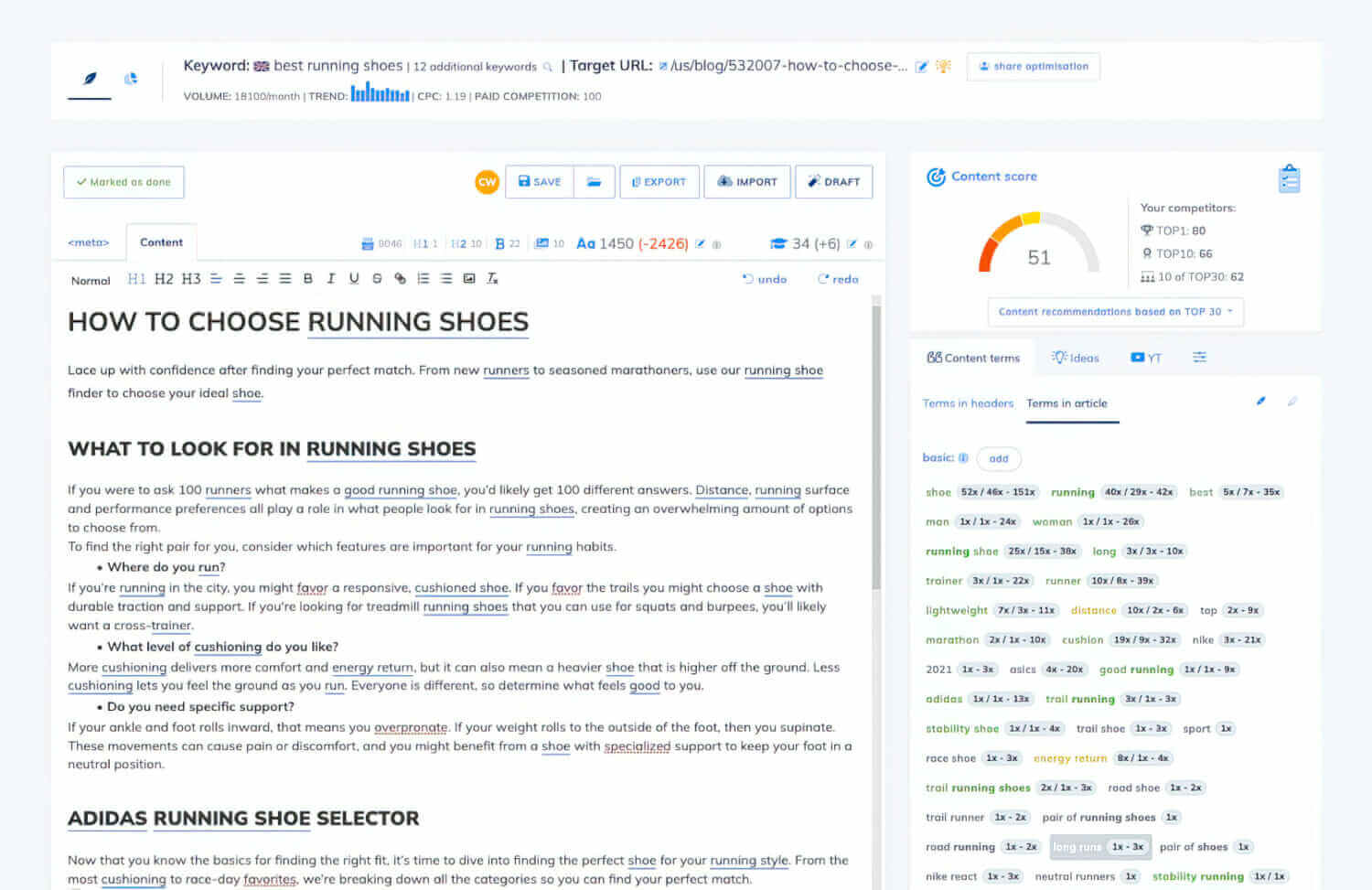WP-Stack Review
Features
Pricing
Easy to Use
Managing multiple WordPress websites can be a time-consuming and tedious task, especially when you have to juggle various tools and plugins. That’s where WP-Stack comes in.
WP-Stack is an all-in-one website management dashboard that aims to simplify the process of managing and optimizing WordPress sites.
Let’s take a closer look at the features that make WP-Stack a game-changer in WordPress website management.

Luke Simpson
My Experience Using WP-Stack
I’ve been using WP Stack for few days now, and I must say, it’s been a revelation! Being responsible for multiple WordPress sites, the sheer volume of tasks and updates was becoming a bit overwhelming. Not anymore – WP Stack has brought a level of simplicity and fluidity to my workflow that I had never imagined was possible.
Starting with the dashboard, it’s far more comprehensive and user-friendly than anything I’ve come across before. It provides me with a bird’s-eye view of all my sites, making it super convenient to keep tabs on everything. The ability to switch between projects seamlessly and monitor each site’s progress is a feature that I find particularly impressive. WP Stack really excels at providing an all-in-one platform that genuinely simplifies site management.
The strike-out feature and direct publishing have been lifesavers! They’ve eliminated the need to log into individual sites to publish or manage posts, saving me significant time and effort. In fact, this feature alone has brought so much efficiency into my process that I’ve managed to free up one of my virtual assistants!
While the tool is still in its early days, the developers behind it seem dedicated to continuously improving it. The dashboard does get a little cluttered at times, but it’s always functional and gets the job done. Plus, their customer support is top-notch, with Raj consistently addressing issues and being very responsive to new requests.
I agree with some users who’ve mentioned that the initial price might seem high. But when you consider the value it brings – the time saved, the increased efficiency, and the peace of mind from knowing all your sites are well-managed – it’s an investment that pays off handsomely.
However, there are a few areas where WP Stack could improve. The backup feature and auto-update functionality have been somewhat hit-or-miss. Also, a feature to update all sites at once, similar to ManageWP, would be a great addition.
Despite these minor issues, I think WP Stack is a fantastic tool for anyone managing multiple WordPress sites. It’s clear that it’s still in the beta stage, but the potential is undeniable. With continuous improvements and refinements, I believe WP Stack could become an indispensable tool for WordPress managers.
In conclusion, if you’re considering buying this software, I’d strongly recommend giving WP Stack a chance. It’s an investment in your productivity and sanity that you won’t regret. Remember, this isn’t just another tool; it’s a game-changer for efficient and effective WordPress management.
Pros
- Multisite Management Powerhouse: I’ve found WP Stack to be incredibly useful for managing multiple WordPress Sites. The dashboard is feature-rich and provides a level of control that surpasses other tools I’ve used.
- Efficient Client and Project Handling: This tool has made it possible to manage all my clients, analysis, and sites in one place. The ability to switch between projects effortlessly is a clear win for me.
- Time and Resource Saving: WP Stack has markedly reduced the time spent on managing WordPress sites. The direct publishing feature has been a lifesaver, eliminating the need to log into individual sites to manage or publish posts.
- Exceptional Support: The support team has been responsive and communicative. They are clearly dedicated to improving the product and addressing issues promptly.
Cons
- Backups and Auto-update Issues: I’ve run into some issues with backups not working on one of my websites. Additionally, the auto-update feature, which I set to daily, doesn’t seem to be updating anything.
- Manual Updates: Unlike ManageWP, I can’t seem to find an option to update all sites at once. It appears that you have to update each site manually through its own dashboard, which can be time-consuming.
- Dashboard Clumsiness: Occasionally, the dashboard becomes a bit cluttered and clumsy. However, it’s clear that the developers are actively working on improvements.
Key Features: WP-Stack
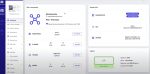
Centralized Dashboard for WordPress Management
WP-Stack offers a centralized dashboard that allows you to effortlessly manage all your WordPress sites from one place. This streamlined interface gives you a comprehensive overview of your websites, making it easy to optimize, secure, and update everything at once. With WP-Stack, you can save time and avoid the hassle of logging in and out of multiple WordPress admin panels.
Content Publishing from Google Docs or DOCX Files
One of the standout features of WP-Stack is its ability to publish content directly from Google Docs or Microsoft Word to your WordPress sites. With just a few clicks, you can import content, including text, images, and formatting, without the need for copy-pasting or manual formatting. This feature not only saves you time but also ensures consistent and professional-looking content across your websites.
Automated Tasks like Updates, Backups, and Malware Scans
WP-Stack takes care of essential website maintenance tasks, such as updates, backups, and malware scans, automatically. You no longer have to worry about manually updating themes, plugins, or WordPress core, as WP-Stack handles it all for you. With automated backups and malware scans, your websites are protected from potential security threats, giving you peace of mind.
SEO Tools for Improved Search Engine Ranking
To help optimize your websites for search engines, WP-Stack provides comprehensive SEO tools. These tools include website audits and analytics, allowing you to identify and fix technical or content issues that may be affecting your site’s performance. Additionally, you can track keyword rankings and monitor other SEO metrics to ensure your sites are ranking well in search engine results.
Uptime Monitoring and User Management
With WP-Stack, you can monitor the uptime of your websites in real-time. You’ll receive timely alerts about any server issues or suspicious activities that may affect your site’s availability. Additionally, WP-Stack offers user management features, allowing you to track and control user actions on your websites, ensuring security and accountability.
In conclusion, WP-Stack offers a comprehensive solution for managing and optimizing WordPress websites. With its centralized dashboard, content publishing capabilities, automated tasks, SEO tools, and user management features, WP-Stack streamlines the entire website management process. Whether you’re running a single WordPress site or managing multiple sites, WP-Stack is a valuable tool that can save you time and enhance your website’s performance.
Benefits Of Using: WP-Stack
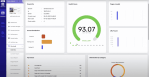
WP-Stack is a comprehensive all-in-one solution that aims to transform the way you manage and maintain multiple WordPress sites. With its powerful features and intuitive dashboard, WP-Stack offers several key benefits for website owners and administrators. Let’s take a closer look at what WP-Stack has to offer:
Streamlined workflow and improved efficiency
WP-Stack simplifies and automates tedious tasks, allowing you to save hours of work and focus on what matters the most. With a single click, you can optimize, secure, and update all your WordPress sites from one platform. The streamlined workflow process ensures that managing multiple sites takes less time, improving your overall efficiency.
Enhanced website performance and security
One of the standout features of WP-Stack is its ability to enhance website performance and security. The platform offers automated backups, malware scans, and real-time activity logs, enabling you to quickly spot any suspicious behavior and protect your website from hacking attempts. These features provide much-needed peace of mind for website owners and administrators.
Comprehensive SEO audits and insights
WP-Stack evaluates over 100 on-page SEO metrics, giving you a detailed report that helps you improve your website’s SEO performance. The platform provides in-depth content reports, link and resource analysis, and comprehensive site audits. These insights allow you to make informed decisions and optimize your website for better search engine rankings.
Real-time activity logs and analytics
With WP-Stack, you can keep track of any changes to your website in real-time. The platform offers comprehensive activity logs and analytics, allowing you to monitor user behavior, track website changes, and analyze data for better website management. This feature provides valuable insights into your website’s performance and user engagement.
Overall, WP-Stack offers a range of powerful features that make it a must-have tool for website owners and administrators. From streamlining workflows to enhancing website performance and security, WP-Stack provides a comprehensive solution for managing and maintaining WordPress sites. Check out WP-Stack today and experience the benefits of this all-in-one platform.
How WP-Stack Works?
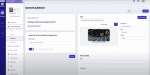
WP-Stack is a set of scripts and configurations for deploying and managing WordPress sites in a scalable, highly available architecture on top of AWS (Amazon Web Services).
Here’s a basic breakdown of how it works:
- AWS Services: WP-Stack utilizes a variety of AWS services to manage your WordPress site including EC2 for hosting, RDS for database management, S3 for storage, CloudFront for CDN, and Route 53 for DNS.
- Infrastructure as Code: WP-Stack uses Terraform, a popular Infrastructure as Code (IaC) tool, to provision and manage all the AWS resources required by your WordPress site.
- Scalability: WP-Stack automatically scales your resources based on traffic patterns to your site. This is done using AWS Auto Scaling Groups (ASGs) which adjust the number of EC2 instances up or down as needed.
- High Availability: WP-Stack is designed to be highly available, meaning your site stays up even if a single point of failure occurs. This is achieved by running instances in multiple availability zones (AZs) and using Amazon RDS Multi-AZ deployments for database failover support.
- Security: Security is a key concern in WP-Stack’s design. It uses security groups, IAM roles, and VPCs to ensure that your WordPress site is secure.
- Deployment: WP-Stack facilitates deployment of your WordPress site using Elastic Beanstalk, an AWS service that automates capacity provisioning, load balancing, scaling, and application health monitoring.
So, in essence, WP-Stack leverages various AWS services and tools to provide a robust, scalable, and highly available WordPress hosting environment.
WP-Stack Pricing
WP-Stack Get a lifetime deal Effortlessly manage WordPress sites and automate tasks using our site management dashboard
WP-Stack Lifetime deal (Recommended 2nd Tier)
- 1 Code : $49 for 3 website
- 2 Codes : $98 for 9 Website
- 3 Codes : $147 for 18 Website
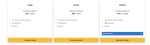
Is WP-Stack Worth it?
WP Stack, also known as WordPress Stack, is a comprehensive set of tools for building and managing WordPress sites. Whether it’s worth it or not can depend on several factors:
- Your familiarity with WordPress: If you’re a regular user of WordPress and familiar with its ecosystem, using WP Stack can simplify many tasks.
- Your technical skills: WP Stack requires a certain level of technical knowledge. If you’re comfortable dealing with code, server management, and debugging, WP Stack can be highly beneficial.
- The complexity of your project: For simple blogs or websites, WP Stack might be overkill. But, for complex sites with custom themes, plugins, or high traffic, it can be a big help.
- Budget: WP Stack isn’t free. If you’re running a small site and are budget-conscious, consider whether the cost is justified for your needs.
In summary, WP Stack can be worth it if you’re technically inclined, working on complex projects, or are a heavy WordPress user. It’s less likely to be worth it for beginners or those running simple sites on a tight budget.
Alternatives To WebTitan
Both WP-Stack and WebTitan have their merits and can be beneficial depending on your specific needs for your WordPress site. Here’s a comparison of the two:
WP-Stack
- WP-Stack is specifically designed for WordPress, which ensures compatibility and seamless operation.
- It offers a staging environment, allowing you to test changes before deploying them to your live site.
- It provides automated backups, which are crucial in case of data loss or if you need to restore a previous version of your site.
- It includes built-in caching and CDN services, which can significantly improve the load time of your website.
WebTitan
- WebTitan is essentially a web filtering tool that can also be used with WordPress. It’s main focus is on improving security.
- It provides real-time malicious URL blocking, protecting your site from known harmful sites.
- It offers content filtering, allowing you to control what type of content can be accessed on your website.
- It includes comprehensive reporting features, giving you insights into web activity and potential threats.
In essence, WP-Stack is more focused on improving the performance and management of your WordPress site while WebTitan is more geared towards enhancing the site’s security. Depending on your specific needs – whether it’s performance improvements or enhanced security – one may serve your WordPress site better than the other.
5 Best Ai Writer Alternatives For 2025
Looking for an AI writer that can help you create high-quality content that ranks in SERP?