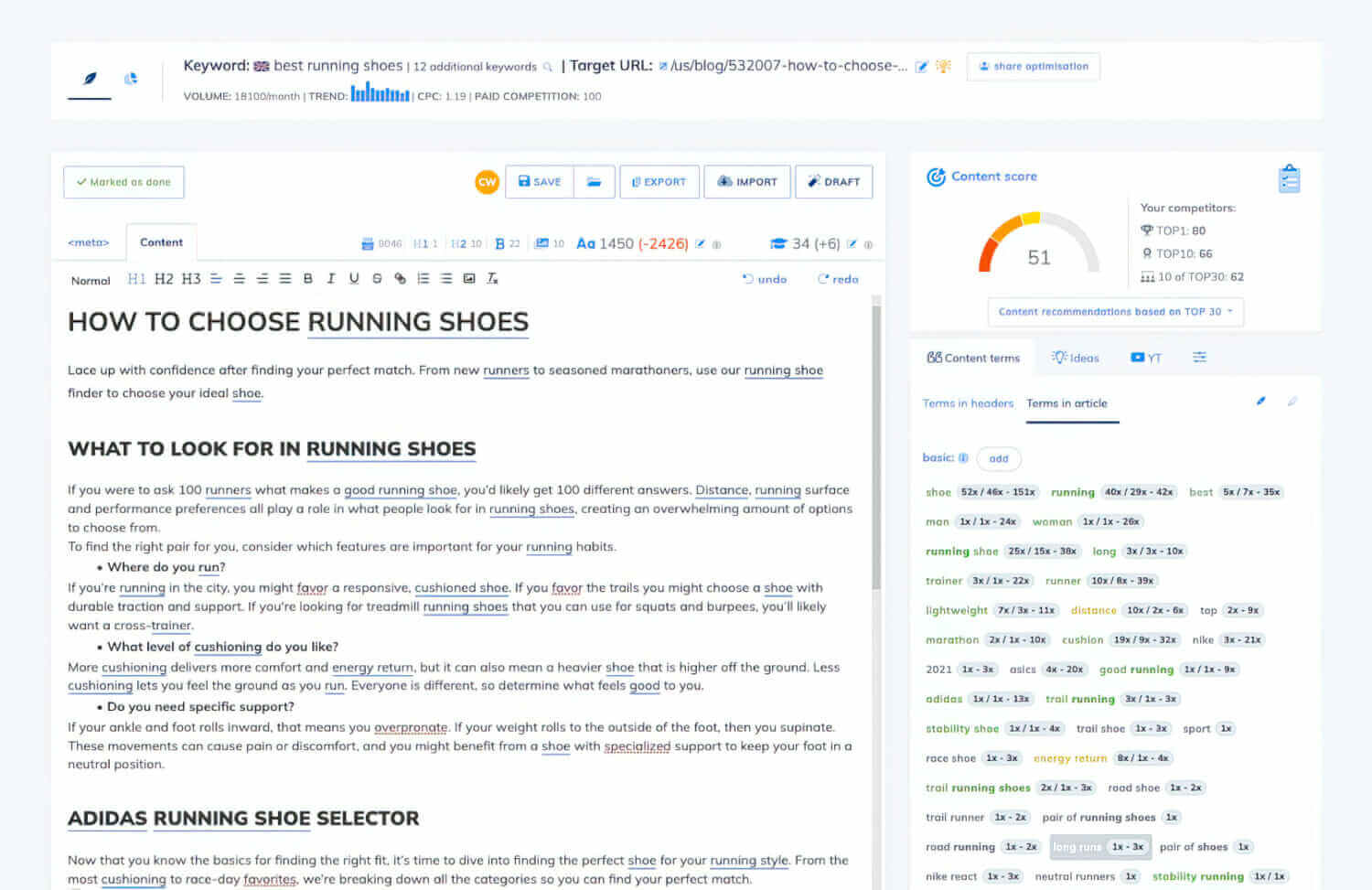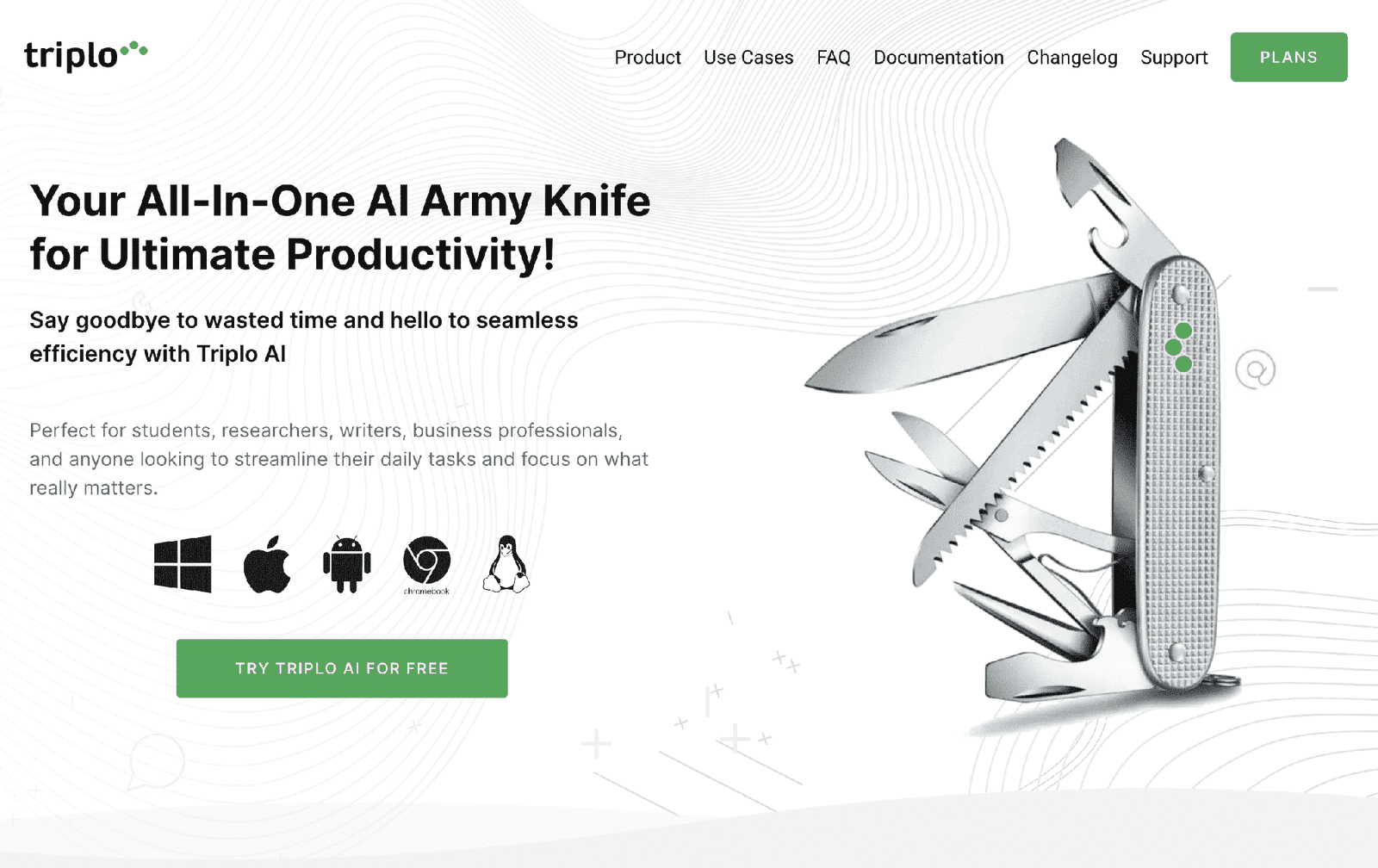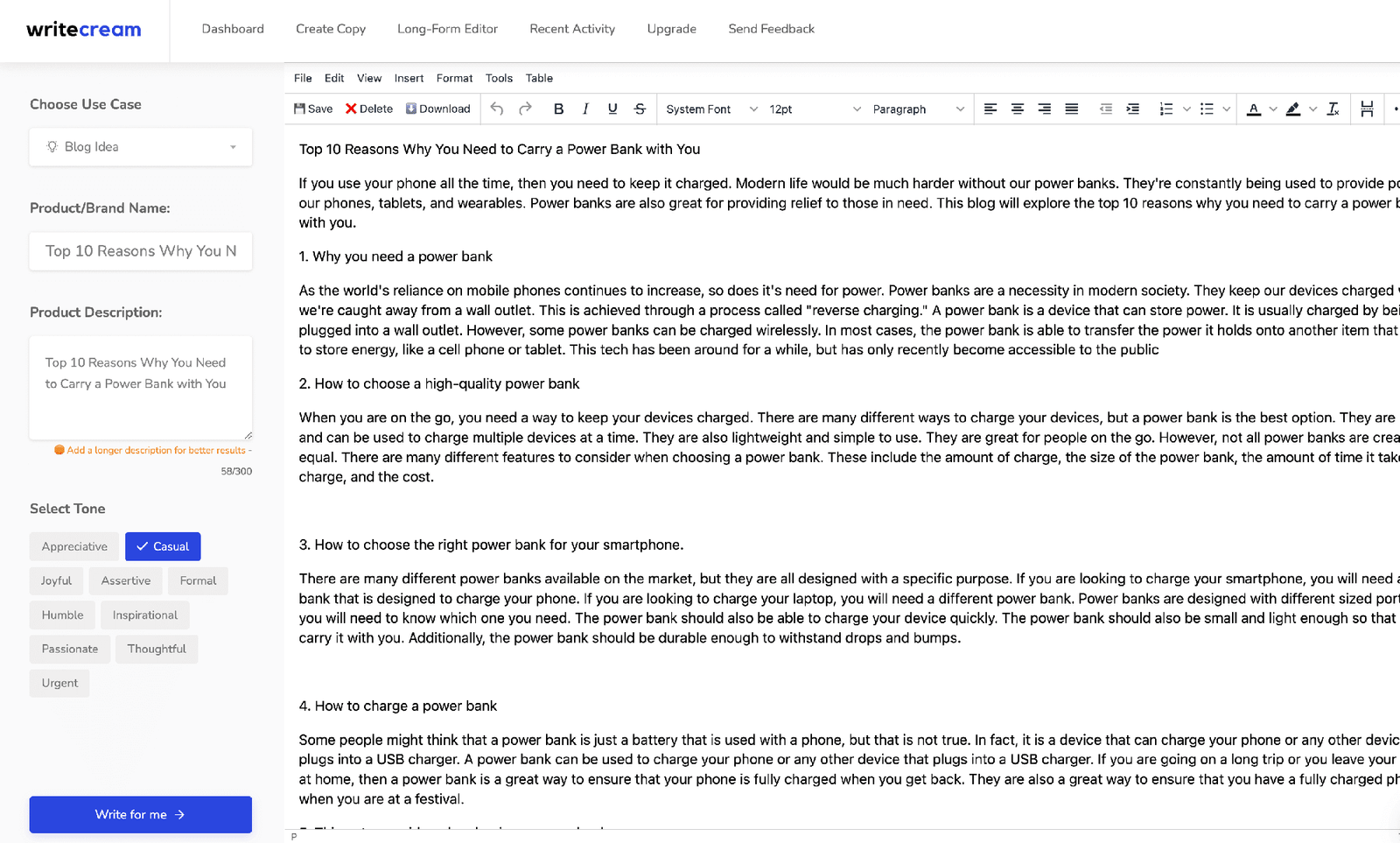AltText Review
Features
Pricing
Easy to Use
As a content creator, I understand the importance of optimizing images for search engines. One crucial aspect of image optimization is adding alt text to images. Alt text is a description of an image that helps search engines understand what the image is about. However, manually adding alt text to images can be time-consuming and tedious. This is where AltText AI comes in.
AltText AI is an AI-powered alt text generator that uses advanced computer vision technology to automatically generate alt text for images. With AltText AI, you can generate high-quality alt text for your images in seconds, saving you time and effort. AltText AI offers multiple ways to use its service, including a website, WordPress plugin, Shopify App, and integrations for popular CMS platforms.
In this review, I will share my experience using AltText AI and provide an in-depth analysis of its features, pricing, and pros and cons. I will also discuss how AltText AI can help improve your SEO strategy and why it’s worth considering for your image optimization needs. So, let’s dive into my AltText AI review and see if it’s the right tool for you.

Luke Simpson
My Experience Using AltText
I recently got my hands on AltText.AI, eager to see how it could streamline the process of adding alt text to images on various client websites. As someone who’s always looking for tools to boost SEO and improve accessibility, the promise of AltText.AI seemed like a potential game-changer.
Initial Impressions: My first impression was positive. The installation was straightforward, and setting up the WordPress plugin went off without a hitch. The interface was user-friendly, and I was able to jump right into generating alt text for a batch of images.
Performance: The speed at which AltText.AI works is impressive. It quickly populated my media folder with alt text, which was a huge time-saver. However, I noticed that while some descriptions were surprisingly accurate and detailed, others were quite generic. The AI struggled to pick up on the nuanced themes of some websites, often missing the mark on context and specificity.
For example, on a sports website, it sometimes confusingly mixed up a golf course with a baseball field. This lack of precision meant I had to go back and manually edit a significant number of images, undermining the efficiency I was hoping for.
SEO Impact: It’s clear that AltText.AI can have an impact on SEO, but it’s a double-edged sword. Where it gets the context right, it’s brilliant. But when the generated alt text doesn’t align with the site’s theme or uses irrelevant keywords, it can do more harm than good, potentially confusing search engines about the site’s focus.
Feature Requests: I’ve seen some users requesting features like using image filenames as alt text, which would be a great addition for those who meticulously plan their SEO strategy around their image names. This could help mitigate some of the context issues since many of us name our files with keywords in mind.
User Experience: The WordPress plugin should definitely offer more robust features. The ability to segment images and fine-tune keywords for specific pictures would greatly enhance the tool’s usefulness and accuracy.
Usability: Another point where AltText.AI could improve is in its integration with WordPress. If you update alt text within WordPress and then sync again with AltText.AI, you risk overwriting your manual changes. A more seamless integration that recognizes and preserves manual updates would be ideal.
Bulk Uploads: A major limitation I encountered is the inability to upload multiple images at once. If this feature were introduced, it would greatly improve workflow for users with numerous images to process.
Conclusion: AltText.AI has great potential but also some significant shortcomings. The current AI-driven approach is a step in the right direction for automating alt text creation, but it’s not quite there yet in terms of accuracy and sophistication. For small sites or those with less complex imagery, it could be a valuable tool as is. However, for larger sites or ones with specific SEO needs, you might find yourself spending a lot of time correcting what the AI gets wrong.
Pros
- Time-Saving: The software efficiently generates alt text for images, which saves a significant amount of time that would otherwise be spent on manually creating descriptive tags for each image.
- Easy to Install and Use: Installation is straightforward with a WordPress plugin, and the process of generating and applying alt text is automated, making it user-friendly.
- AI-Driven Descriptions: The software uses artificial intelligence to create descriptive alt text, which can be more detailed and accurate compared to generic descriptors.
Cons
- Lack of Contextual Understanding: The AI sometimes fails to generate alt text that aligns with the site’s thematic focus and keywords, which can lead to a negative impact on SEO.
- Generic Descriptions: Some users have found the alt text to be too generic and not specific enough to their content, necessitating manual edits.
- Syncing Issues: Changes made directly in WordPress do not sync back to the application, leading to inconsistencies and potential loss of manual updates if the sync button is pressed again.
Key Features: AltText
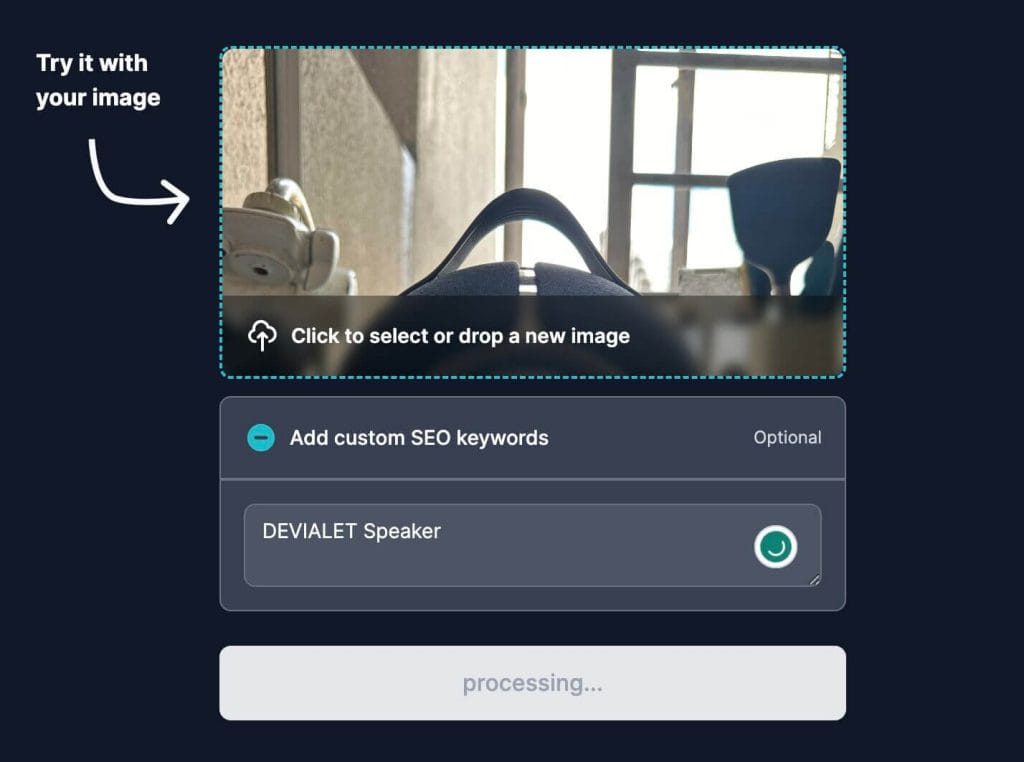
- Automated Alt Text Generation: The software’s ability to automatically generate alt text for images is one of its core features. This not only aids in SEO but also ensures that images are accessible to users with visual impairments who rely on screen readers.
- WordPress Plugin Integration: The availability of a WordPress plugin simplifies integration into existing websites. Users can directly apply the generated alt text within their content management system, streamlining the workflow.
- Bulk Image Processing: For websites with a large number of images, the software offers bulk processing capabilities. This feature allows users to apply alt text to multiple images at once, enhancing efficiency and uniformity across the site.
- AI-Driven Content Improvement: As the AI learns from its interactions and user corrections, there’s potential for continuous improvement in the relevance and accuracy of the generated alt text. This evolving intelligence could lead to better alignment with specific site content over time.
- User Customization Options: Some users have requested that the software consider filenames as a source for generating alt text, suggesting an opportunity for user customization. The ability to tailor AI responses to specific user preferences or content strategies would significantly enhance the value of the software for SEO purposes.
These features provide users with a foundation for improving their website’s image descriptions, with potential benefits for both SEO and accessibility compliance. However, it is important for users to regularly review and adjust the AI-generated text to ensure it maintains relevance and enhances their content strategy.
Benefits Of Using: AltText

As a content creator, I understand the importance of alt text in images for users with visual impairments. It is essential to ensure that the website’s SEO is optimized to rank higher in search results. AltText AI is an AI-powered tool that generates descriptions for images, making them accessible to visually impaired users. In this section, I will discuss AI-powered image descriptions, AltText AI features and integrations, and how AltText AI fits into the workflow of content creators.
AI-Powered Image Descriptions
AltText AI uses AI technology to analyze images and generate alt-image text accurately. The tool analyzes the image using computer vision technology, which takes seconds to work its magic. The generated alt text is descriptive and relevant, enhancing the user experience and site accessibility. The AI-powered tool ensures the accuracy of the alt text, reducing the need for human intervention.
AltText AI Features and Integrations
AltText AI offers several key features, including bulk update, CMS integrations, and a media library. The bulk update feature allows users to update alt texts for multiple images at once, saving time and effort. AltText AI also integrates with popular CMS platforms, including WordPress, Shopify, and Magento. The tool’s media library feature ensures that all images have accurate alt texts, improving website accessibility and inclusivity.
AltText AI in the Workflow of Content Creators
AltText AI fits seamlessly into the workflow of content creators, making it easy to generate alt texts for images. As a content creator, I appreciate the tool’s ability to automate the alt text generation process. The AI-powered tool ensures that alt texts are accurate, saving time and effort. AltText AI allows me to focus on creating great content while ensuring that images are accessible to all users.
In conclusion, AltText AI is an AI-powered tool that generates accurate and relevant alt texts for images. The tool’s key features, including bulk update, CMS integrations, and a media library, make it easy to use and fit seamlessly into the workflow of content creators. AltText AI ensures that websites are accessible to visually impaired users, improving website accessibility and inclusivity.
How AltText Works?
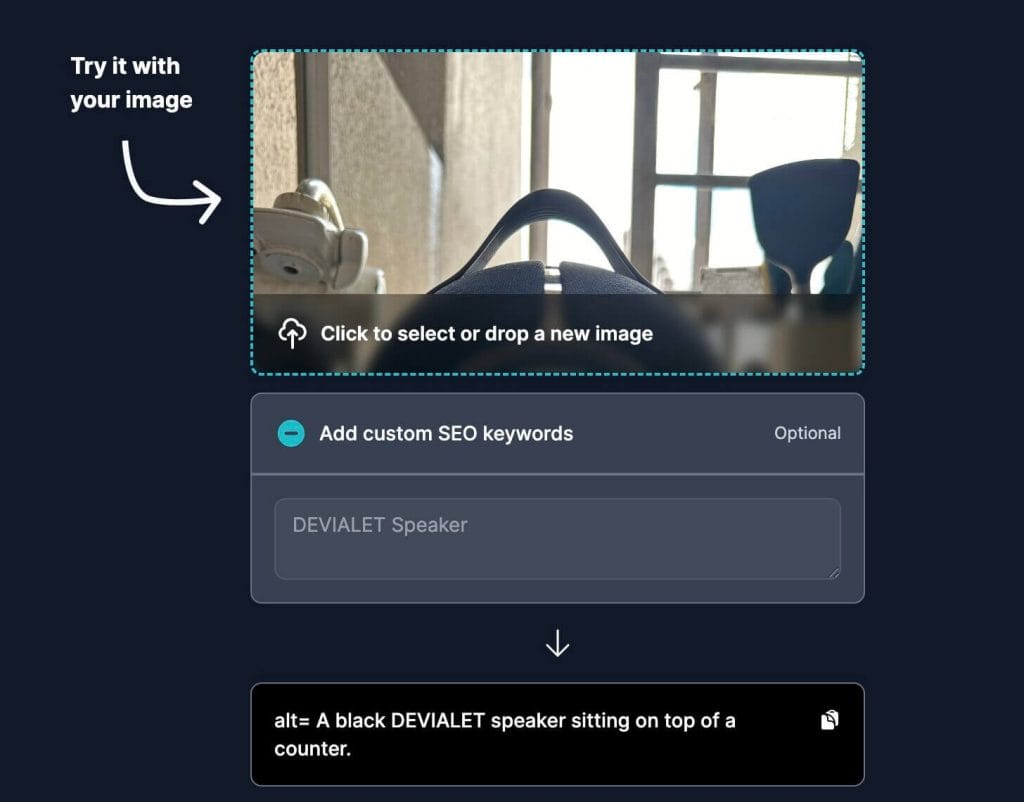
User Experience and Accessibility
AltText.ai is a time-saving tool that can help users save time and design more efficiently. The service is available as a website, WordPress plugin, Shopify App, and API, making it accessible to users across different platforms. The service is available in multiple languages, including English, Spanish, French, German, and Portuguese.
The user interface is intuitive and easy to navigate, with clear instructions and helpful tooltips. The bulk update feature allows users to generate alt text for multiple images at once, saving time and effort. AltText.ai also integrates with popular CMS platforms such as WooCommerce and Contentful, making it easy to optimize images and improve organic traffic.
AltText Pricing
Free Trial and Subscription Tiers
As an AltText.ai user, I found the pricing plans and subscription tiers to be flexible and affordable. The free trial allows users to test the service and generate 25 credits for free, which is enough to generate alt text for 25 images. AltText.ai offers five pricing plans, ranging from the Bronze plan at $9/month to the Platinum plan at $49/month. Each plan offers a different number of credits per month, with the Platinum plan offering 500 credits per month.
Users can purchase additional credits as needed, with pricing starting at $10 for 100 credits. AltText.ai also offers personalized plans for users with specific needs, such as unlimited websites or lifetime access. The service is GDPR compliant, and credit allocation is flexible and easy to manage.
Lifetime Deals
- 600 image credits per month for $89
- priced at $29
- Three license tiers available with different monthly image credits
- 60-day money-back guarantee
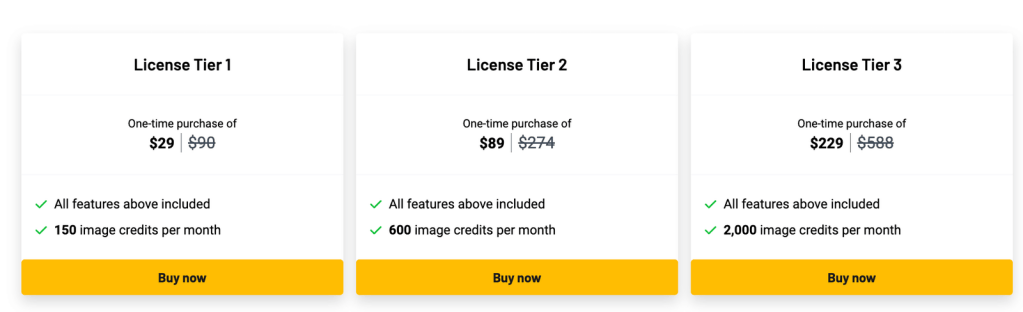
Is AltText Worth it?
I’m holding out hope that with user feedback and further development, AltText.AI will evolve into the powerhouse it aims to be. For now, I’d recommend it with reservations – it’s a time-saver to an extent, but be prepared to invest time in reviewing and tweaking the output for optimal results.
Alternatives To
5 Best Ai Writer Alternatives For 2025
Looking for an AI writer that can help you create high-quality content that ranks in SERP?