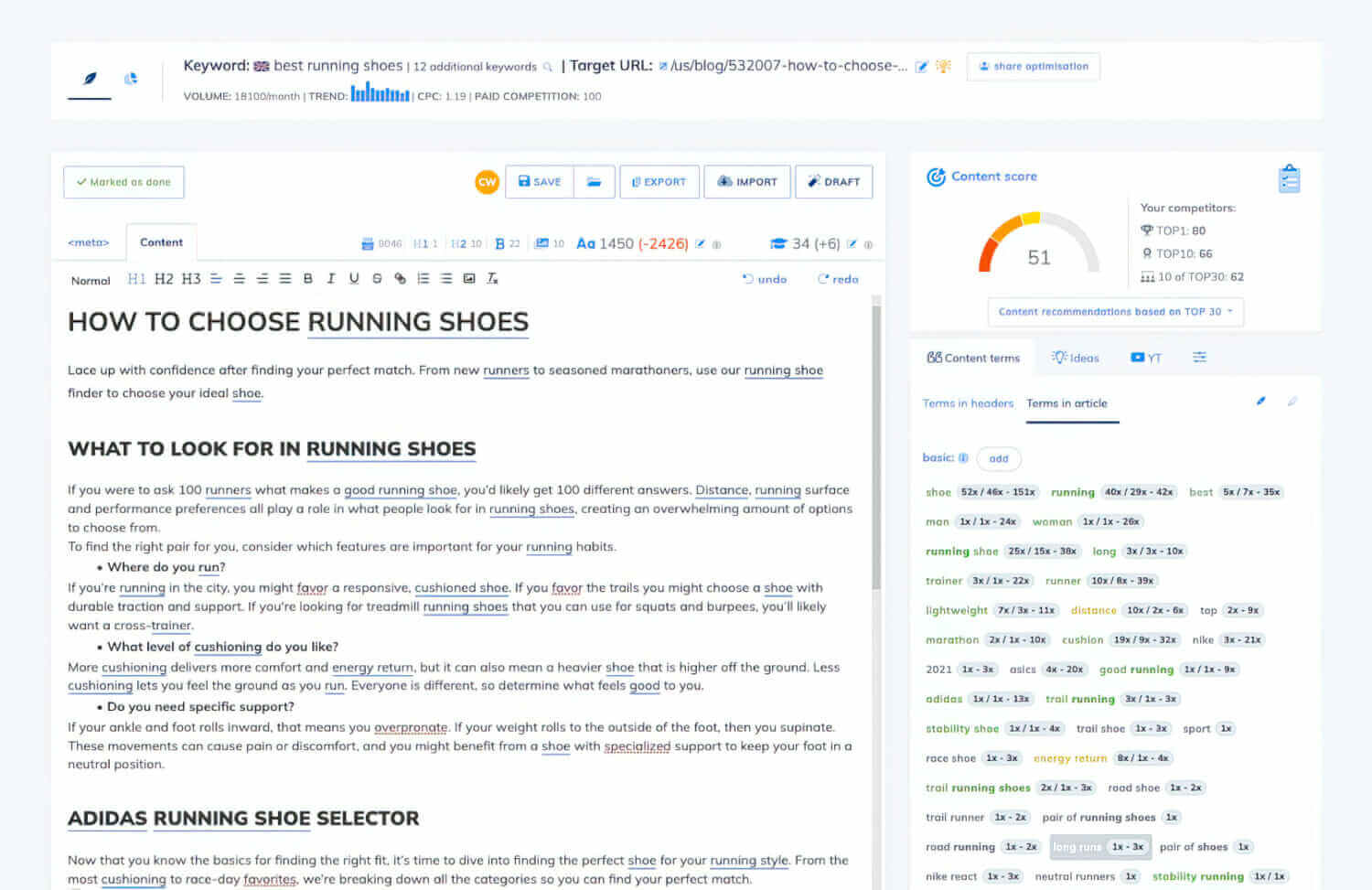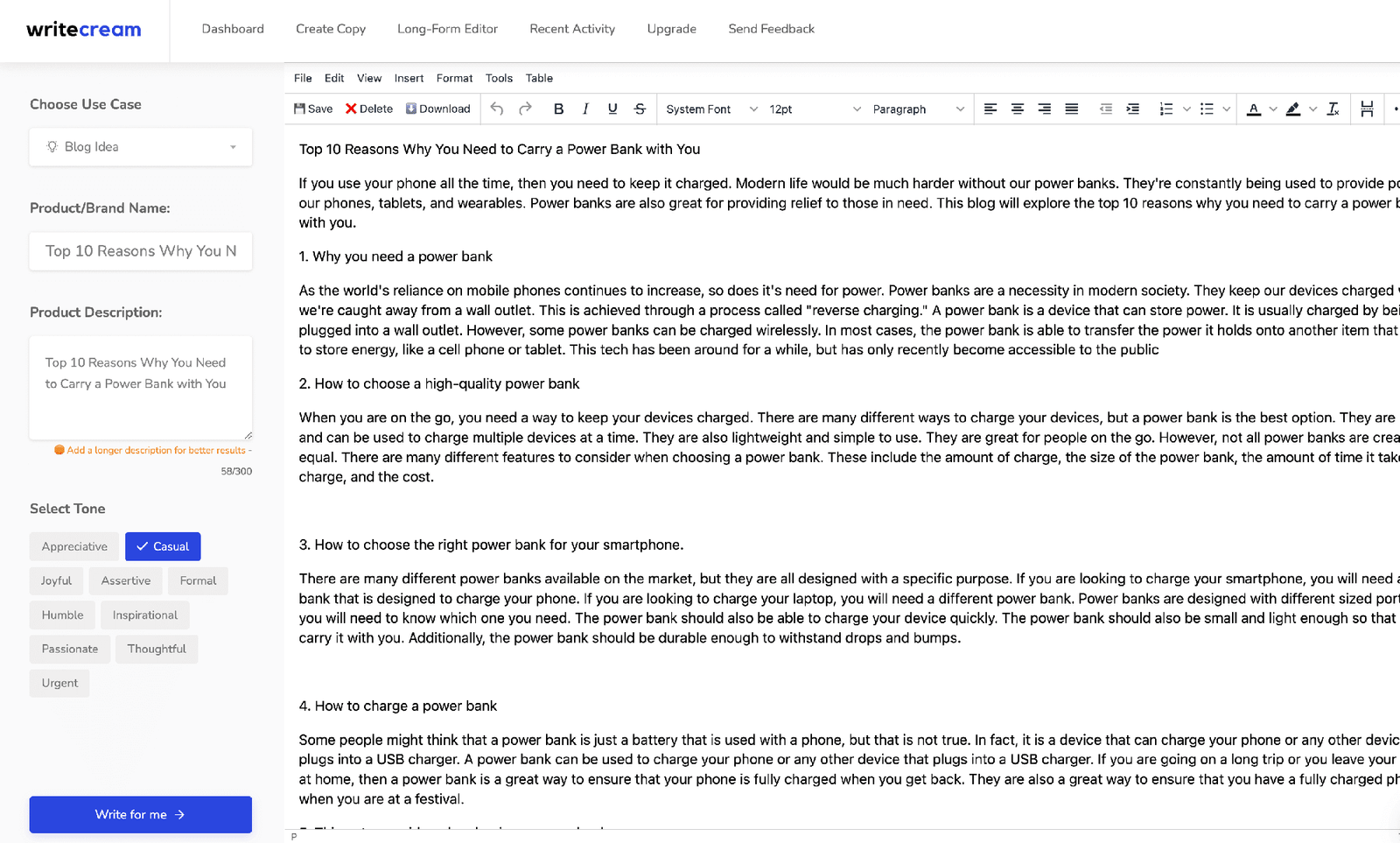Resound Review
Features
Pricing
Easy to Use
As a podcast creator, I understand the importance of post-production and editing. It can be a tedious and time-consuming process, but it’s essential to ensure that the final product is polished and professional. That’s where Resound comes in. Resound is an AI podcast editor that uses machine learning models to identify unwanted mistakes that distract listeners, such as filler sounds like umms, ahhs, ehhhs, and errs.
Resound’s AI-powered filler sound detection is a game-changer. It automatically identifies filler sounds and highlights them in the audio waveform, making it easy to see where edits are necessary. This feature saves time and ensures that the final product is free of distracting filler sounds.
In addition to filler sound detection, Resound also offers silence detection. This feature identifies long pauses in the audio and highlights them, making it easy to trim the audio and keep the pace of the podcast moving.

Luke Simpson
My Experience Using Resound
As a podcast creator, I’ve been on the lookout for a tool that effortlessly enhances the audio quality of my content. Enter Resound. This software has truly transformed my editing process and elevated the overall experience for my listeners.
Let’s talk about the “Enhance” feature – it’s an absolute game-changer. The way it brings out the clarity and crispness in the audio is remarkable. It’s like putting the final touch of magic on your content.
I had my doubts about stacking codes, but let me tell you, it was worth it. The crystal clear audio I’m getting with Resound is unparalleled. It’s not just a software, it’s an investment in the quality of your work.
Now, the burning question on everyone’s mind seems to be about the upcoming video editing features. I’m eagerly awaiting the developers’ response on whether these will be included in the AppSumo LTD deals. It would be fantastic to see Resound expanding its capabilities to video, and I’m hopeful that it will be accessible through the existing deals.
The user interface is another standout feature. It’s intuitive, fast, and accurate – everything you need when you’re working on your creative projects. And let’s not forget about the incredible advancements in technology. As a beta user, I’ve witnessed the dedication of the team and the strides they’ve made in perfecting Resound.
To sum it up, Resound has become an indispensable tool in my podcasting journey. Whether you’re a seasoned creator or just starting out, this software is a must-have. I can’t wait to see what else the team has in store because if it’s anything like what they’ve delivered so far, it’s going to be revolutionary.
Pros
- Intuitive Interface: The software’s user-friendly interface makes it easy to navigate and use, enhancing the overall user experience.
- Superb Audio Enhancement: Resound’s “Enhance” feature truly stands out, delivering crystal-clear audio quality with minimal effort.
- Responsive Development Team: The responsiveness and receptiveness of the development team to user feedback is commendable, ensuring that the software continues to evolve.
Cons
- Limited Video Editing Features: The absence of comprehensive video editing features may be a drawback for users seeking an all-in-one solution.
- Code Stacking Limitations: The limitation on code stacking could potentially deter users who require additional licenses for their projects.
- Potential Pricing Concerns: As the software evolves, there might be concerns about potential changes in pricing and accessibility for new features.
Key Features: Resound
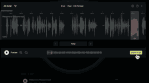
1. Advanced Audio Enhancement
Resound’s advanced audio enhancement tools, including the “Enhance” feature, elevate the quality of audio recordings, ensuring that users achieve professional-grade results effortlessly.
2. User-Focused Interface
The intuitive and user-focused interface streamlines the workflow, allowing creators to focus on their content without being bogged down by complex controls and settings.
3. Responsive Development Team
The dedication of the development team to listen to user feedback and incorporate valuable suggestions ensures that the software evolves in a direction that meets the needs of its users.
4. Future Video Editing Integration
The promise of upcoming video editing features hints at Resound’s potential to expand its capabilities, catering to a broader range of content creators seeking a comprehensive solution.
5. Community Engagement
The active engagement with communities such as the Podcast Launch Community fosters a collaborative environment, where users can learn and grow alongside the software’s development.
Benefits Of Using: Resound

As a podcaster, I know how time-consuming and tedious post-production can be. That’s why I decided to try out Resound, an AI-powered podcast editor for creators. Here are some benefits of using Resound:
- Saves time: Resound automates the mundane tasks of post-production, such as removing filler words, background noise, and long pauses. This saves me hours of editing work and allows me to focus on creating great content.
- Easy to use: Resound has a user-friendly interface that makes it easy to navigate and use. The AI algorithm suggests edits, and I can quickly accept or reject them with a click of a button.
- Improves audio quality: Resound’s AI algorithm enhances the audio quality of my podcast by removing background noise and adjusting the volume levels. This makes my podcast sound more professional and polished.
- Cost-effective: Resound is an affordable alternative to hiring a professional audio engineer. It provides high-quality editing services at a fraction of the cost.
- Customizable: Resound allows me to customize the editing process to fit my specific needs. I can adjust the settings to remove specific filler words or adjust the volume levels to my liking.
How Resound Works?

Resound is an AI-powered podcast editor that helps creators automate the post-production process. It uses machine learning algorithms to analyze audio files and provide suggestions for edits, such as removing filler sounds and long pauses, adjusting pacing, and more.
To get started with Resound, simply upload your audio file to the platform and let the AI do the rest. Resound will automatically analyze the file and provide a list of suggested edits, which you can then review and apply as needed.
One of the key benefits of Resound is its ability to save time. Instead of spending hours editing your podcast manually, you can use Resound to automate many of the tedious tasks and focus on creating high-quality content.
In addition, Resound offers a user-friendly interface that makes it easy to navigate and customize your editing preferences. You can adjust the AI’s suggestions to fit your personal style and preferences, ensuring that your final product is exactly what you envisioned.
Overall, Resound is a powerful tool for podcast creators who want to streamline their editing process and create high-quality content with ease. With its advanced AI algorithms and user-friendly interface, Resound is a top choice for anyone looking to take their podcast to the next level.
Resound Pricing
As a podcaster, you know that editing your podcast can be a time-consuming and tedious task. Resound offers a lifetime deal that can help you automate the editing process so you can focus on creating great content.
Resound’s lifetime deal is available in three levels, each with different features and usage limits. The first level costs $49 and includes all features, 4 hours of processed audio per month, 1 hour of Enhance per month, 2 tracks per project, and 14-day project storage.
The second level costs $98 and includes all features, 10 hours of processed audio per month, 2 hours of Enhance per month, 4 tracks per project, and 30-day project storage.
The third level costs $147 and includes all features, 30 hours of processed audio per month, 4 hours of Enhance per month, 4 tracks per project, and 60-day project storage.
With Resound’s lifetime deal, you can save money and time by automating your podcast editing process. Plus, you can choose the level that best fits your needs and budget.
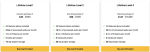
Is Resound Worth it?
I believe that Resound is a valuable tool for podcasters who want to save time and streamline their workflow. While it may not be suitable for all editing tasks, its AI-powered algorithms can automate many of the repetitive tasks involved in podcast editing, allowing creators to focus on the more creative aspects of their work.
Alternatives To Audacity
As a podcaster, finding the perfect audio editing software can be a daunting task. While Audacity is a popular choice for many creators, it may not be the best fit for everyone. That’s where Resound comes in as an alternative option.
One major advantage of Resound over Audacity is its use of AI technology. Resound’s AI podcast editor automates the post-production process, making it easier and faster for creators to edit their podcasts. This means less time spent editing and more time creating content.
Another advantage of Resound is its user-friendly interface. While Audacity can be overwhelming for beginners, Resound’s interface is intuitive and easy to navigate. This makes it a great option for creators who are just starting out.
Resound also offers a variety of features that set it apart from Audacity. For example, Resound’s noise reduction tool uses AI to identify and remove unwanted background noise, resulting in a cleaner audio recording. Additionally, Resound offers automatic leveling, which balances the volume levels of different segments of your podcast.
Overall, while Audacity may be a popular choice for audio editing, Resound offers a variety of advantages that make it a great alternative option. Its use of AI technology, user-friendly interface, and unique features make it a valuable tool for any podcaster looking to streamline their editing process.
5 Best Ai Writer Alternatives For 2025
Looking for an AI writer that can help you create high-quality content that ranks in SERP?